Troubleshooting – Formax FD 150 User Manual
Page 44
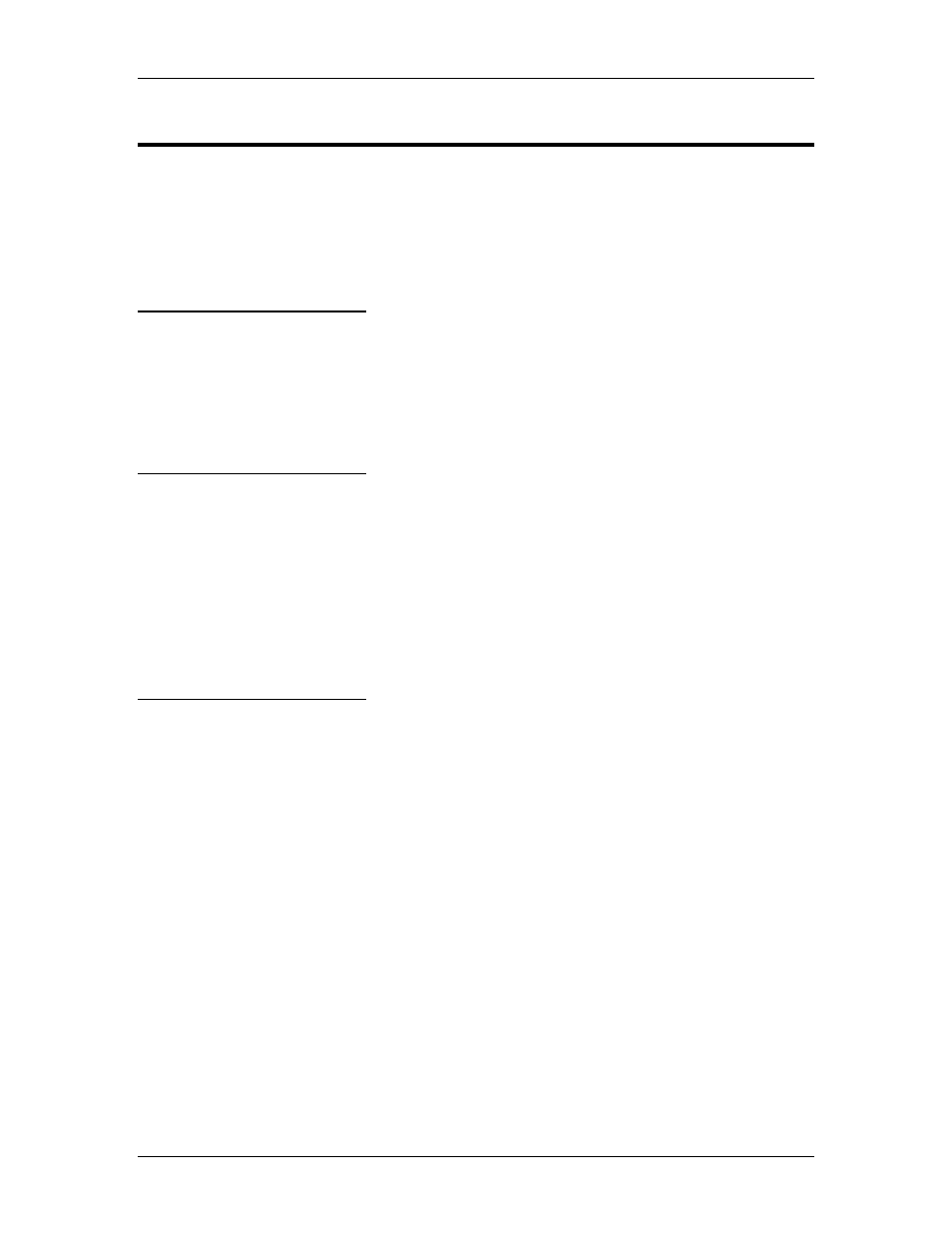
Operating Manual
40
1/97
8. TROUBLESHOOTING
This section helps you identify and correct machine and
operator errors.
8.1 Improper
Imprinting
This section lists the different circumstances that prevent or
interrupt proper imprinting and explains the solution to
each problem. Each circumstance is on the far left with an
explanation on the right.
8.1.1 Double
Feeding
If the gap between the SEPARATOR and the FEED ROLL
is too large, more than one document may be fed at a time.
If there is no separation between documents, the leading
document will be imprinted but the overlapping document
will not. Re-adjust the FEED ADJUST KNOB. Refer to
Section 6.3.
8.1.2 Executive Key Turned
Too Quickly
If the SADDLE HOLDER does not index when you turn
the EXECUTIVE KEY to the LOCKED position, you
have turned the EXECUTIVE KEY too quickly. The first
few imprints may not appear in the desired position.
To index the SADDLE HOLDER, turn the EXECUTIVE
KEY to the UNLOCKED position, then slowly turn it back
to the LOCKED position.
