English – Formax 6402 Series User Manual
Page 61
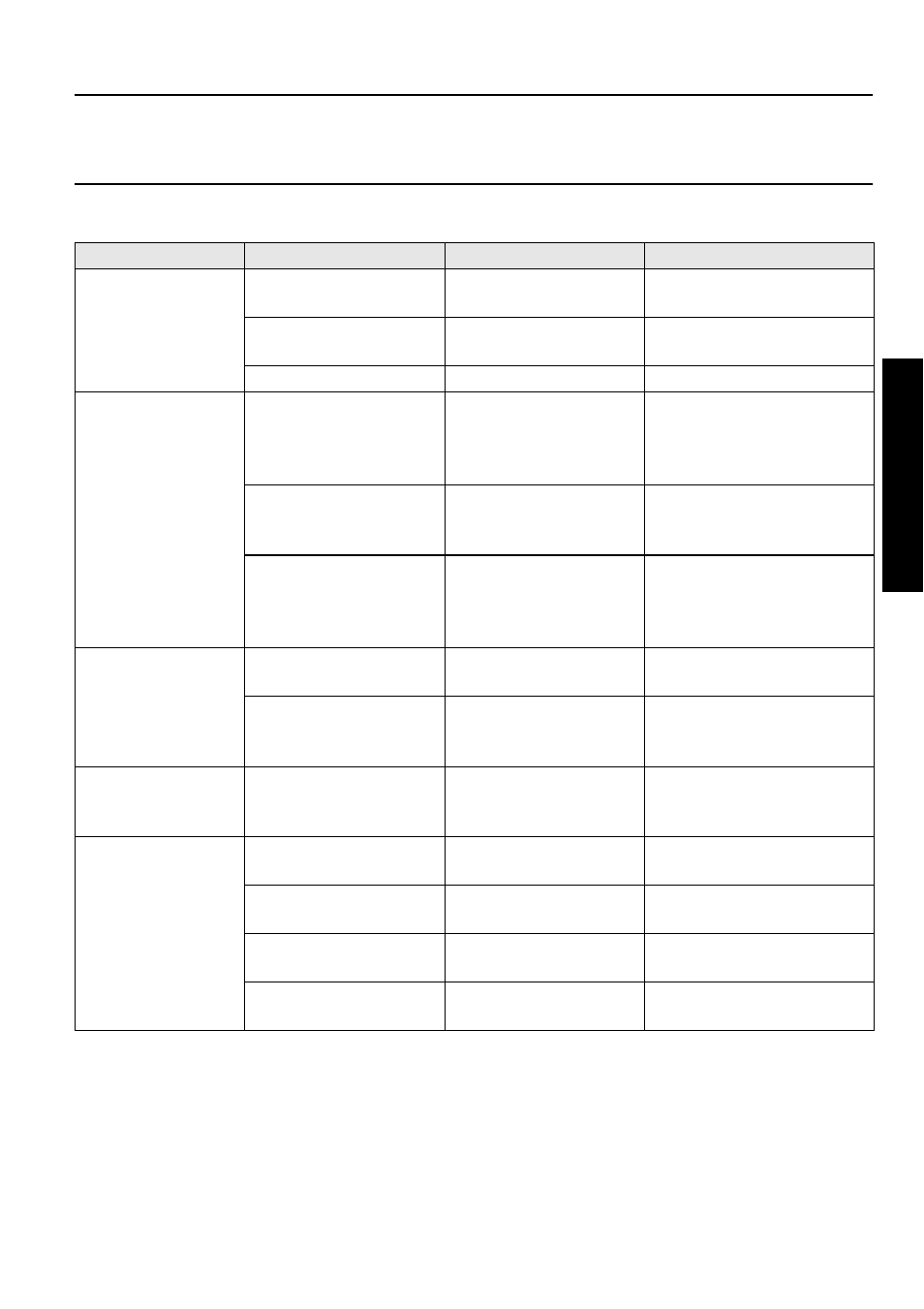
59
ENGLISH
Note
When contacting the service organization, you will also be asked for the last error
message and the software version of the installed software. To determine the software
version, refer to 2.4.6 ”Supervisor Menu” on page 14.
Symptom
Possible cause
Remedy
Reference
The system
cannot be started
after switching
on.
System not
connected to mains.
Connect the system
to the mains.
-
Fuse is blown.
Replace fuse below
power switch.
-
A cover is opened.
Close the covers.
-
System stops with
envelope at insert
position (flap not
open).
Envelopes stacked
reversed in the feed
tray.
Check envelope feed
adjustments. Place
envelopes correctly
in feed tray.
“Loading Envelopes” on
page 25
Envelope flap sticks. Store envelopes
according to
specifications.
“Envelope Settings” on
page 32
Wrong envelope type
used (not according
specifications or job
settings).
Change envelopes
according to
specifications.
“Envelope Settings” on
page 32
Envelopes are
double fed.
Envelope separation
not correctly set.
Adjust envelope
separation.
“Envelope Separation”
on page 25
Envelopes not placed
properly in the feed
tray.
Check and replace if
needed.
“Loading Envelopes” on
page 25
Envelope stop
skewed.
Side guides of the
envelope feed tray
are set too wide.
Check side guides
and adjust if needed.
“Loading Envelopes” on
page 25
Envelopes are fed
irregularly.
Feed tray almost
empty.
Refill feed tray.
“Loading Envelopes” on
page 25
Separation set too
narrow.
Adjust envelope
separation.
“Envelope Separation”
on page 25
Side guides set too
narrow.
Check side guides
and adjust if needed.
“Loading Envelopes” on
page 25
Envelope support not
positioned correctly.
Reposition the
envelope support.
