Maintenance, 1 operator maintenance, Maintenance 5.1 – Formax 6402 Series User Manual
Page 56: Operator maintenance
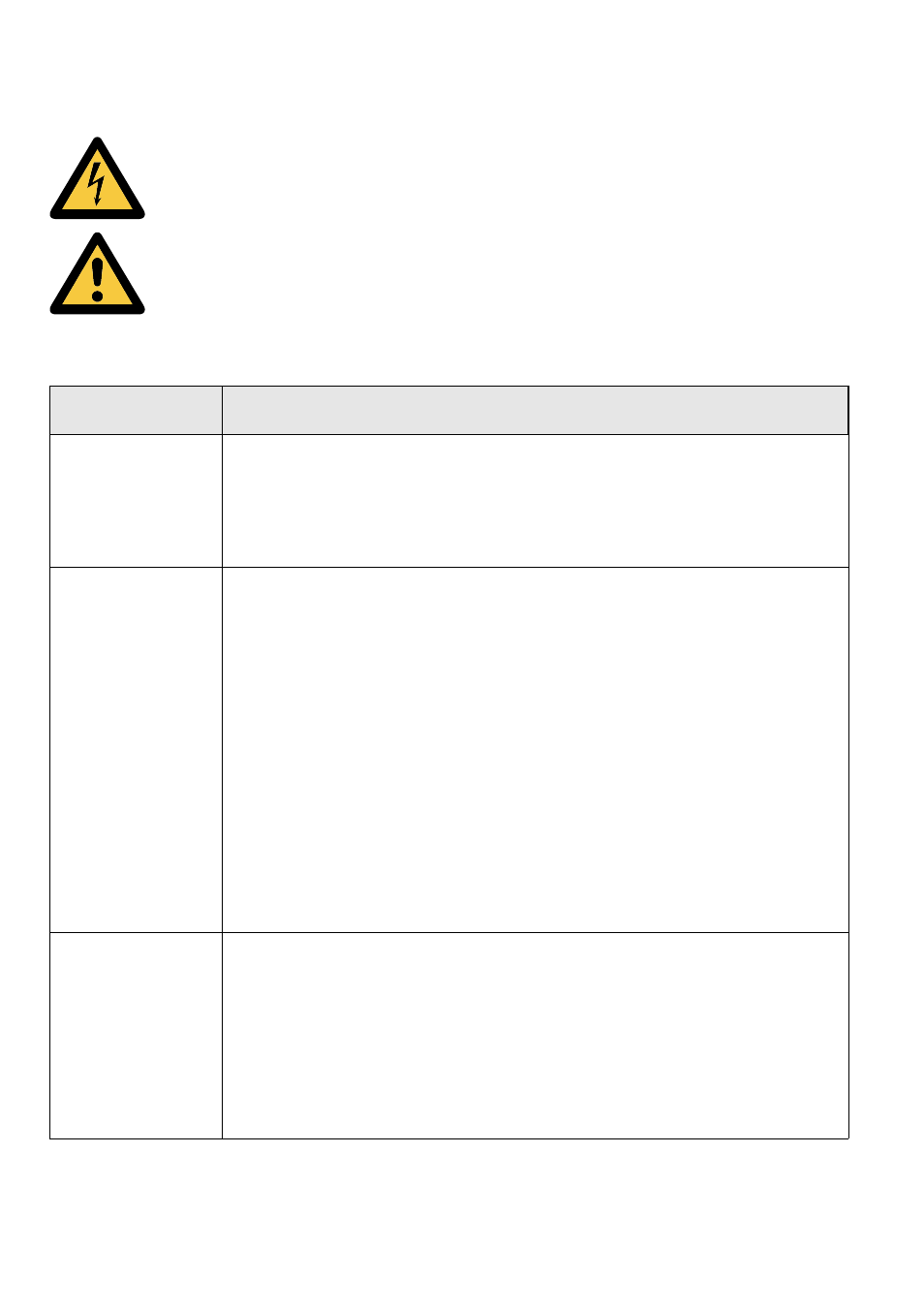
54
5. MAINTENANCE
5.1
Operator Maintenance
Disconnect the mains power supply before performing any maintenance.
The user must not attempt to service the appliance beyond that described
in this operator manual. All other servicing must be carried out by qualified
service personnel only.
Please contact your authorized distributor.
Maintenance
frequency
Maintenance
Daily
•
Check the system functions.
•
Keep the system in proper condition by removing dust, paper
remains, etc.
•
When dirty, clean the sealing table and rubber rollers with a
slightly wetted cloth, soaked in warm water.
Weekly
•
When dirty or saturated, clean the brushes of the envelope
sealing.
The machine is delivered with an extra set of brushes. To always
have one clean set available, it is recommended to soak one set
in water and use the other set.
Remove the brushes one by one by pulling them down from the
brush holder.
Replace the brushes and make sure that the studs on the brushes
are fitted in the corresponding holes in the brush holder.
•
Check moistening cloth and replace if necessary.
When dirty or saturated, clean the moistening cloth and the
reservoir.
•
Clean feed and insert rollers as instructed by the Service
Engineer.
When necessary
•
When the display warns about dusty sensors, the sensors on the
envelope or document path must be cleaned using the bellows
that is located behind the side cover.
Place the bellows in the upper air plug and firmly squeeze a few
times to blow the dust from the document path sensor.
Repeat this procedure for the lower air plug to clean the envelope
path sensor.
Calibrate the photocells (see ”Test” on page 18).
