Additional marks, Divert mark (divert & continue), Stop mark (divert & stop) – Formax 6402 Series User Manual
Page 48: Selective feed mark, Sequence check, Parity mark
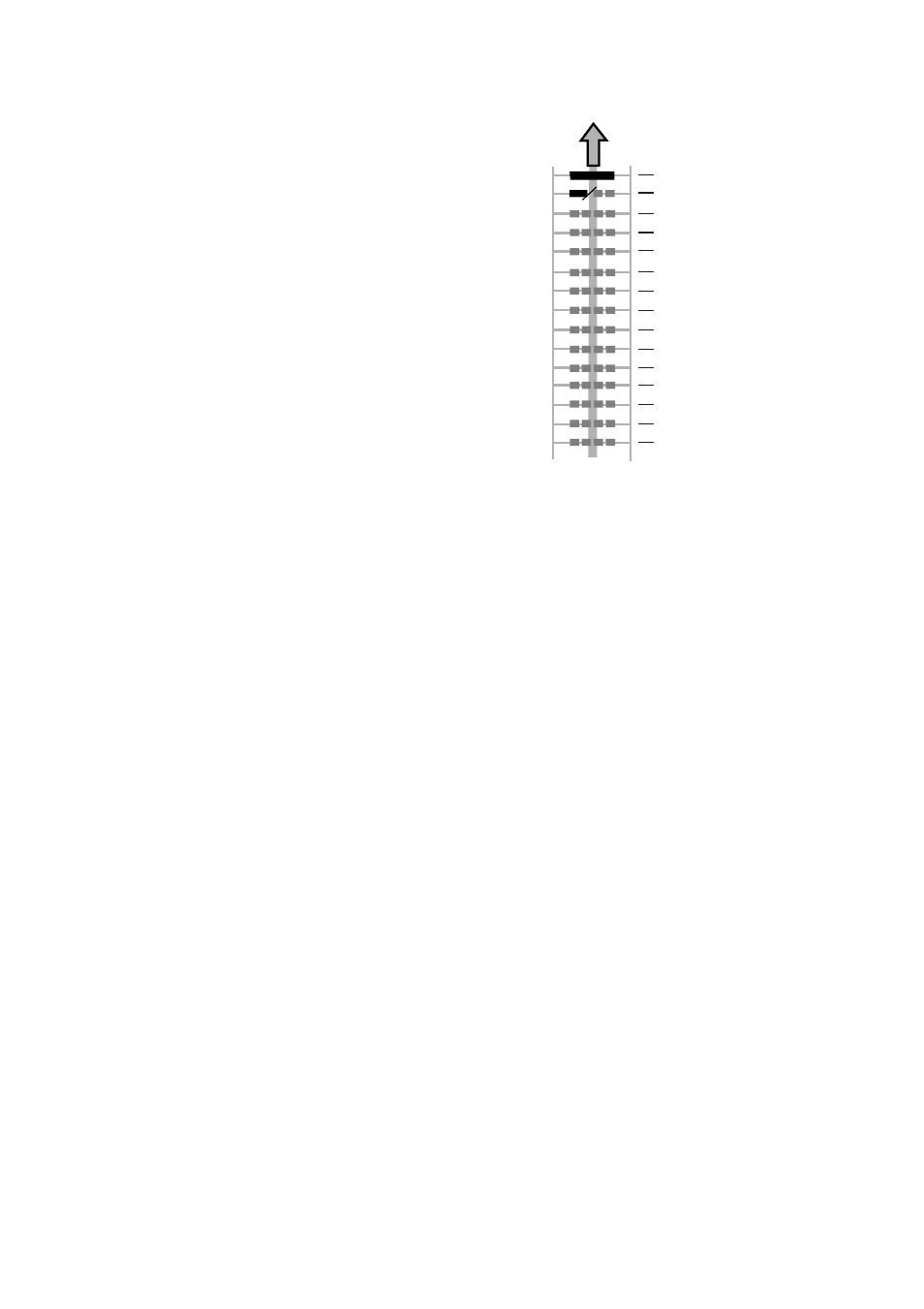
46
Additional Marks
When it is required to control more functions in the
inserter system, the use of more marks is needed.
The following additional functions are possible via
software options:
•
Divert mark (divert & continue)
•
Stop mark (divert & stop)
•
1 mark: selective feed from station x (max. 6
depending on configuration)
•
1, 2 or 3 marks: respectively sequence check 4,
2 and 1
•
1 mark: parity check mark (even)
•
1 mark: safety mark
General remarks:
•
The marks must always be used in the above sequence.
•
If a function is suppressed the following function will move upwards one line.
•
The chosen code must always be used on all material which must be processed by the
Optical Mark Recognition.
•
The length of the code and the mark definition is a service setting.
•
Other marks/functions are possible via special codes (Flex codes).
Divert Mark (Divert & Continue)
The set will be diverted and the system continues.
Stop Mark (Divert & Stop)
The set will be diverted and the system stops indicating error VS:113 (stop mark read).
Selective Feed Mark
The machine will selectively feed an enclosure when commanded so.
Sequence Check
Sheets in a stack can accidentally get out of sequence or can be missing. This can be
detected by the sequence check.
Each sheet has a binary code that is a part of the reading code.
Parity Mark
By adding a parity mark the reading code can be checked. When the OMR-2 code is used
the sum of the marks has to be even.
Start mark
Divert mark
Stop mark
Insert/accumulate
Selective feed 1
Selective feed 2
Selective feed 3
Selective feed 4
Selective feed 5
Selective feed 6
Sequence check 4
Sequence check 2
Sequence check 1
Parity (even parity)
Safety mark
