3 counters, 4 display settings, 3 counters 2.4.4 display settings – Formax 6402 Series User Manual
Page 15: English
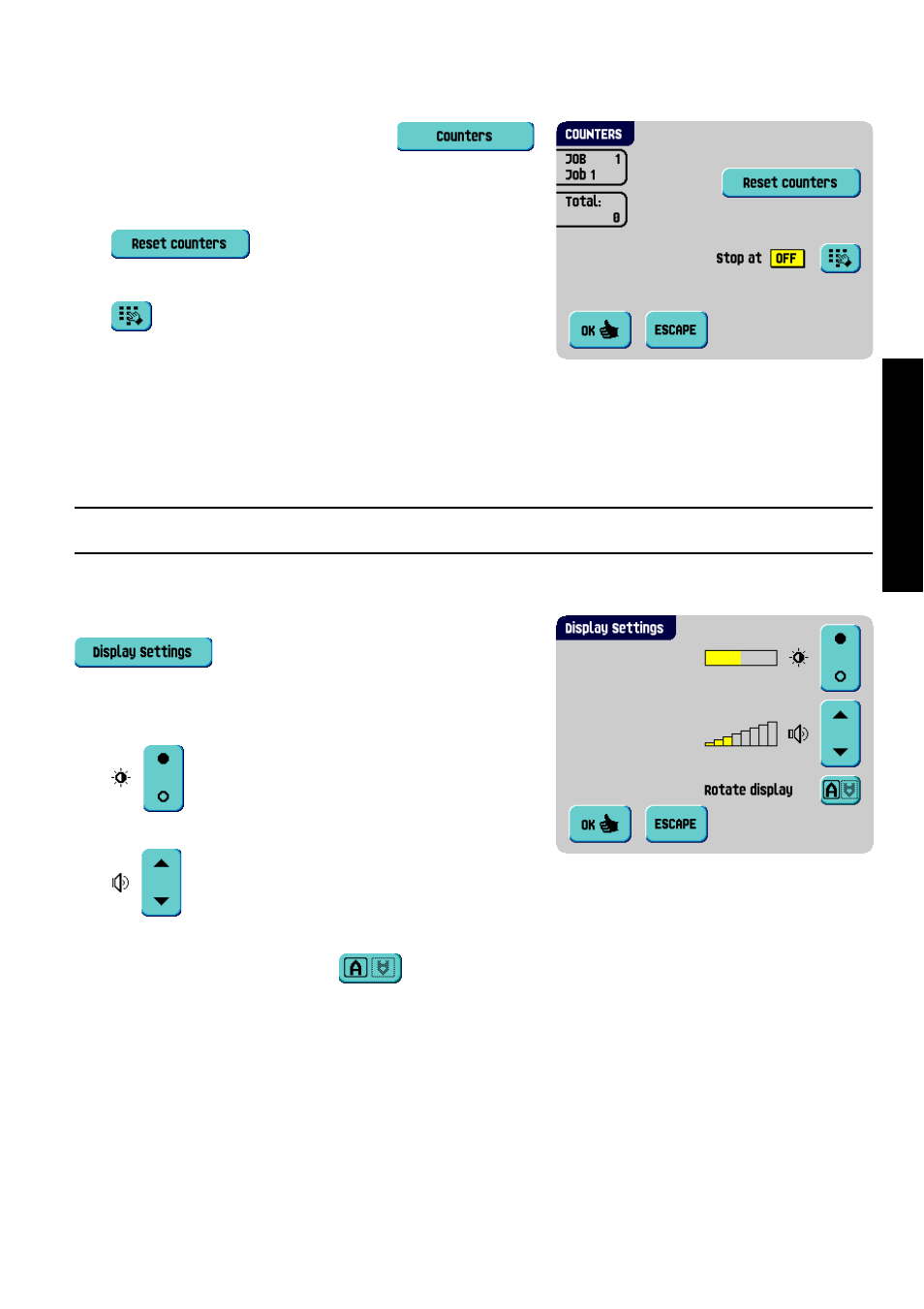
13
ENGLISH
2.4.3
Counters
To enter the “counters” menu, press
from the “main menu (1)”.
The “counters” menu shows the following functions:
•
: press this button to reset the
daily job counter and stop counter to zero.
•
: press this button to enter a
stop value.
The stop counter is switched off when it is set to
zero. The display will show “Stop at off”.
The stop counter can be set between 0 (switched off) and 9999. The system will continue
until the job counter reaches the stop counter value. The system stops and can be re-
started.
Note
The counter settings are job related.
2.4.4
Display Settings
To enter the “display settings” menu, press
from the “main menu (2)”.
The “display settings” menu shows the following
functions:
•
: enables to change the contrast of the
display. The graphic shows the contrast setting.
•
: enables to adjust the volume of the
acoustic signals. The graphic shows the volume setting.
•
Rotate display: press the
button to rotate the display 180 °.
