5 optical mark recognition settings (option) – Formax 6402 Series User Manual
Page 38
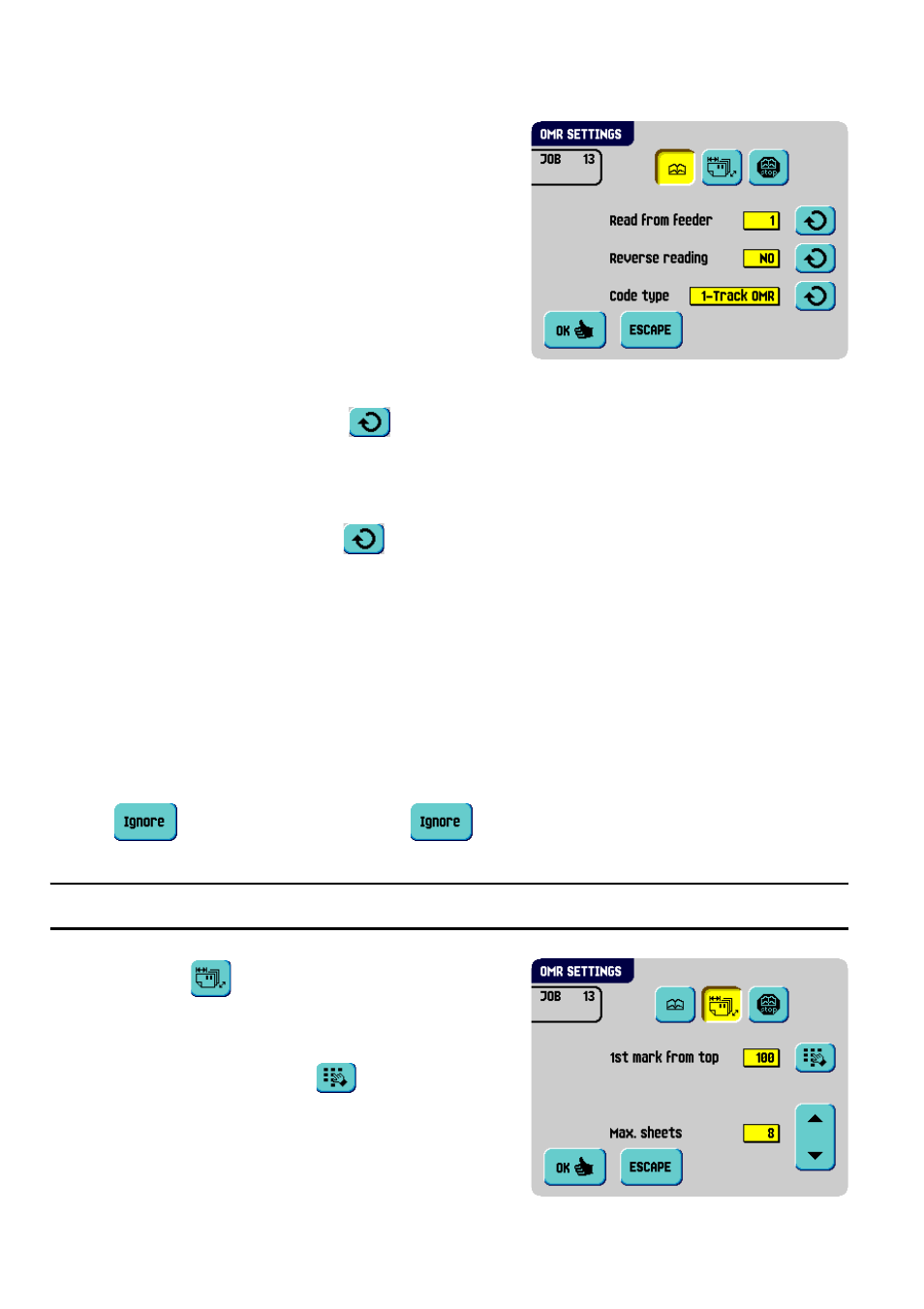
36
3.9.5
Optical Mark Recognition Settings (Option)
For a full function description of Optical Mark
Recognition (OMR), see 4.2 ”Optical Mark
Recognition (OMR)” on page 42. Flex-OMR is also
optional. Flex-OMR can read non-Formax codes.
In the “OMR settings” menu it is possible to enable
or disable the OMR function and to adjust the basic
settings for OMR.
The first “OMR settings” menu covers the following
settings:
•
Code type: default is the setting “none”: OMR is
disabled.
Change the setting using the
button. The following codes are possible:
- 1-track OMR for reading Formax codes
- Flex 1-9 for reading non-Formax codes
•
Read from feeder: press the
button to select a feeder to activate OMR on.
•
Reverse reading: reverse reading means that the insert mark is on the first page of
the set. The system will detect the end of a set by detecting the first page of the next
set. Because of the feeding and collating principal reverse reading has the following
limitations:
-
The last mark of the code should be printed maximally 85 mm (3.3 inch) from the
top.
-
Enclosures and selective enclosures cannot be handled.
In case the feeder runs empty the last set is still on the collator because the beginning
of the next set could not be detected. In this case the feeder empty message contains
an
function. By pressing the
button the set on the collator will be
inserted.
Note
Reverse reading is not available in OMR level 0, 1, 2 and 3.
By pressing the
button the next “OMR settings”
menu appears. This menu covers the following
settings:
•
1st mark from top: press
to set the
position of the first optical mark, measured from
top of the sheet. The value can be varied
between 15 mm (0.6 inch) and 277 mm
(10.9 inch).
