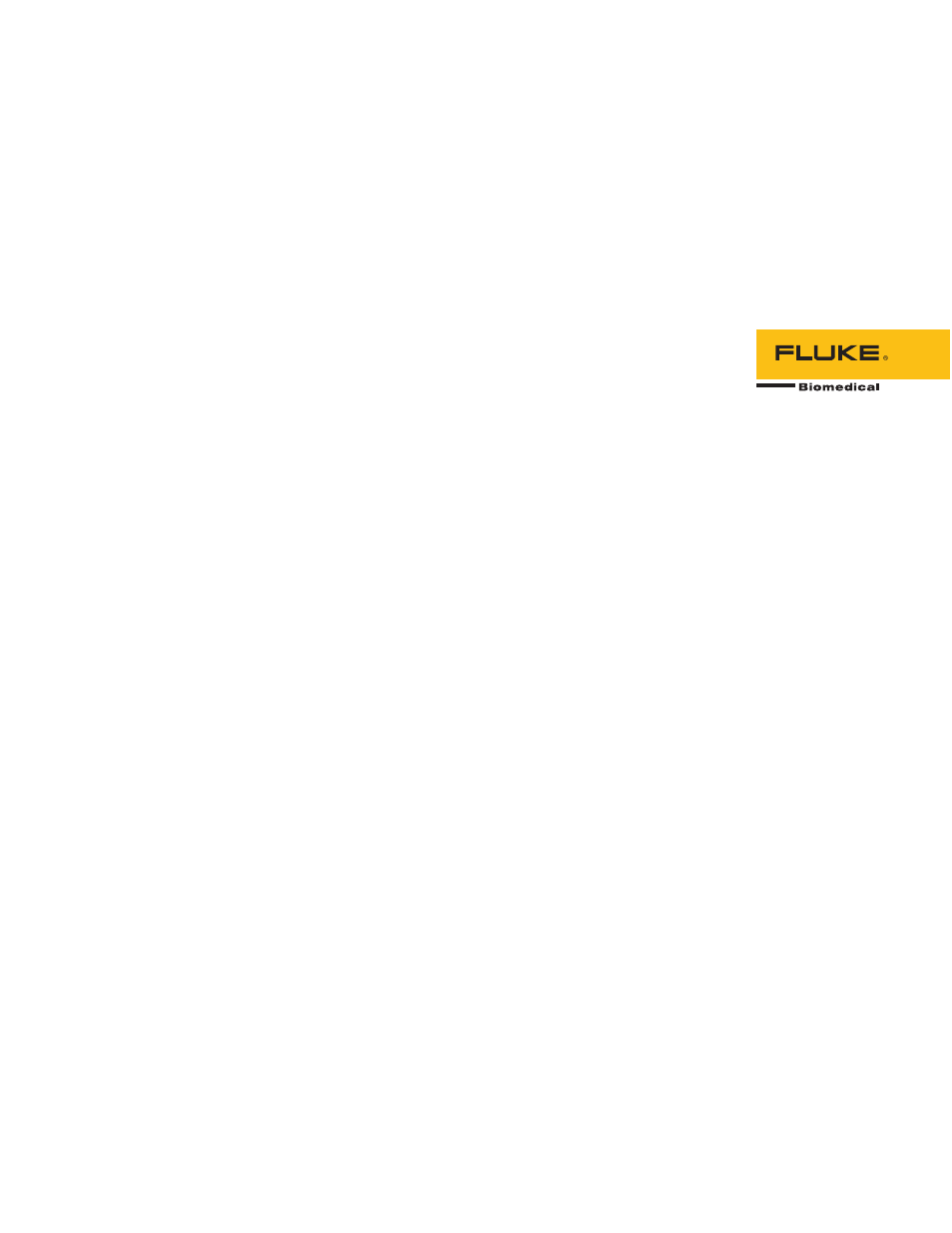Fluke Biomedical 190M User Manual
190m series medical scopemeter, Users manual
Table of contents
Document Outline
- 190M Series Medical ScopeMeter Users Manual
- Safety
- 1. Using the Scope and Meter
- About this Chapter
- Powering the Test Tool
- Resetting the Test Tool
- Navigating a Menu
- Hiding Key Labels and Menus
- Key Illumination
- Input Connections
- Making Input Connections
- Adjusting the Probe Type Settings
- Selecting an Input Channel
- Displaying an Unknown Signal with Connect-and-View™
- Making Automatic Scope Measurements
- Freezing the Screen
- Using Average, Persistence and Glitch Capture
- Acquiring Waveforms
- Pass - Fail Testing
- Analyzing Waveforms
- Making Automatic Meter Measurements (Model 190M-4)
- Making Multimeter Measurements (Model 190M-2)
- 2. Using The Recorder Functions
- 3. Using Replay, Zoom and Cursors
- 4. Triggering on Waveforms
- 5. Using Memory and PC
- 6. Tips
- About this Chapter
- Using the Standard Accessories
- Using the Independently Floating Isolated Inputs
- Using the Tilt Stand
- Kensington®-lock
- Attaching the Hanging Strap
- Resetting the Test Tool
- Suppressing Key Labels and Menus
- Changing the Information Language
- Adjusting the Contrast and Brightness
- Changing Date and Time
- Saving Battery Life
- Changing the Auto Set Options
- 7. Maintaining the Test Tool
- 8. Specifications
- Index
- Appendices