Flowserve StarPac II Control Valves User Manual
Page 19
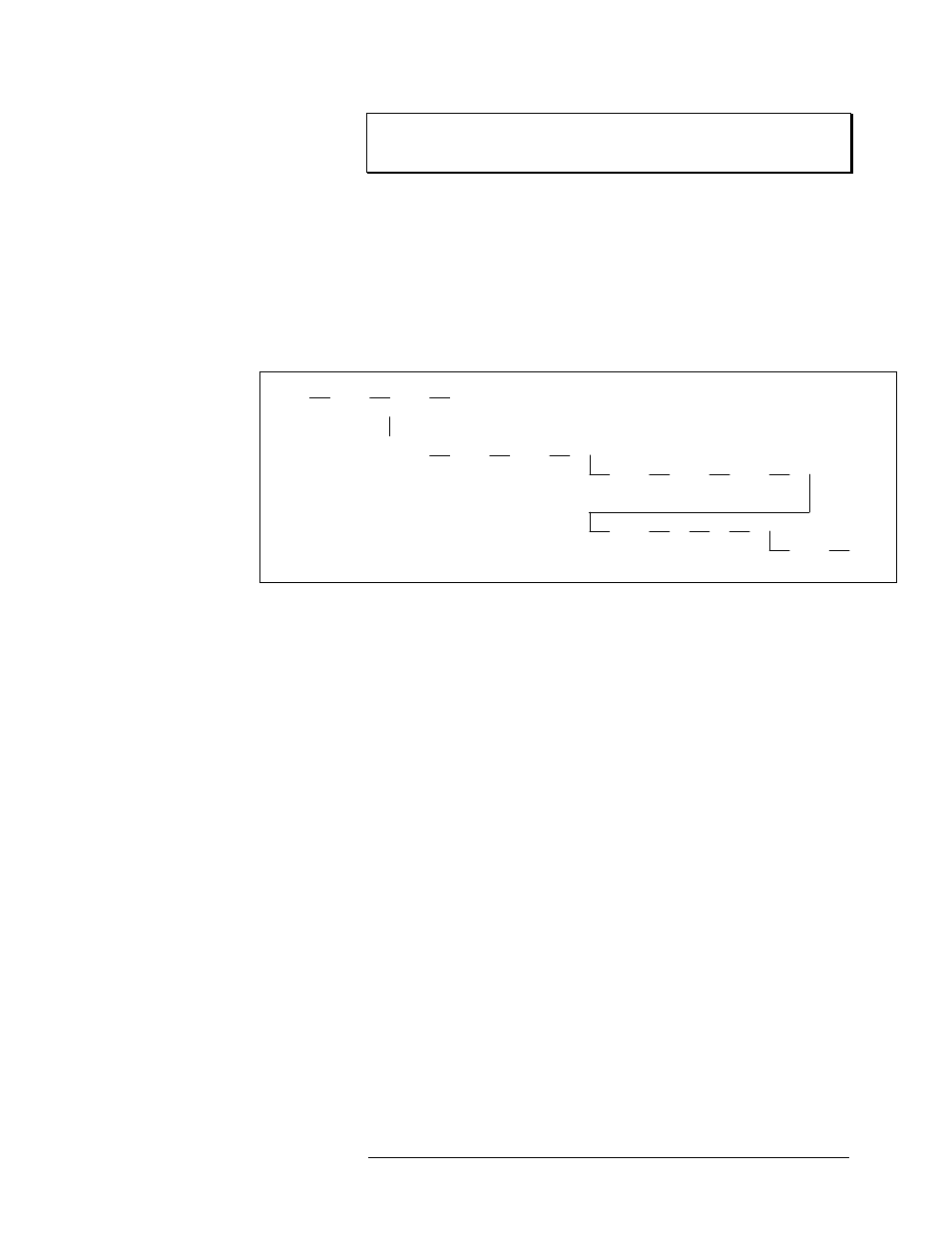
WARNING: Taking the StarPac II unit off line may cause the
valve to stroke unexpectedly. Notify personnel working nearby
that the valve may stroke.
While the C
ALIBRATE
menu is open, the system is in Test mode and
will not respond to control signals. To put the unit back on line you
must press the LAST OPTION key until the display prompts you, and
then press ACCEPT. While you are in the C
ALIBRATE
menu, the
letter “T” will flash on the right side of the display, indicating that the
unit is in Test mode. The unit may also change the valve position
during some of the calibration processes that could affect the
process if it is not properly isolated. The C
ALIBRATE
menu is
arranged as shown in Figure 5 below.
Cal-
brat
Sta-
tus
Con-
fig
Tune
Anlg
Out1
Anlg
Out2
Anlg
In1
Next
Anlg
In2
P1&
P2
Act-
uatr
Str-
oke
Next
Next
P1
P2
Thrm
cple
Psnr
Figure 5: Calibration Menu Tree
Analog Out No. 1 - This option is used to calibrate the first analog
output of the StarPac II device. During the calibration procedure, a
reference milliamp meter should be connected to terminals 9(-) and
10(+) of the terminal block. The display will give instructions to use
the F1 and F2 keys to adjust the signal until the reference meter
reads 4 mA. When the 4 mA value has been accepted, you will be
prompted to set the 20 mA value. If the CANCEL key is pressed at
any time, all of the calibration values are returned to their original
value. The number shown at the end of the second line indicates the
raw D/A value that the unit is outputting, which is only used for
reference during calibration. Configuration of the variable and scaling
for the channel is performed in the C
ONFIGURE
menu.
Analog Out No. 2 - This option is used to calibrate the second
analog output of the StarPac II system. During the calibration
procedure a reference milliamp meter should be connected to
terminals 7(-) and 8(+) of the terminal block. The display will give
instructions to use the F1 and F2 keys to adjust the signal until the
reference meter reads 4 mA. When the 4 mA value has been
accepted, the user is then prompted to set the 20 mA value. If the
CANCEL key is pressed at any time, all of the calibration values will
be returned to their original value. The number shown at the end of
the second line indicates the raw D/A value that the unit is
outputting, which is only used for reference during calibration.
Configuration of the variable and scaling for the channel is
performed in the C
ONFIGURE
menu.
Analog In No. 1 - This option is used to calibrate the first analog
input of the StarPac II. During the calibration, a reference milliamp
StarPac II User Interface Manual
13
