Flowserve StarPac II Control Valves User Manual
Page 12
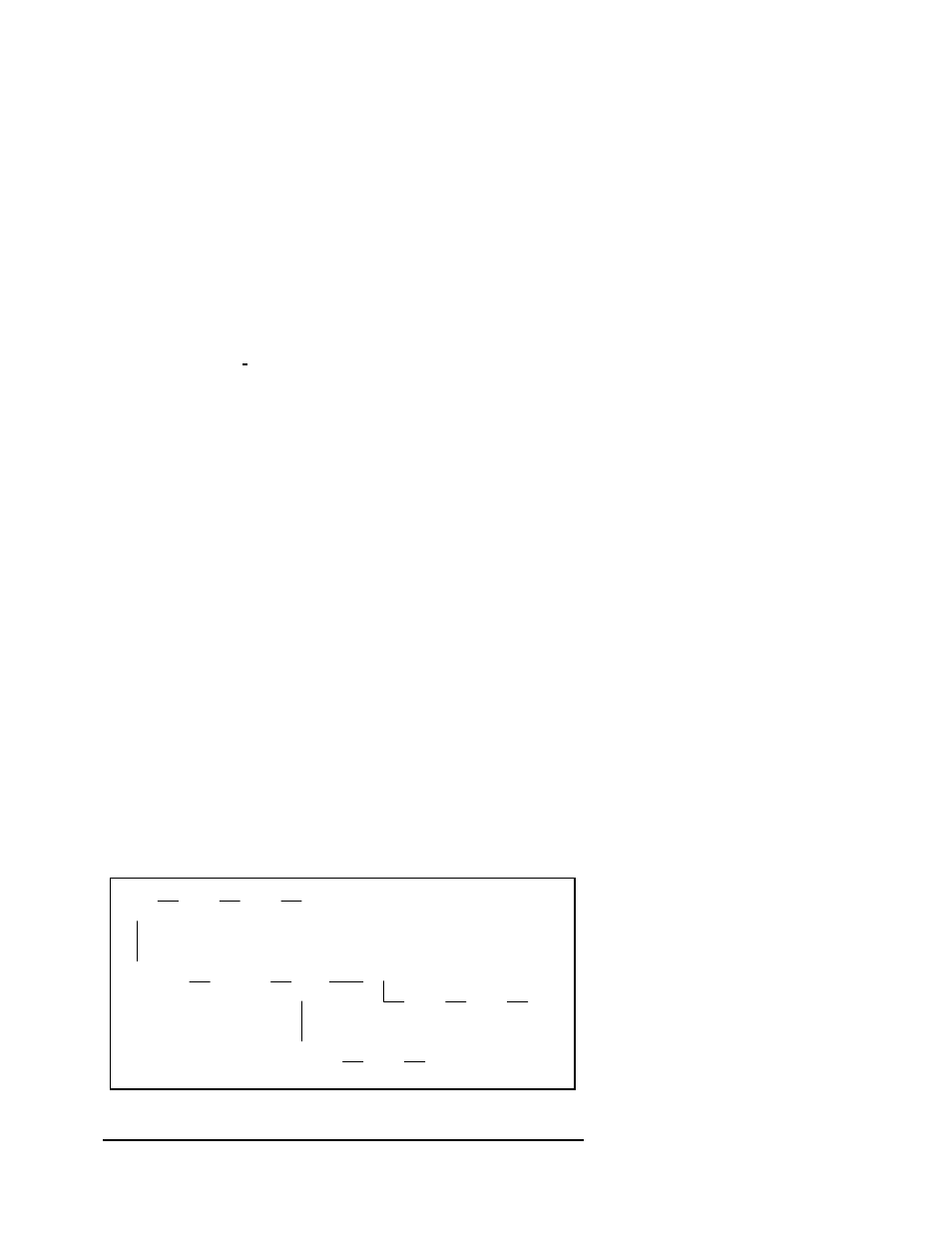
Totalizer Time - Operating time since the totalizer was last
reset. (Designated as “TotTm” in the display.)
Valve Cv - Current valve C
V
at present valve position.
(Designated as “Cv” in the display.)
Setpoint (%) - Controller setpoint as a percent of the maximum.
(Designated as “SP” in the display. The process maximum is set
in the T
UNE
menu with the process variable for the controller
operation.)
Process Variable (%) - Process variable in percent of
maximum. (Designated as “PV” in the display. The process
maximum is set in the T
UNE
menu with the process variable for
the controller operation.)
Setpoint (units) - Current controller setpoint in user units.
(Designated as “SP” in the display.)
PV (units) - Current process variable in user-defined units.
(Designated as “PV” in the display.)
fl - Current F
L
at present valve position. (Designated as “fl” in
the display.)
xt - Current X
T
at present valve position. (Designated as “xt” in
the display.)
z - Current compressibility factor at existing process conditions.
(Designated as “z” in the display.)
Cylinder Top Press - Current pressure above the actuator
piston in user-defined units. (Designated as “Ptop” in the
display.)
Cylinder Bot Press - Current pressure below the actuator
piston in user-defined units. (Designated as “Pbot” in the
display.)
Time & Date - Current time and date of the internal clock.
Auxiliary 4-20 Input - Auxiliary input signal in percentage.
(Designated as “AuxIn” in the display.)
Flow State - Liquid non-choked, liquid choked, gas non-choked,
gas choked.
Errors/Alarms allows the user to view any current errors and alarms
that are indicated by the flashing “A” and/or “E” on the right side of
the display. This option displays three menu choices (see next
page):
Err/
Arlm
Row1
Var
Alrm
Row2
Var
Sta-
tus
Tune
Cal-
brat
Con-
fig
Sen-
sor
Dev-
ice
Next
Alrm
Set
Sys
Info
View
Reg
Figure 3: Alarm / Errors Tree
StarPac II User Interface Manual
6
