Appendix: keyboard shortcuts – equinux Mail Designer Pro 2 User Manual
Page 49
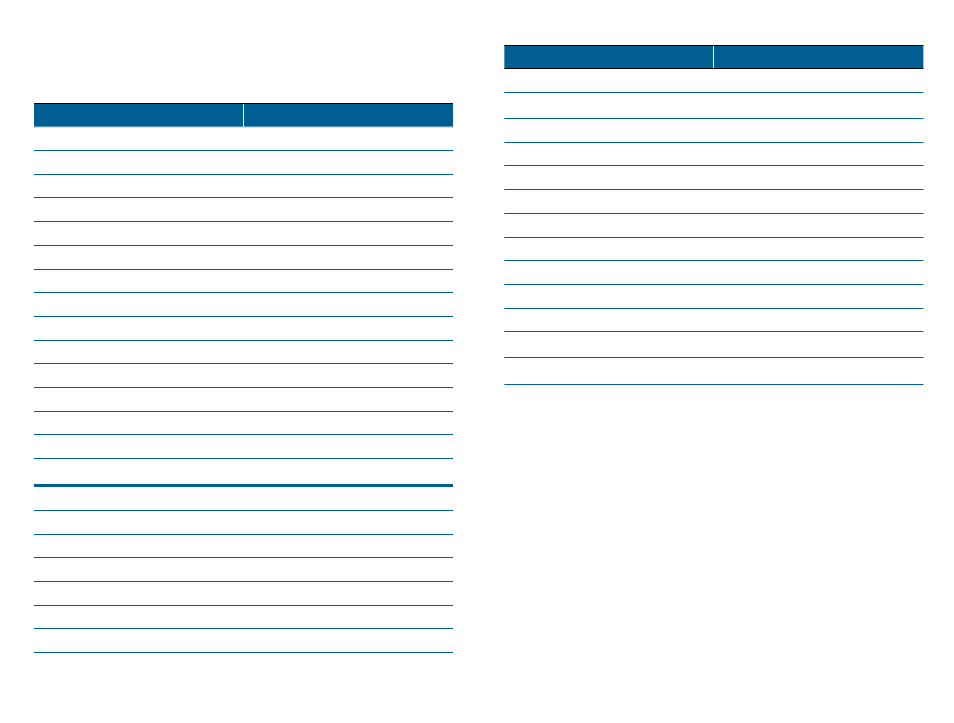
Appendix: Keyboard Shortcuts
Action
Shortcut
Working with Objects
Working with Objects
Copy
Command–C
Cut
Command–X
Paste
Command–V
Paste with style
Command–Shift–V
Duplicate
Command–D
Bring Forward
Option–Command–Shift–F
Bring to Front
Command–Shift–F
Send Backward
Option–Command–Shift–B
Send to Back
Command–Shift–B
Rotate Left
Option–Command–Shift–R
Rotate Right
Command–Shift–R
Group
Option–Command–G
Ungroup
Option–Command–Shift–G
Content panel
Content panel
Show layout elements
Command–1
Show Shapes
Command-2
Show Graphics
Command–3
Show Text Objects
Command–4
Show Image Placeholders
Command–5
Show Background Textures
Command–6
Action
Shortcut
Show Photo Browser
Command–7
General Shortcuts
General Shortcuts
Show colors
Command–Shift–C
Show Fonts
Command–T
Show / hide layout
Space
Show / hide Rulers
Command–R
Hide Mail Designer Pro 2
Command–H
Hide other applications
Command–Option–H
Close window
Command–W
Quit Mail Designer Pro 2
Command–Q
Minimize
Command–M
49
