Combining graphics, Combining design elements – equinux Mail Designer Pro 2 User Manual
Page 35
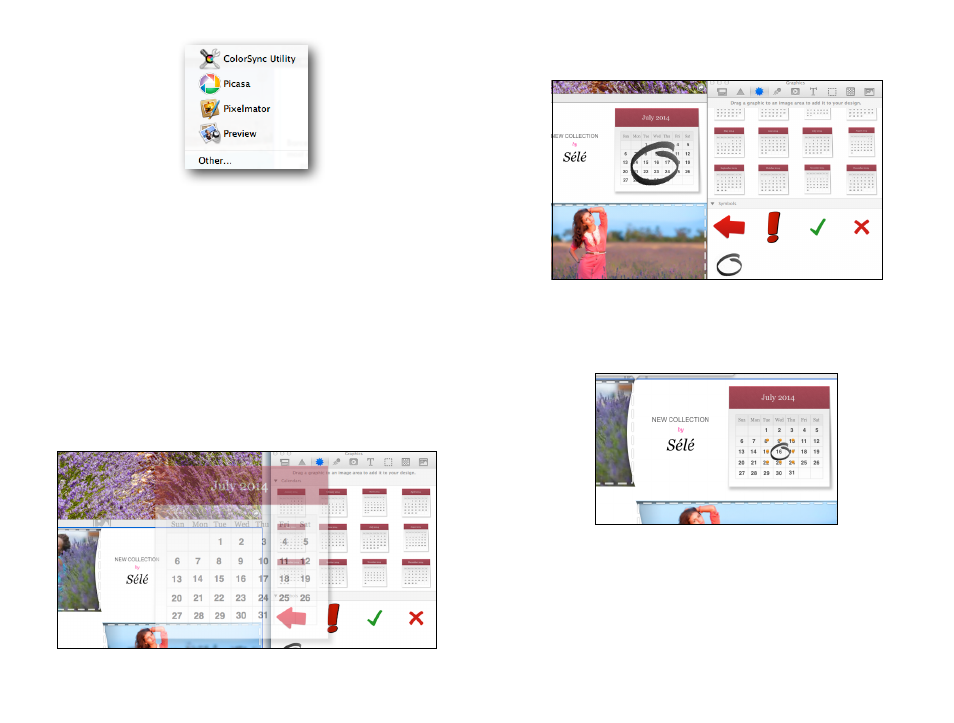
Choose the application you want to use for editing and Mail Designer Pro 2
will open your image in the right application.
Combining design elements
You can create some interesting effects by combining multiple design ele-
ments. Mail Designer Pro 2 can arrange objects in layers, so you can stack
objects on top of each other for eye-catching looks.
Combining graphics
Let’s say we have a big sales event on July 16th that we want to announce.
We can highlight that date visually by combining the calendar text element
with a graphic element to highlight the specific date.
Drag in the July Calendar text object:
Now go to the graphics and drag the black marker circle onto the calendar:
Finally, grab the black circle by the orange adjustment handles, resize it, and
then click and drag it into position over July 16th.
Perfect! A great visual reminder to let customers know to check out the
event on July 16th!
35
