Rtd options, Contestant messages – Daktronics DakStats 3000 Rodeo User Manual
Page 27
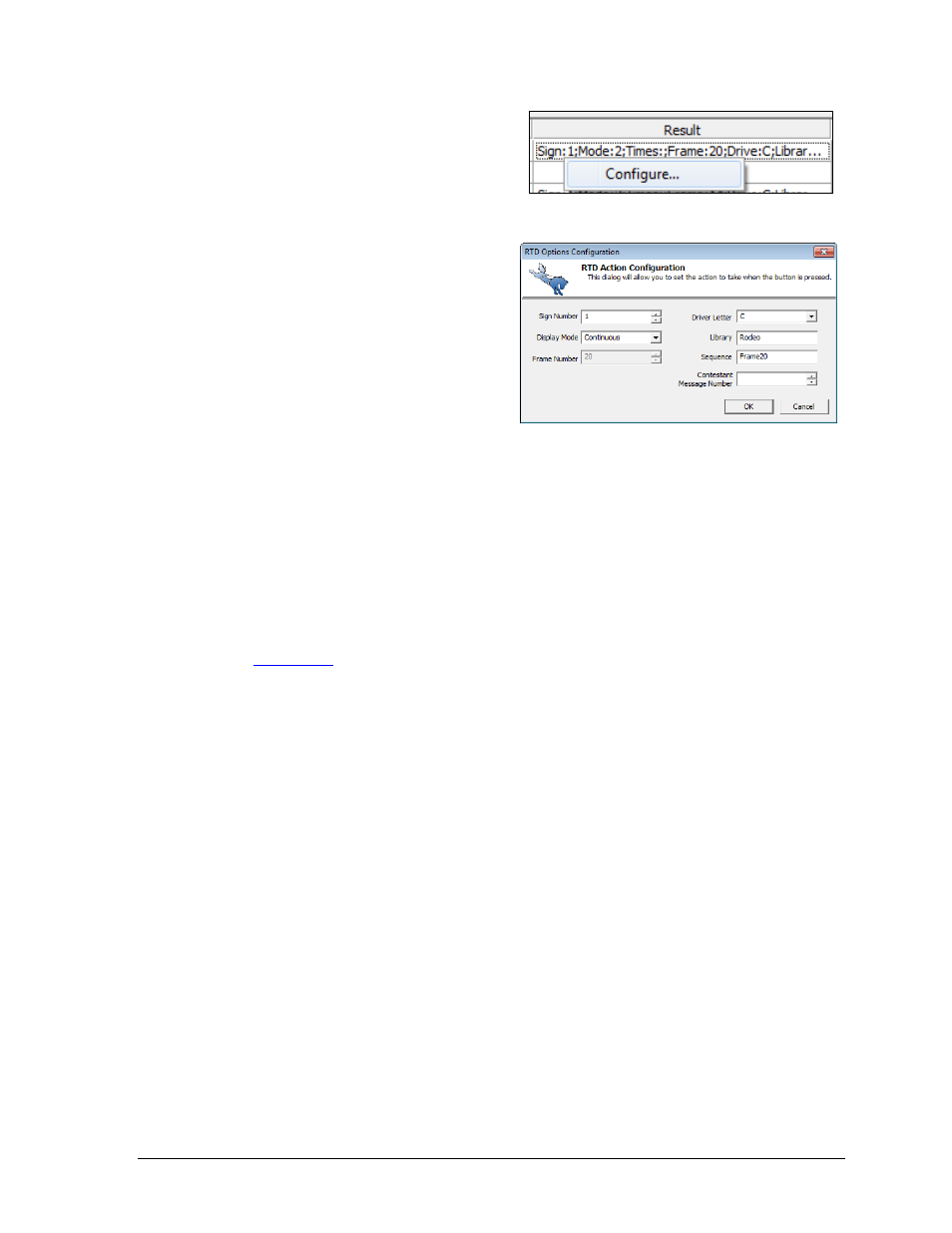
Display Profile Configuration
23
Note: The Result and Timer columns can
be edited by right-clicking and selecting
Configure (Figure 30), or by typing in the
commands directly using the same labels.
RTD Options
The RTD Options Configuration window
(Figure 31) configures display sequences or
certain frames within a sequence that will
show Real-Time Data (RTD).
Sign Number specifies the display
that will receive control commands.
Display Mode specifies how a
sequence plays, either Continuous
or Selected Frame.
Frame Number specifies what frame
to play in the sequence (if running in Selected Frame mode).
Note: Try to avoid mixing Continuous and Selected Frame modes – use all of the
same type of Display Mode in a given profile.
Drive Letter, Library, and Sequence tell the controller what sequence file to play on
the Daktronics display controller computers (if running in Continuous mode). If the
button doesn't need to play a sequence, leave at least one of these fields blank.
Refer to
for more information on setting up rodeo display sequences.
Contestant Messages
If the sequence is for a contestant message, the user must specify the message number to
display in the Contestant Message Number field. The number must be between 1 and 99. The
selected message is only for the current contestant, and the current event. Refer to Section 3.5
for more information about contestant messages.
Figure 30: Right-click Menu
Figure 31: RTD Options Configuration
