Leaderboard, 10 box entry, Entering/editing results – Daktronics DakStats 3000 Rodeo User Manual
Page 22: Box entry
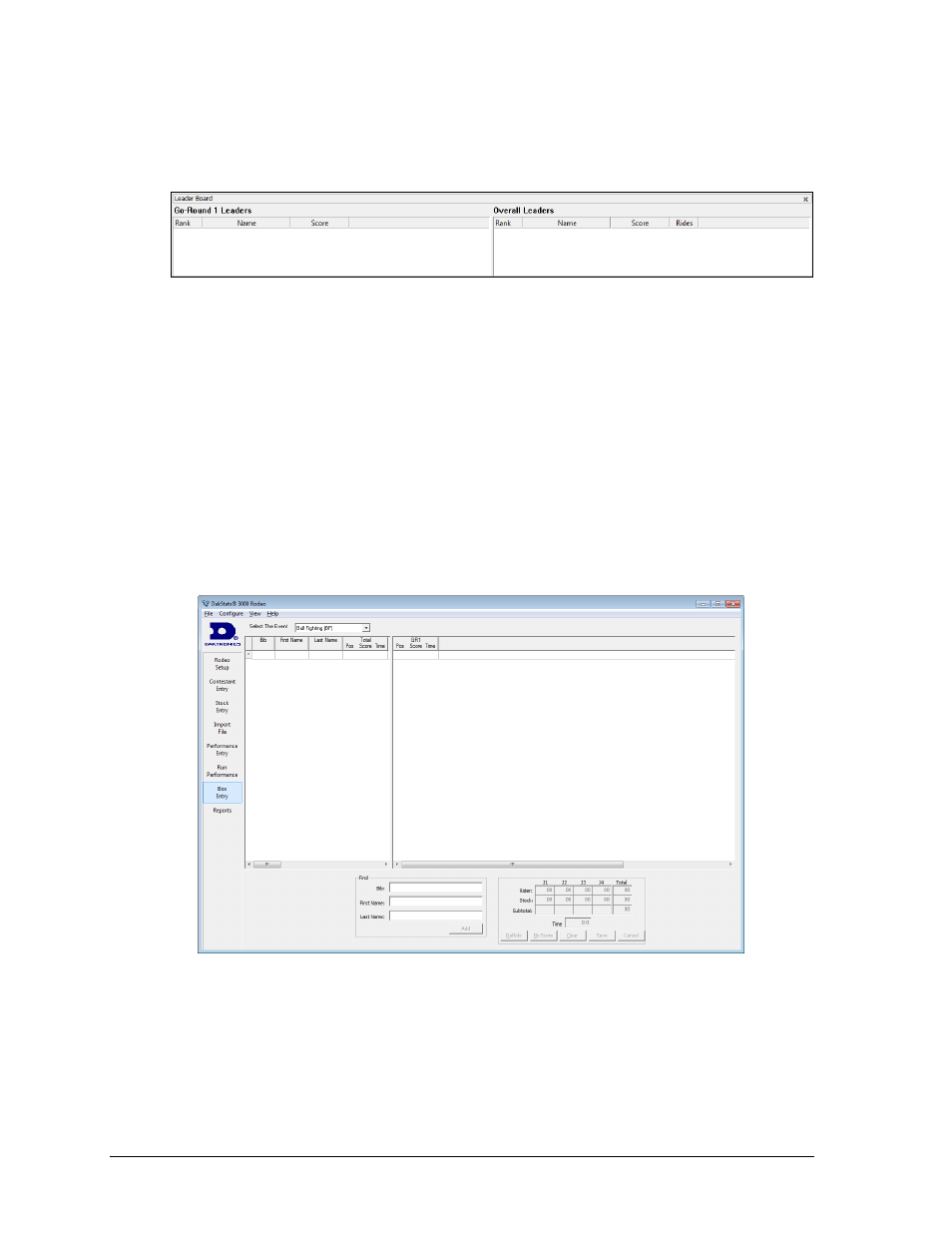
18
Rodeo Operations
Leaderboard
To display the event leaderboard, go to View > Toolbars > Leader Board. This area is a split
view of both the current go-round leaders and the overall event leaders (Figure 25).
By default, the Leader Board area appears at the bottom of the window. However, the toolbar
can be clicked and dragged around the screen as desired. Click the small x in the upper-right
hand corner to close out of the toolbar.
3.10 Box Entry
The Box Entry tab (Figure 26) is used to enter results for an event when the live run
performance is not used or not available. This can be done for slack performances in an event
or for entry after a rodeo is complete for historical information.
Select the event at the top of the window to view all of the contestants assigned to the event.
Note: The Find function at the bottom of the window works the same as on previous tabs.
Entering/Editing Results
There are two methods to enter/edit the results:
Clicking once on the contestant’s go-round column will enable the result entry
controls (refer to Figure 21 and Figure 22). This will allow the editing of individual
judges scores and ride/penalty times.
Alternately, double-clicking on the go-round column will allow the user to directly
type in the total time/score.
Figure 25: Event Leader Board
Figure 26: Box Entry Tab
