Display text, Event information, Adding custom events – Daktronics DakStats 3000 Rodeo User Manual
Page 12: Deleting events, Editing events
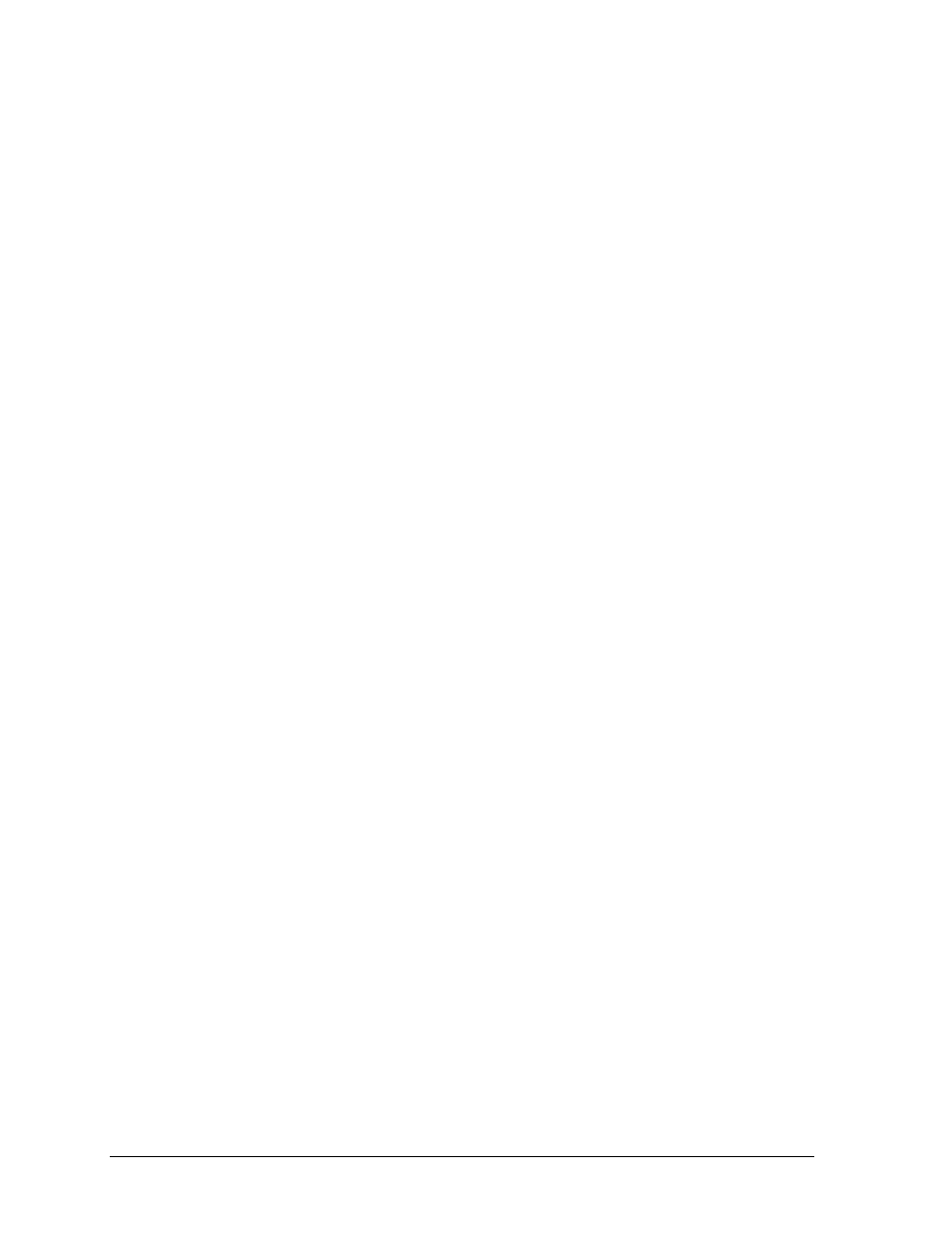
8
Rodeo Operations
Display Text
The Display Text area is where users enter information about the rodeo for display purposes.
The Name of the rodeo can be three lines of text.
The Dates are manually typed in and can feature a range of dates instead of a single
date (i.e. May 17-20, 2014).
The Location can be the name of the city or location of the rodeo (arena, event center,
fairgrounds, etc).
Note: Each line of the data is limited to 21 characters.
Event Information
The Event Information area is configurable data for each event in the rodeo. There are 13
default events with default data that cannot be removed from the rodeo. The events and their
two-letter abbreviations are as follows:
• Break Away
• Bareback
• Bull Fighting
• Barrel Racing
• Bull Riding
• Cutting
• Goat Tying
BA
BB
BF
BR
BU
CU
GT
• Saddle Bronc
• Steer Roping
• Steer Wrestling
• Tie Down Roping
• Team Penning
• Team Roping
SB
SR
SW
TD
TP
TR
Note: The default event names and abbreviations may not be changed.
Adding Custom Events
Users can add a new event by clicking New. Custom events are abbreviated CX, where X
represents the number in which it was added.
Note: The names of custom events may be changed, but not the abbreviations.
Deleting Events
To delete a custom event, select it in the list and then click Delete.
Note: A custom event must be cleared of any stats before it can be deleted.
Editing Events
1. To edit an event, select it from the list and fill in the following information:
Display Name: The name of the event as it will appear on the display. This field
may only be changed for custom events.
Type: Select from Timed or Scored event type, then select Individual or Team
scoring. This field may only be changed for custom events.
Number of Go-Rounds: Enter a number from “1” through “99”.
Number of Competitors In Final: Enter a number from “0” through “999”.
Precision: This is the measurement of how precise the timing is for the event.
Select from 0.1, 0.01, or 0.001 seconds.
Ranking Order: (Timed events only) Select Shortest to Longest or Longest to
Shortest.
Number of Judges: (Scored events only) Select 1, 2, or 4 judges.
