5 full bandwidth alignment (as necessary), 1 gain equalization – Comtech EF Data PCB-4300 User Manual
Page 40
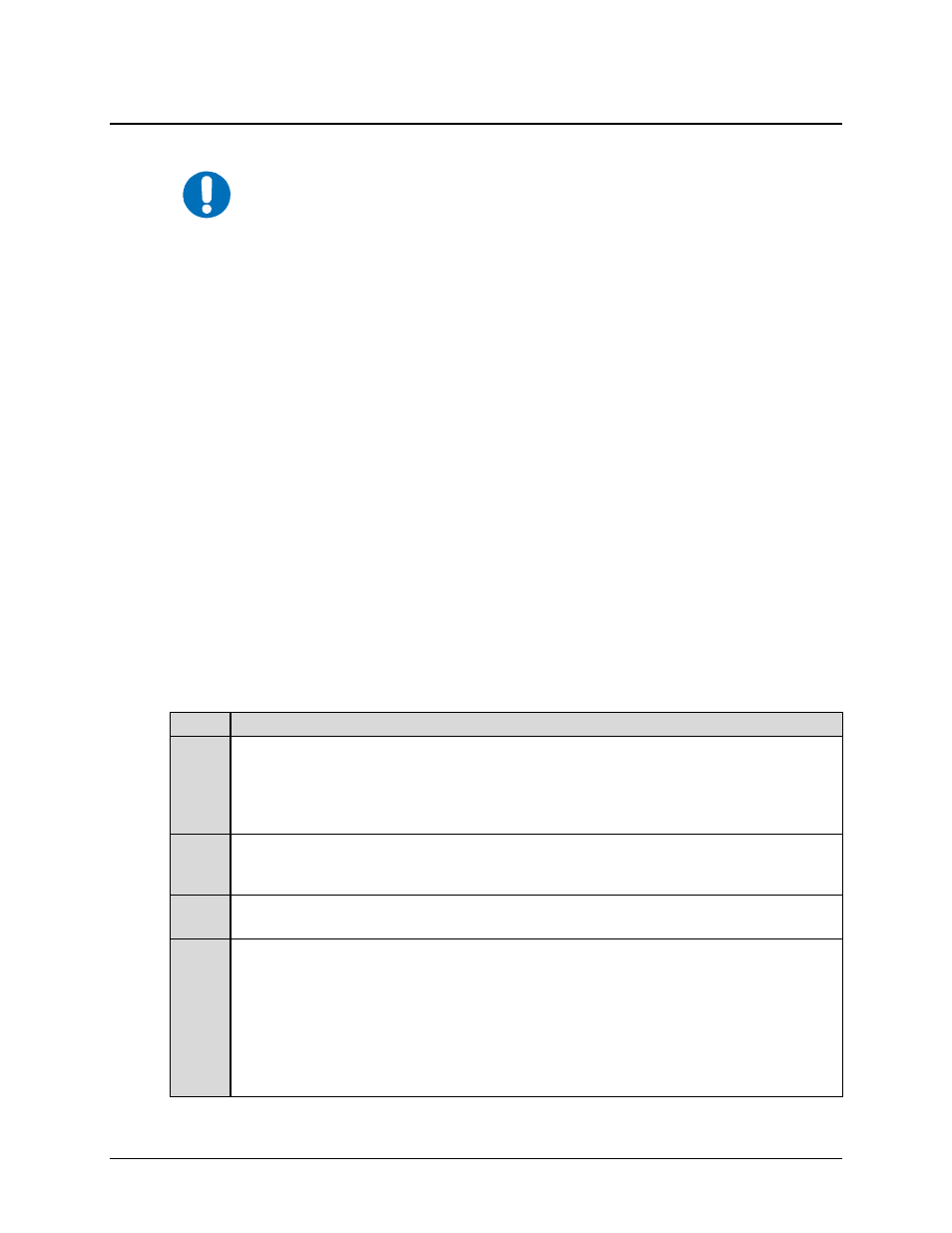
PCB-4300 1:2 Phase Combiner
Revision 2
Operation and Adjustment Procedures MN/PCB4300.IOM
3–10
3.5
Full Bandwidth Alignment (as necessary)
IMPORTANT
This alignment procedure should be attempted only if there has been a
replacement of one of the SSPAs or other critical component (such as the
PCB-4300) since the time that the system was aligned at the factory.
The alignment procedure for full bandwidth operation is obviously more complex than alignment
for narrow band operation – see Section 3.4 for the Single Frequency Alignment procedure. At the
factory, a multi-channel network analyzer is utilized to accomplish the phase matching, which
facilitates adjustments to be made while viewing system performance over the full amplifier
bandwidth.
The test procedure provided here facilitates aligning the system with a CW input source and
power meters. The equipment required for this procedure is identical to that as described in
Sections 3.3 and 3.4. The system will have to be aligned by toggling back and forth between
start, middle and stop frequencies. While very similar to the Single Frequency Alignment
procedure described in the previous section, the alignments and adjustments must now be made
and “balanced” over the full amplifier bandwidth.
The procedure is basically divided into two parts: Gain Equalization and Phase Equalization. It is
recommended that the user first review Section 3.4 for details of the test methods and remote
control commands and queries that will be utilized in this procedure.
3.5.1 Gain Equalization
The gains of the individual SSPAs will be equalized by use of the “offline” or “standby” test
coupler and AOF settings. The offline port is used because it will give a reading of the output of
an individual amplifier.
Observe the following:
Step
Procedure
1
Apply a CW signal to the input of the PCB-4300 at a level that will give a system
output power of approximately 10 dB below the combined P1dB. For example, for a
14-14.5 GHz system with a combined Prated of 53dBm (individual SSPA=50 dBm)
and a system gain of 65 dB, the input source would be set to a level of 53dBm – 65 –
10 = -22 dBm.
2
Attach one channel of the power meter to the Offline Power Test Coupler (refer to
Figure 3-1). Make sure the power meter has been appropriately calibrated to include
the respective correction factors of the Offline Test Port Coupler.
3
Execute remote serial command ATT=0.00 to the PCB-4300. This ensures the
system attenuation is set to 0 dB.
4
Execute serial remote command AGI= to the PCB-4300. This command performs a
coarse equalization of the gains according to a factory calibration value stored in each
individual SSPA; reads this value from each of the three SSPAs; then adjusts the
Amplitude Offset (AOF1, AOF2, and AOF3) levels of the two SSPAs with the higher
gain to match the unit with the lowest gain.
For example, if the factory calibrated gains were SSPA#1=75 dB, SSPA#2=73dB,
and SSPA#3=76dB, the AGI= command would result in the following offsets:
AOF1=2.00, AOF2=0.00, and AOF3=3.00.
