1 installation – Comtech EF Data PCB-4300 User Manual
Page 33
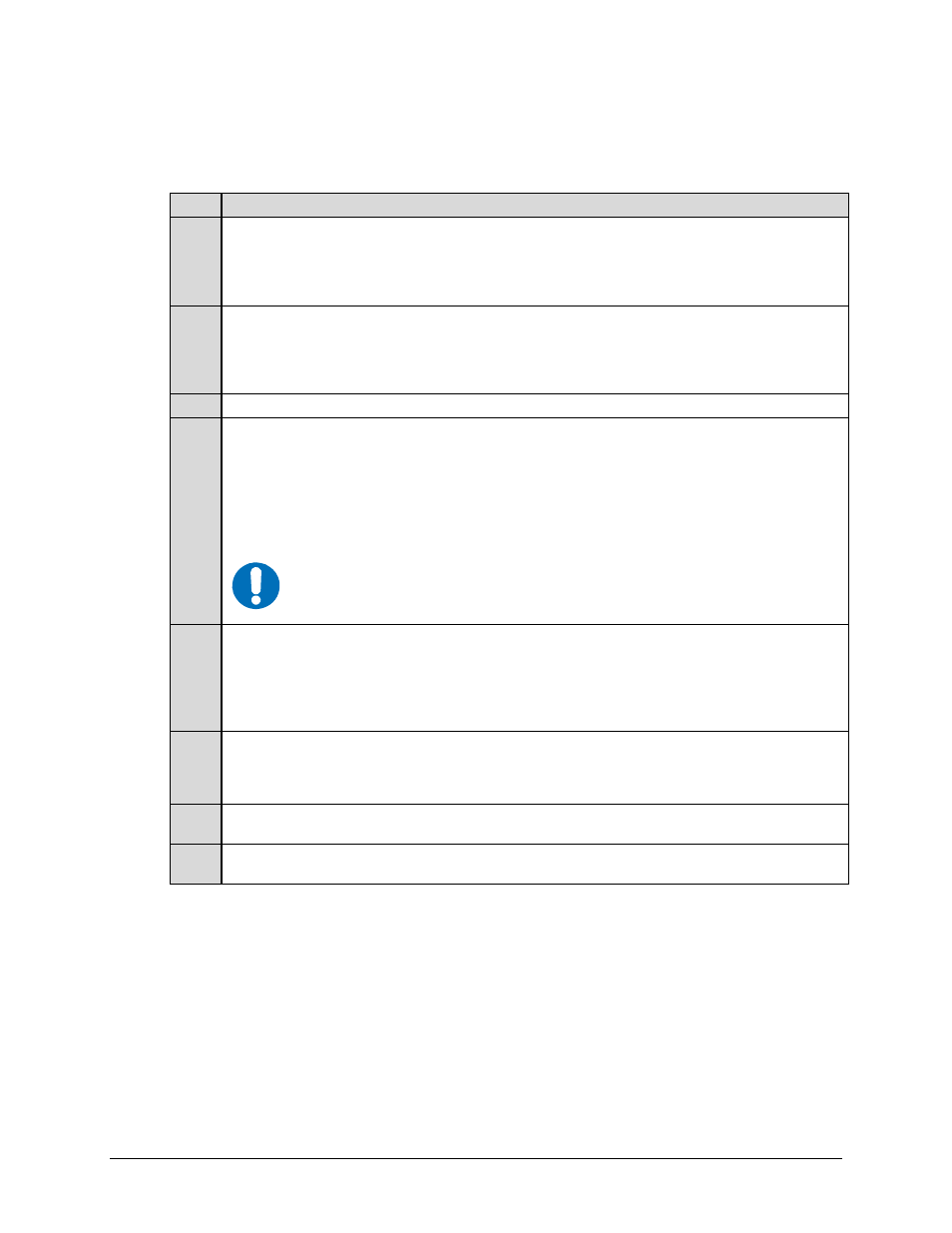
PCB-4300 1:2 Phase Combiner
Revision 2
Operation and Adjustment Procedures MN/PCB4300.IOM
3–3
3.2.1 Installation
Referring to Figure 3-1 and Figure 3-2, observe the following:
Step
Procedure
1
Install the SSPAs in their respective positions as detailed in the factory data sheet and in accordance
with Figure 3-1. This means that the specific serial numbered SSPA that was aligned in Position 1 at
the factory must also now be installed in position 1; the same applies to the SSPAs in positions 2
and 3. Labels are provided to help ensure correct installation. It is suggested that any mounting
hardware used in the installation process not be fully tightened until the entire system is installed.
2
Attach the Waveguide (WG) combining network to the mounting structure and to each SSPA. For
assembly details, refer to Appendix A. ASSEMBLY KITS. Take care to install the provided
waveguide gaskets at each SSPA output. It may be necessary to slightly adjust each SSPA to
prevent undue stress on the waveguide structure. Tighten all hardware when proper alignment is
achieved.
3
Assemble the PCB-4300 Phase Combiner Control Box (PCCB) to the mounting structure.
4
Install the Type ‘N’ RF Phase Matched Coaxial Cables (CEFD P/N CA/RF11872-1) as shown in
Figure 3-1. Each cable is labeled according to its destination SSPA:
o
Connect the cable labeled ‘SSPA1’ from the PCCB Type ‘N’ port labeled ‘SSPA OUT 1 J9’
to the RF Input port on SSPA #1.
o
Repeat this task for the cables labeled ‘SSPA2’ and ‘SSPA3’, connecting them between
PCCB Type ‘N’ ports labeled ‘SSPA OUT 1 J10’ and ‘SSPA OUT 3 J11’ and their
corresponding RF Input ports on SSPAs #2 and #3.
IMPORTANT
Ensure the RF cabling is installed correctly, as any “cross” connections will
cause system malfunction.
5
Install the “COM” Cables (CEFD P/N CA/WR11966-2) between each of the following PCCB
connectors and their corresponding SSPA “COM” ports:
o
(PCCB)
SSPA COM 1 J2 to SSPA #1.
o
(PCCB)
SSPA COM 2 J3 to SSPA #2.
o
(PCCB)
SSPA COM 3 J4 to SSPA #3.
6
Install a Waveguide (WG) Switch Control “Y” Cable (CEFD P/N CA/WR12013-1) between the PCCB
connector labeled ‘SSPA SW Out J5’ (Figure 3-2), and the two waveguide switches as shown in
Figure 3-1. Pay particular attention to ensure that the ends labeled ‘SW1’ and ‘SW2’ are respectively
connected to Waveguide Switch #1 and Waveguide Switch #2.
7
Install the user-provided RF Input Switch control cable (if applicable) to the PCCB ‘RF INPUT
SWITCH J6’.
8
Properly terminate the waveguide system output port, review all cables for proper connections,
and ensure that all mounting hardware is tightened.
