Comtech EF Data IPSat GW1000 User Manual
Page 8
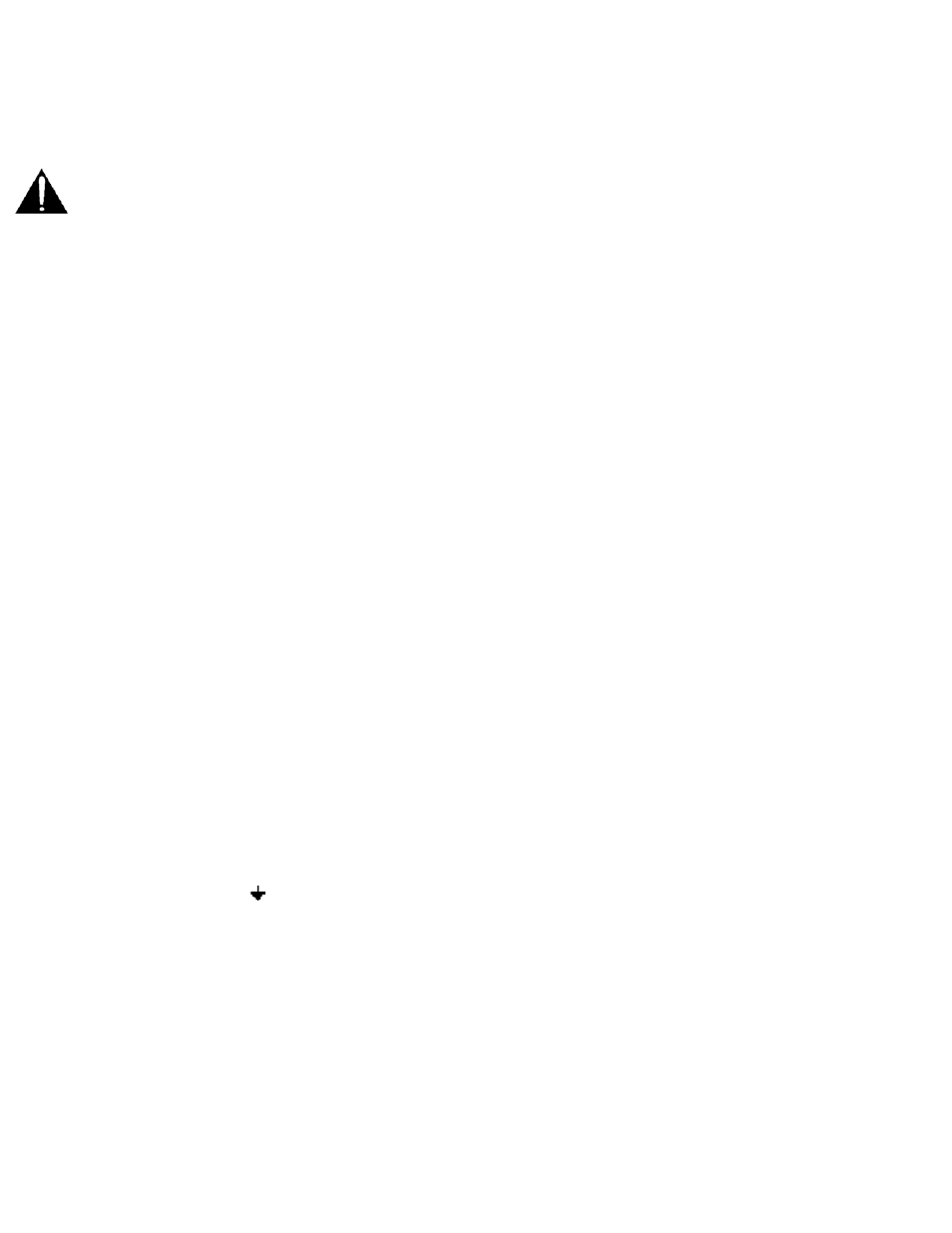
vii
01-0945-401 Rev A 08/2004
Safety Precautions
Carefully read and follow all safety, use, and operating instructions before operating the IPSat GW1000. Heed all
warnings and cautions contained in this guide. Retain these instructions for future reference.
Follow Startup Procedure
Do not plug in the IPSat GW1000 until you have connected the unit and read the chapter on installation.
Provide a Safe Location
Place the IPSat GW1000 in a rack or on a stable surface of sufficient size and strength, where it will not be jarred,
hit, or pushed off its surface. Ensure that all cables and cords are out of the way and will not be tripped over, as this
could cause personal injury or serious damage to the equipment.
Avoid Water and Moisture
If the equipment is exposed to any liquid, contact ComStream, as serious damage could occur to the IPSat GW1000
or its components.
Avoid Heat, Humidity, and Dust
To avoid internal damage, the IPSat GW1000 should be placed away from all heat sources, including radiators,
heater ducts, and so on, out of direct sunlight and away from high humidity, excessive dust, or mechanical vibrations
that can cause damage to internal parts.
Provide Adequate Ventilation
Slots and openings on the IPSat GW1000 are provided for ventilation that is needed to ensure reliable operation. To
avoid overheating and ensure that the ventilation slots are not blocked, place the IPSat GW1000 on a smooth, hard
surface that has at least two inches of clearance around the unit and adequate air circulation. If the equipment is
placed in a closed area, such as a rack, ensure that proper ventilation is provided and that the internal rack operating
temperature does not exceed the maximum rated temperature at the position of the IPSat GW1000.
Never place the IPSat GW1000 on a soft surface that would obstruct the required airflow into the ventilation slots.
Use Correct Power Source
For units equipped with a North American power cord, the cord has an IEC-compatible female plug on one end, and
a male plug on the other end. This cord is UL and CSA approved up to 125 VAC at 10 A and is ready to use with no
user wiring required.
For units equipped with an International power cord, the cord has an IEC-compatible female plug on one end, and
three stripped and tinned bare wires on the other end. This cord is approved up to 250 VAC at 6 A and complies
with the international color codes of green/yellow (ground), blue (neutral), and brown (line).
If these color codes do not correspond to the colored markings on the terminals in the plug, use the following
standards:
• The green/yellow wire must be connected to the plug terminal marked by the letter E or by the earth
symbol ( ) or color-coded green and yellow.
• The blue wire must be connected to the plug terminal marked with the letter N or color-coded black.
• The brown wire must be connected to the plug terminal marked with the letter L or color-coded red.
