Comtech EF Data IPSat GW1000 User Manual
Page 27
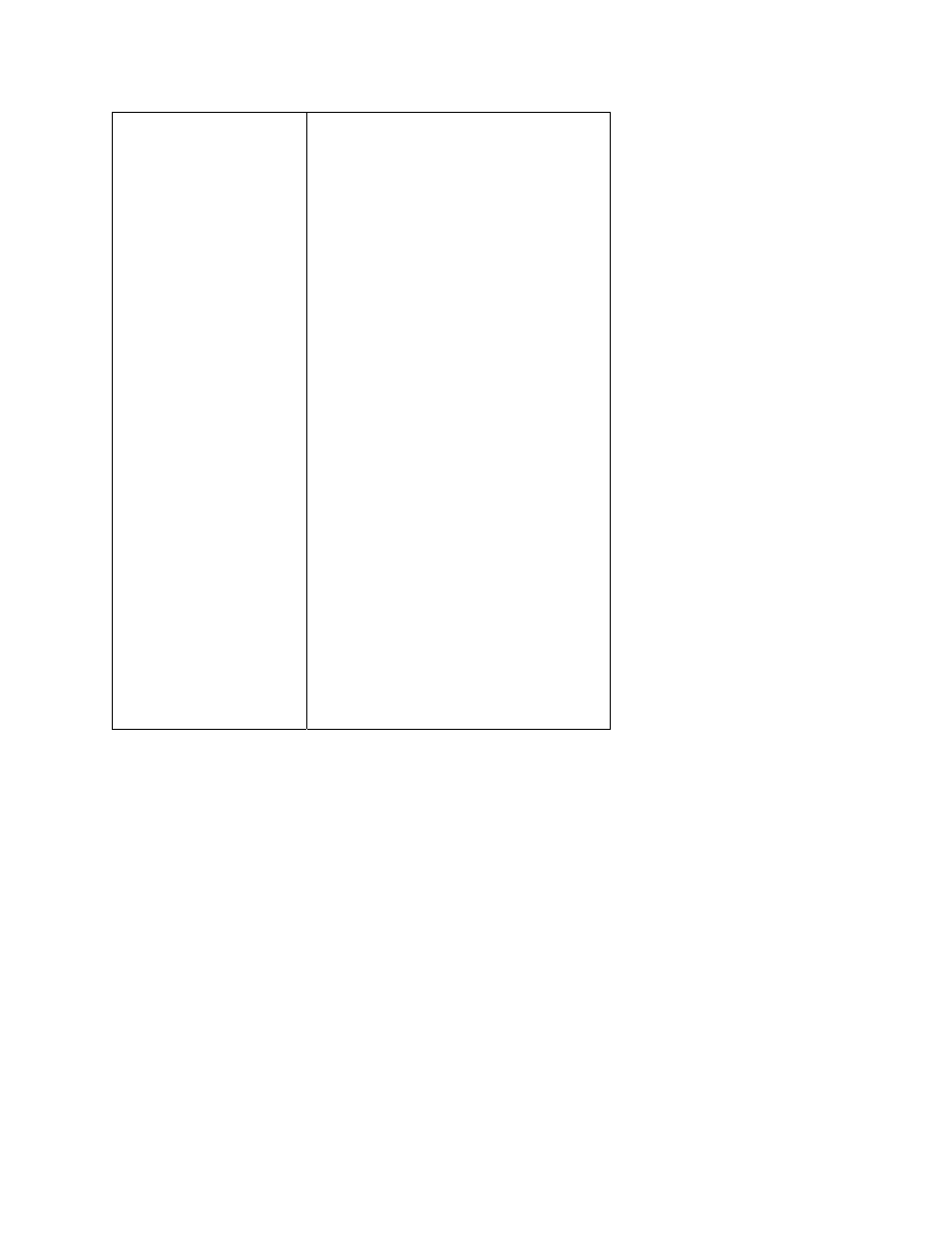
01-0945-401 Rev. A 08/2004
17
Main Menu
→
Configuration
→ Advanced
→ Network → Ethernet
[1] MAC Address: The Media Access
Control address (physical address) of the
Ethernet port. While it is possible to change
the address, this is not recommended since
there is no guarantee that it will be unique.
The MAC address is also used by your
service provider to identify your IPSat
GW1000.
[2] Port Setting: In Auto-negotiation
Mode, the IPSat GW1000's Ethernet port will
automatically negotiate its speed and duplex
with the Ethernet port of the device the IPSat
GW1000 is plugged into. In Manual Mode,
the console will allow the user to specify the
port speed and duplex.
Note 1: When connecting two Ethernet
devices together, both devices should be set
to use the same port settings. For example, if
the IPSat GW1000 is set to use auto-
negotiation, the Ethernet device it is
connected to should also use auto-
negotiation. If this advice is not heeded, your
network performance could be reduced due to
excessive collisions.
Note 2: The Port Speed and Port Duplex
Mode options only appear when Manual
Mode is selected for the Ethernet port.
[3] Port Speed: The manually configured
speed of the Ethernet port.
[4] Port Duplex Mode: The manually
configured duplex mode of the Ethernet port.
