Faults and maintenance – Comtech EF Data IPSat GW1000 User Manual
Page 37
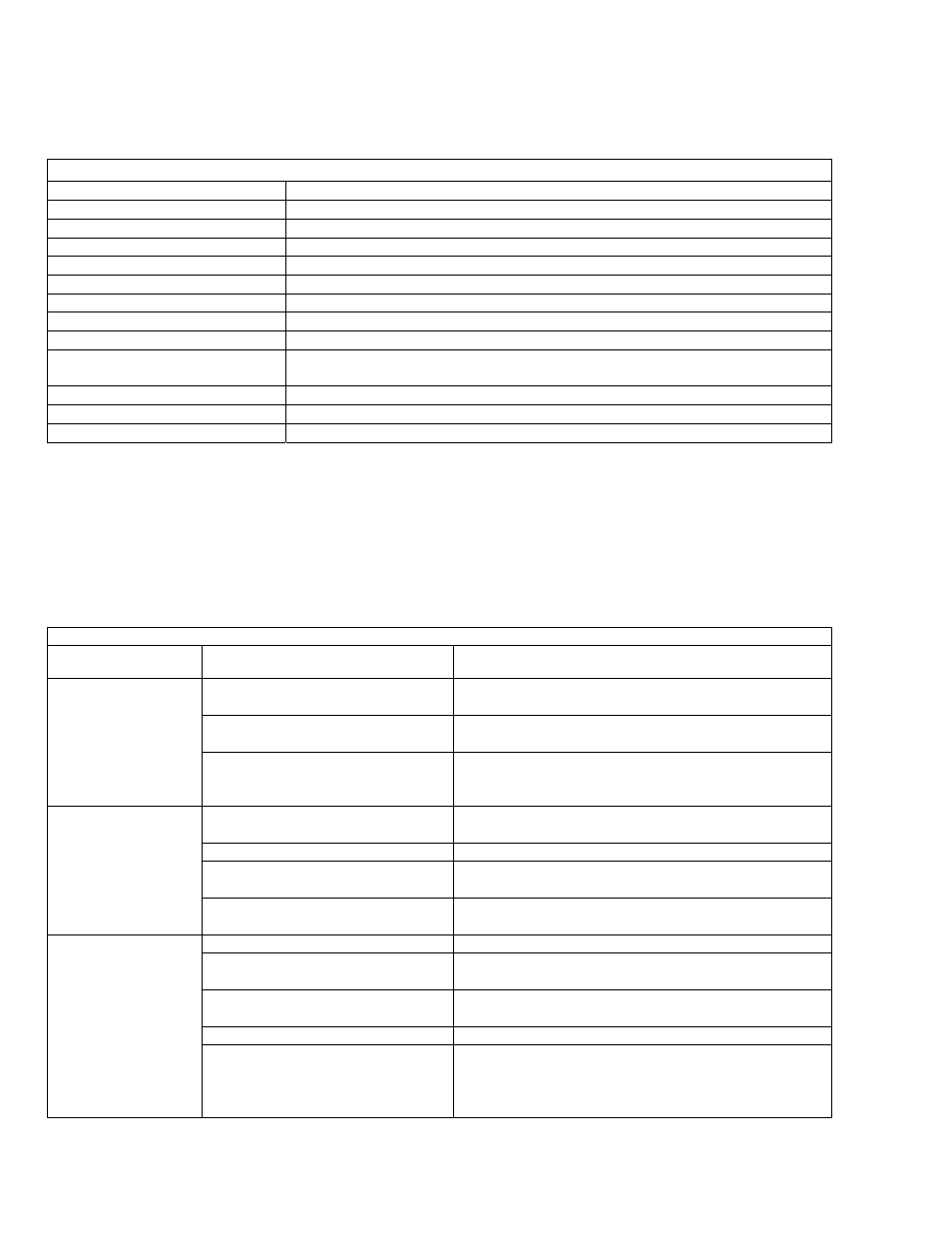
27
01-0945-401 Rev A 08/2004
Faults and Maintenance
Fault Description
Rx Sync Fault
Forward channel demodulator is not synchronized to the satellite signal.
Low Eb/No Fault
Receive Eb/No is below its defined threshold.
Short Circuit Fault
Tx IFL cable has been short-circuited.
Tx Fault
Modulator transmit fault.
Tx Power Control Fault
Modulator Tx power control circuit has exceeded its dynamic range.
Modem NvRam Fault
A corruption of the modems non-volatile memory was detected.
MPC860 NvRam Fault
A corruption of the TCP/IP stack processor non-volatile memory was detected.
Mpeg NvRam Fault
A corruption of the MPEG processor non-volatile memory was detected.
Mpeg_Sync_Fault
The MPEG processor is not synchronized to a valid MPEG transport stream.
IPC Com Fault processor
A communication fault occurred between the MPEG and the TCP/IP stack
processor.
Buffer Allocation Fault
No buffers available for the TCP/IP stack processor.
Tx Queue Fault
No buffers available for the transmitter.
Ethernet Link Fault
Ethernet cable not detected.
Troubleshooting Tips
The troubleshooting tips in the following table were designed to help you diagnose and correct minor operational
problems in the unlikely event that you experience difficulties with your IPSat GW1000 Remote Terminal.
For the problems listed, solutions are provided to help you troubleshoot IPSat GW1000 difficulties. If you try all the
suggested solutions and the unit still fails, call Radyne ComStream Customer Service.
Trouble Shooting Common IPSat GW1000 Problems
Problem Possible
Causes
Solutions
IPSat GW1000 is not receiving
power.
Check that power is being supplied to the unit—some
front panel LEDs should be lit.
The RS232 cable is not properly
connected.
Check that the RS232 cable is connected using the serial
cable provided.
No main menu at
terminal
Parity and baud rate parameters are
not properly configured.
Check that the selected parity, 8/none, default 19200, 8,
none, 1 and baud rate match that of the terminal.
IPSat GW1000 is set for external
timing.
Set to internal.
10 MHz Ref is not enabled.
Enable 10 MHz Ref in console.
24 VDC for BUC not enabled.
Select 24 Internal for External from console. External
requires external power supply.
Carrier is not being
transmitted
The Eb/N0 level is too low.
Check the cabling to the satellite dish. Check that the
modem is configured properly. Check antenna alignment.
Cables are not connected properly.
Check that all cables are connected correctly.
Modulator output is not enabled at
the far end.
Check that the modulator output is enabled at the far end.
Modulator and demodulator
parameters are not compatible.
Check that the modulator and demodulator configuration
parameters are compatible.
Signal-to-noise ratio is not correct.
Check that the signal-to-noise ratio is sufficient.
IPSat GW1000 will
not acquire the
incoming carrier
If operating in QPSK mode, there
may be a spectral inversion problem
introduced in the up conversion or
down conversion process.
Use DI command to compensate for this.
