Comtech EF Data IPSat GW1000 User Manual
Page 15
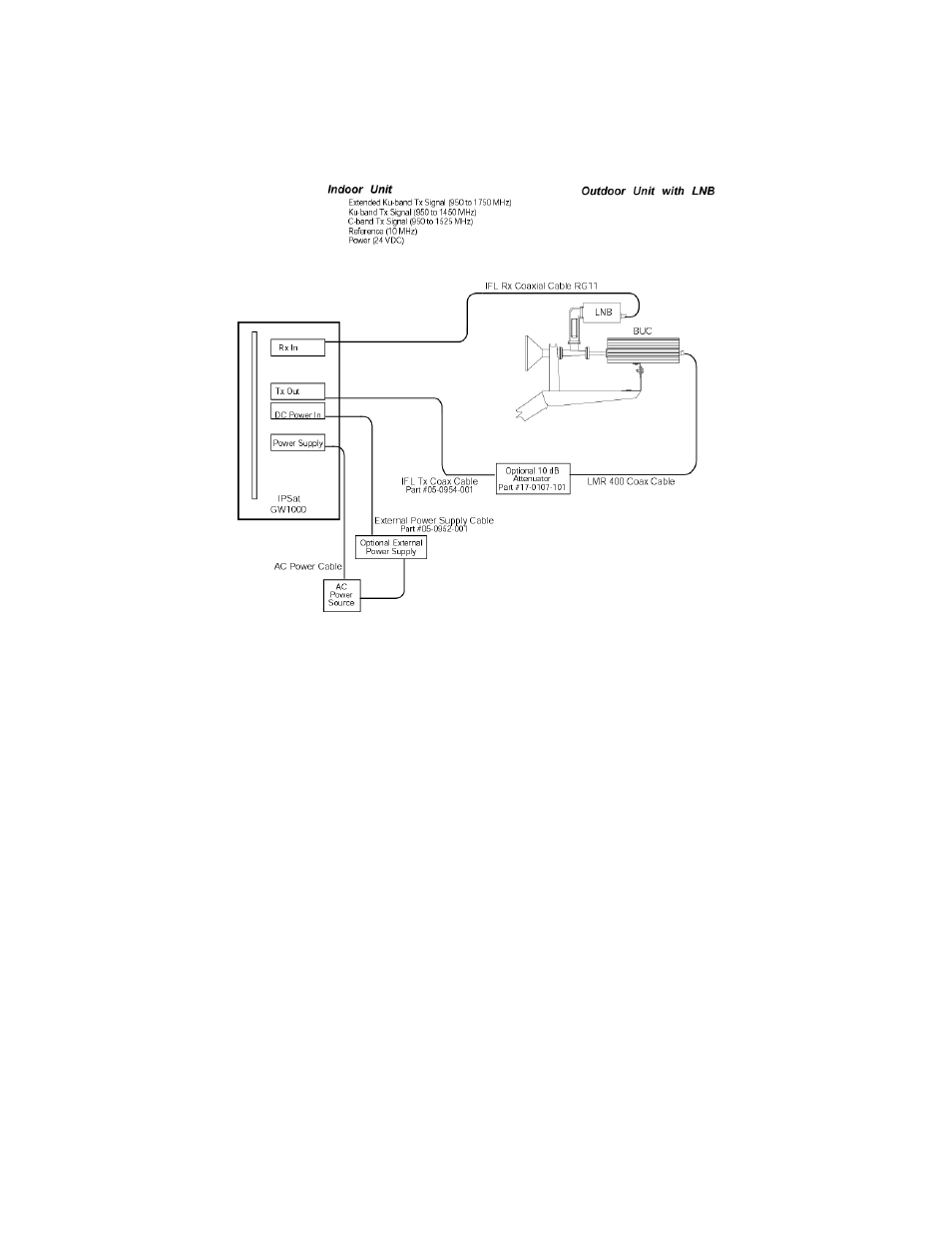
5
01-0945-401 Rev A 08/2004
Cabling the IPSat GW1000
Refer to the following diagram when cabling the IPSat GW1000. For a more detailed description of the IPSat
GW1000 interconnections, refer to the Rear Panel Connections Section later in this chapter.
IPSat GW1000 Cabling
To connect the cables to the IPSat GW1000 terminal, follow these steps:
1 Place the IPSat GW1000 AC switch in the Off position.
2 Connect the IPSat GW1000 ground stud, located to the lower right of the fan on the rear panel, to the rack
ground, or to another solid connection to earth ground with heavy gauge wire.
3 Connect the IPSat GW1000 to the upconverter. If an optional attenuator is required, follow step 3b.
a. Connect the IFL TX coaxial cable, part number 05-0954-001, from the IPSat GW1000 TX Out Port to
the LMR 400 coaxial cable. Then connect the LMR 400 coaxial cable to the upconverter input.
b. If an optional Attenuator is required, connect the IFL TX coaxial cable, part number 05-0954-001,
from the IPSat GW1000 TX Out Port to the Attenuator. Then connect the Attenuator to the
upconverter input using the LMR 400 coaxial cable.
4 Connect the IPSat GW1000 to the LNB. Connect the RG-11 IFL Rx coaxial cable from the IPSat GW1000
Rx In Port to the LNB output. The LNB is a standard DRO or PLL type used to convert the received C, Ku,
or Ka-band carrier to L-band. Two signals are present on the IFL coaxial cable:
• RF carrier signal (L-band)
• DC power
5 Connect the IPSat GW1000 to a remote terminal. Connect the RS-232 cable from the IPSat GW1000
console port to a terminal or PC with Terminal emulation software, such as HyperTerminal, installed.
6 Connect the IPSat GW1000 to an Ethernet interface by doing one of the following:
