Ipsat gw1000 overview, Installation – Comtech EF Data IPSat GW1000 User Manual
Page 13
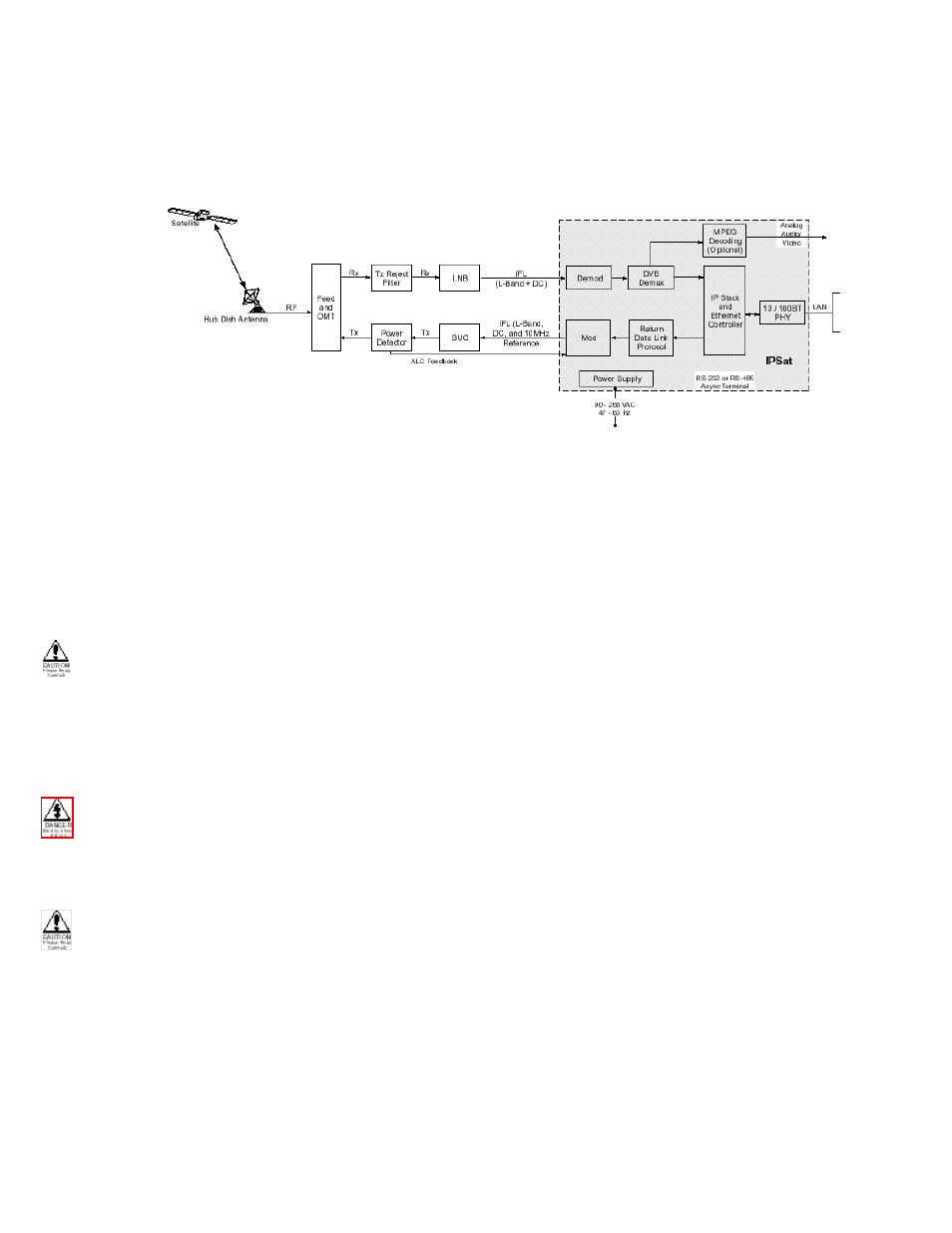
3
01-0945-401 Rev A 08/2004
IPSat GW1000 Overview
The IPSat GW1000 Terminal is an integrated two-way SCPC satellite modem with combined IP router/bridge
functionality designed specifically to carry high-speed broadband internet traffic.
IPSat GW1000 Remote System Block Diagram
The IPSat GW1000 Terminal is a two rack-unit chassis including a DVB-compliant demodulator, MPEG transport
demux, IP stack processor, and Ethernet controller functions. Innovative design of the receive path allows use of up
to the full satellite channel bandwidth to output to the Ethernet port.
IP data passed to the IPSat GW1000 Ethernet port is accepted and processed based on internal static routing tables,
framed in HDLC packets, and passed to the satellite modulator. The modulator scrambles, FEC encodes, and
modulates the data on an L-band IF carrier for transmission to the satellite. Up to 64 static routes may be defined in
the IPSat GW1000.
Connecting multiple client computers through an Ethernet Hub may cause data collisions and subsequent loss of
data. To resolve this potential issue, Radyne ComStream strongly recommends the use of an Ethernet Switch on the
IPSat GW1000 Ethernet interface.
Installation
This chapter provides step-by-step procedures for installing and cabling the IPSat GW1000 and a description of all
IPSat GW1000 rear panel connections and required cables.
Do not remove the IPSat GW1000 top cover! The IPSat GW1000 is powered by an exposed, switching AC power
supply which presents an electric shock hazard when the top cover is removed. Personal injury or damage to the
equipment can occur when the top cover is removed. None of the procedures in this manual require the removal of
the IPSat GW1000 top cover.
Before beginning your installation, read the Safety Precautions as they contain important safety information and
other instructions required to install the IPSat GW1000.
When installing the IPSat GW1000, always position the equipment to allow easy access to the rear panel and
provide adequate ventilation.
To properly install the IPSat GW1000, follow the instructions provided in the shipping kit.
