Assigned channels – Comtech EF Data MIDAS Version 4.X NMS Configuration User Manual
Page 99
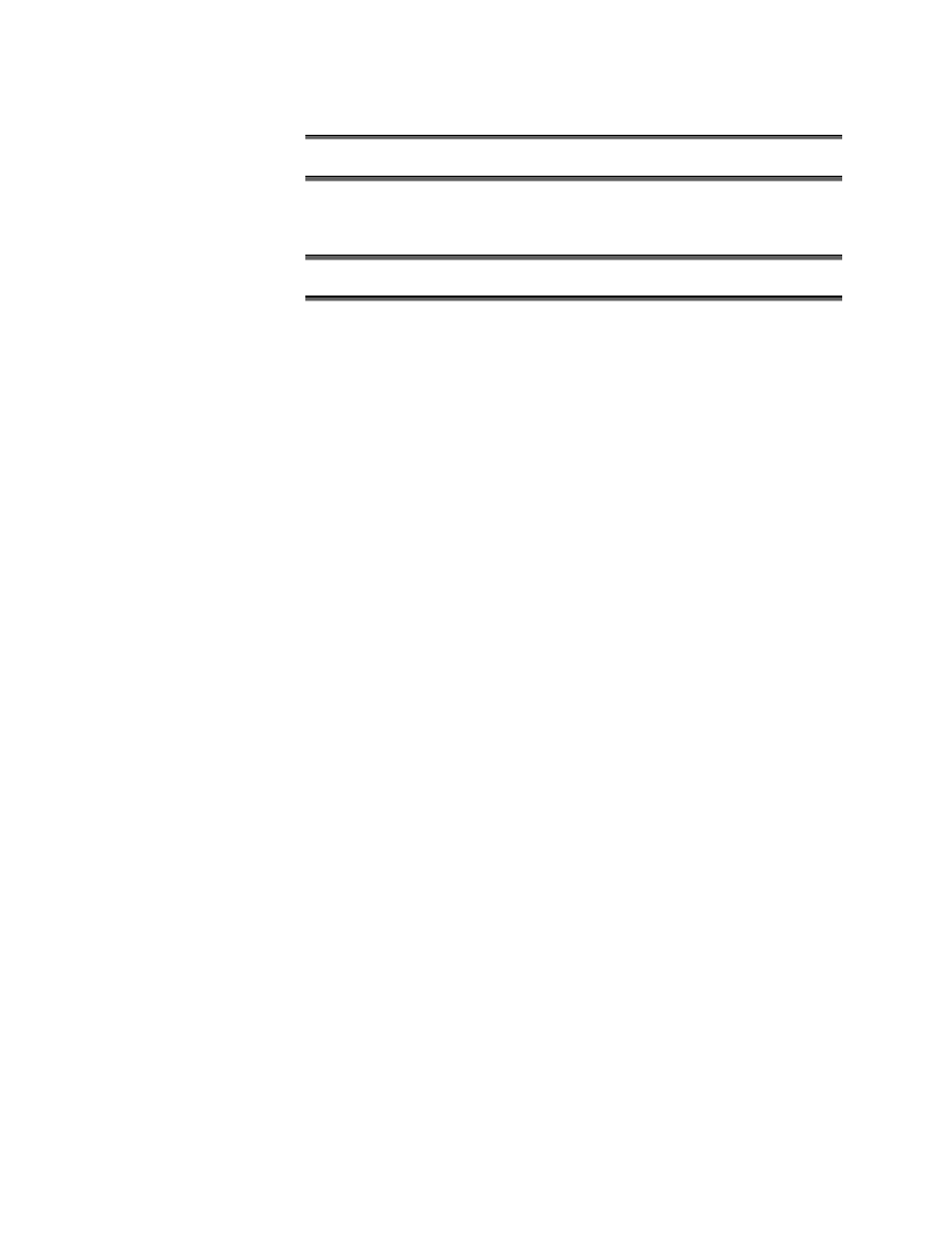
MIDAS 4.X NMS Configuration, Rev.6
Setup and Operation 2–71
On the Assigned Channels list, click on the desired channel and then click Remove to
remove the channel from the Assigned Channels list.
R
R
e
e
m
m
o
o
v
v
e
e
A
A
l
l
l
l
Removes all of the channels from the selected Hunt Group.
Click Remove All to remove all of the Assigned Channels from the Assigned Channels
list.
R
R
e
e
i
i
n
n
d
d
e
e
x
x
Renumbers the channels in the hunt group, eliminating any gaps in the
numbering sequence, so that channel indexes are sequential. Such gaps are
caused, for example, by removing hunt group members. The channel indexes
are used to search for channels in hunt groups.
F
F
i
i
n
n
i
i
s
s
h
h
e
e
d
d
Click on the Finished button when done editing. The browser will save all
information entered.
Assigned
Channels
The upper portion of this window displays the list of available channels that
have been assigned to the currently selected Hunt Group. The channels are
displayed with Index number, Node/Channel, Active/Inactive status,
Enabled/Disabled status, and Description information.
S
S
o
o
r
r
t
t
i
i
n
n
g
g
O
O
r
r
d
d
e
e
r
r
Click on the Menu Bar to sort the channels.
E
E
n
n
a
a
b
b
l
l
e
e
Enables individual channels in the Assigned Channels list.
D
D
i
i
s
s
a
a
b
b
l
l
e
e
Disables individual channels in the Assigned Channels list.
A disabled channel is removed from service; no Hunt Groups, no direct dial, etc.
S
S
e
e
a
a
r
r
c
c
h
h
O
O
r
r
d
d
e
e
r
r
