Comtech EF Data MIDAS Version 4.X NMS Configuration User Manual
Page 95
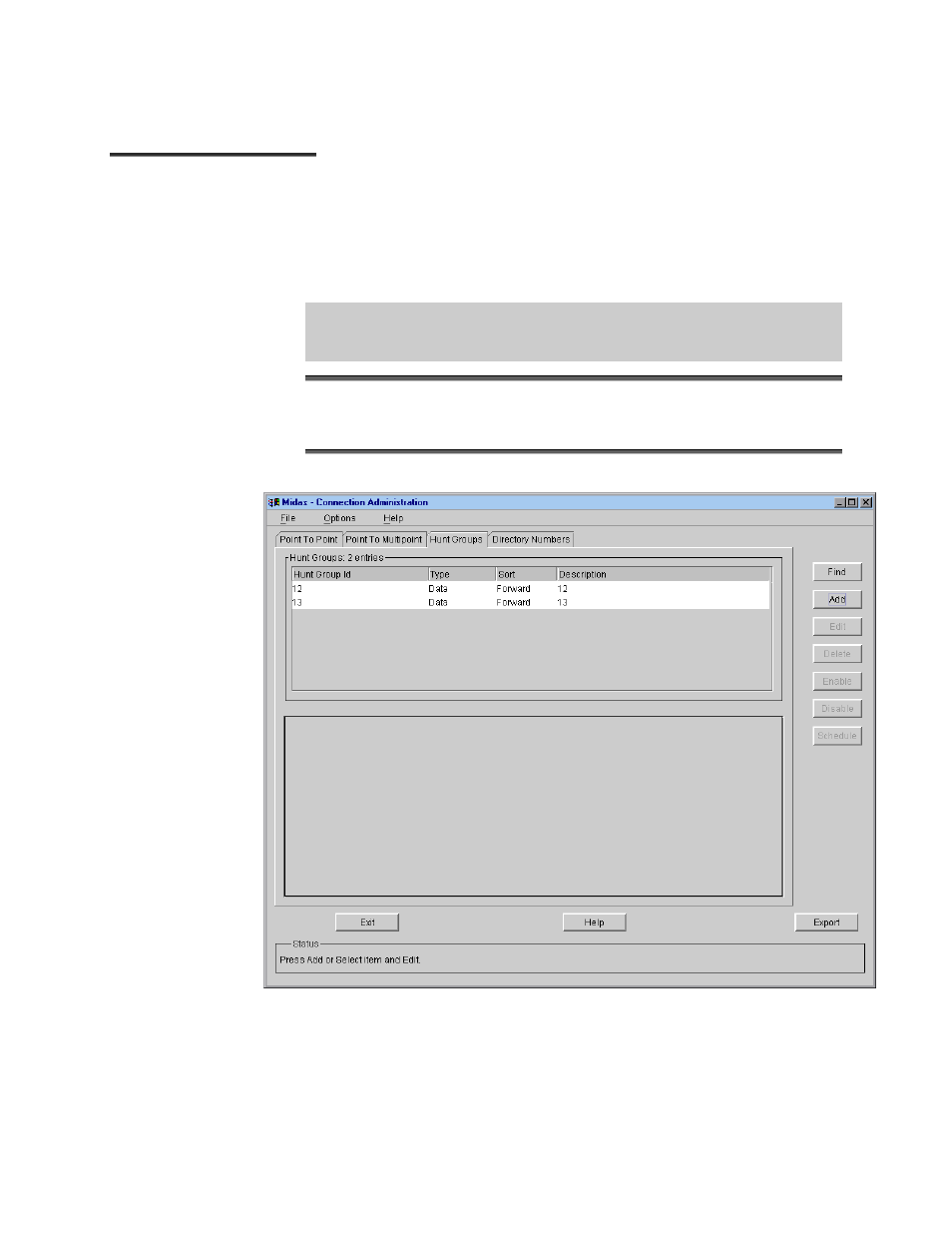
MIDAS 4.X NMS Configuration, Rev.6
Setup and Operation 2–67
H
H
u
u
n
n
t
t
G
G
r
r
o
o
u
u
p
p
s
s
Hunt Groups are used to provide access to a single destination point with
multiple node-channels assigned to it. Hunt Groups can be created for Data
circuits. Three different search modes are available (Forward, Reverse, or
Pack).
Example: In an environment where many calls are placed to the
destination (gateway), but individual circuits may be busy, the Hunt
Group will search for and connect with the first available circuit.
From the Midas window, click Configuration Management and then Connection
Administration. Click on the Hunt Groups tab for the window to be displayed. This
window shows a list of the current Hunt Groups, and provides buttons to Add, Edit, and
Delete Hunt Groups.
Hunt Groups can only be deleted when no Directory Numbers are associated with
them, and all channels have been disabled and removed.
- CDD-880 (124 pages)
- CDM-800 (130 pages)
- ODMR-840 (184 pages)
- CDM-750 (302 pages)
- CDM-840 (244 pages)
- SLM-5650A (420 pages)
- CTOG-250 (236 pages)
- CDM-700 (256 pages)
- CDM-760 (416 pages)
- CDM-710G (246 pages)
- CDM-600/600L (278 pages)
- CDMR-570L (512 pages)
- CDM-625 (684 pages)
- CDM-625A (756 pages)
- CDD-564A (240 pages)
- CDD-564L (254 pages)
- CLO-10 (134 pages)
- MCED-100 (96 pages)
- CDMR-570AL (618 pages)
- CDM-600 LDPC (2 pages)
- BUC Power Supply Ground Cable (2 pages)
- MPP70 Hardware Kit for CDM-570L (4 pages)
- MPP50 Hardware Kit for CDM-570L (4 pages)
- CDM-625 DC-AC Conversion (4 pages)
- CDM-625 DC-AC Conversion with IP Packet Processor (4 pages)
- DMDVR20 LBST Rev 1.1 (117 pages)
- DMD2050E (212 pages)
- DMD-2050 (342 pages)
- DMD1050 (188 pages)
- OM20 (220 pages)
- QAM256 (87 pages)
- DD240XR Rev Е (121 pages)
- MM200 ASI Field (5 pages)
- DM240-DVB (196 pages)
- MM200 (192 pages)
- CRS-150 (78 pages)
- CRS-280L (64 pages)
- CRS-170A (172 pages)
- CRS-180 (136 pages)
- SMS-301 (124 pages)
- CiM-25/8000 (186 pages)
- CiM-25 (26 pages)
- CRS-500 (218 pages)
- CRS-311 (196 pages)
- CIC-20 LVDS to HSSI (26 pages)
