Power management, Uplink power control parameters, Afc setup parameters – Comtech EF Data MIDAS Version 4.X NMS Configuration User Manual
Page 59
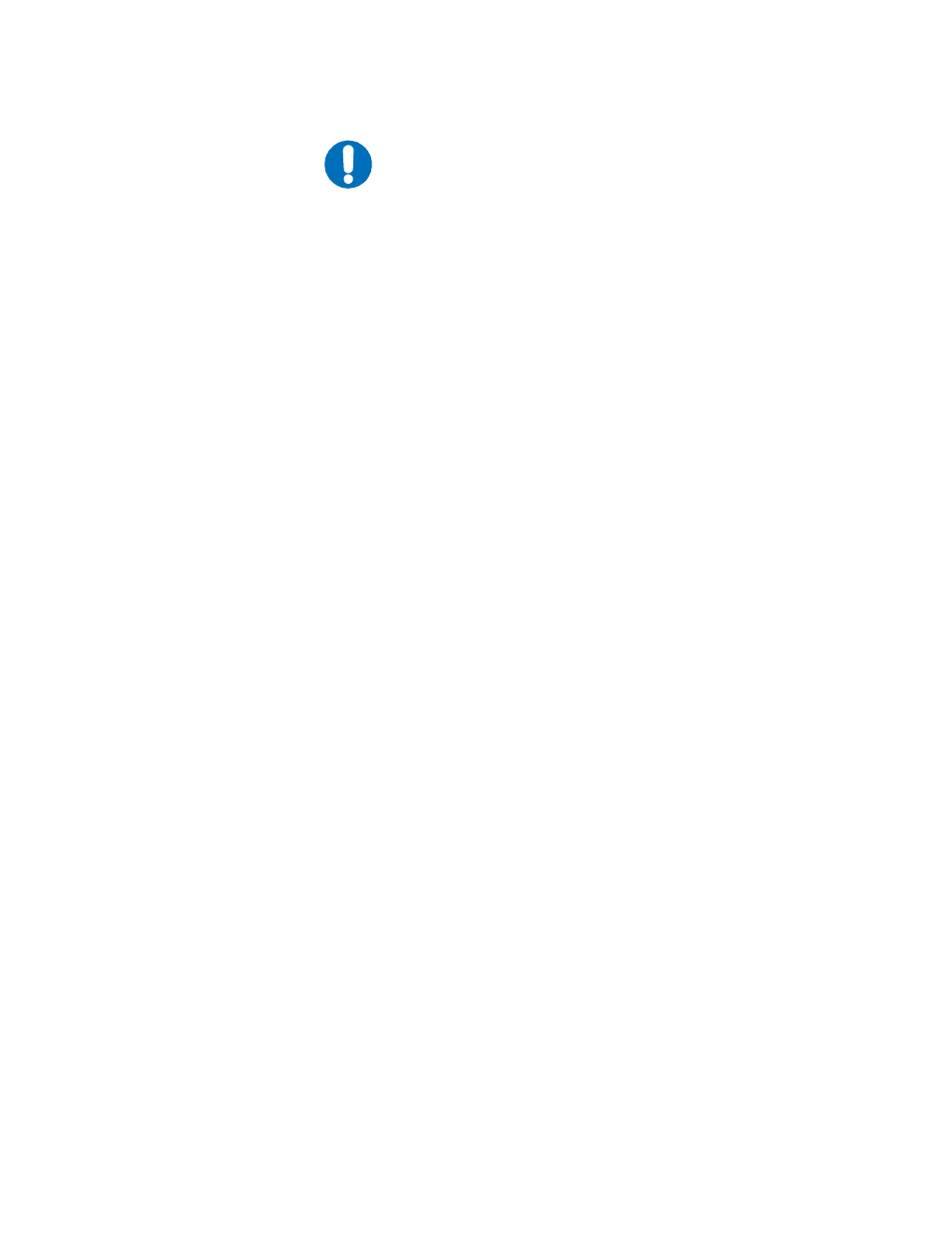
MIDAS 4.X NMS Configuration, Rev.6
Setup and Operation 2–31
IMPORTANT
Before Power Management is enabled, ensure that all site level blocking
parameters are entered for each site in Network Administration. After
applying changes reboot Controller and re-SYNC database.
Power
Management
This enables Power Management option (if purchased) to enforce site level
blocking. Site level blocking parameters are set for each site in the Network
Administration.
Uplink Power
Control Parameters
UPC Time Interval – this setting determines how frequently the system will
calculate and adjust the power levels of the outbound control channel. This
time interval will vary depending on the specific equipment involved, but will
generally be more frequent for Ku-band, due to rain fade, for example.
UPC Threshold – this is the threshold level at which the Uplink Power
Control feature will be enabled, and the level adjusted. In other words, the
minimum difference between the current and calculated control channel power
levels before the power level will be adjusted (Range .1 to 1.0 dB).
AFC Setup
Parameters
The AFC Settings window allows the operator to configure the following
Automatic Frequency Control settings:
AFC Start Delay – this is the amount of time that the Automatic Frequency
Control function will be delayed before starting periodic frequency
measurement and adjustment functions. This delay is designed to allow the
oscillator crystals to achieve operating temperature and stabilize, therefore
providing better frequency accuracy. It also allows time for nodes to execute
their startup procedures.
NMS Freq. Check Interval – this setting determines how often the NMS will
take readings of and perform adjustments to the Inbound Control Channel
frequency.
