Comtech EF Data MIDAS Version 4.X NMS Configuration User Manual
Page 31
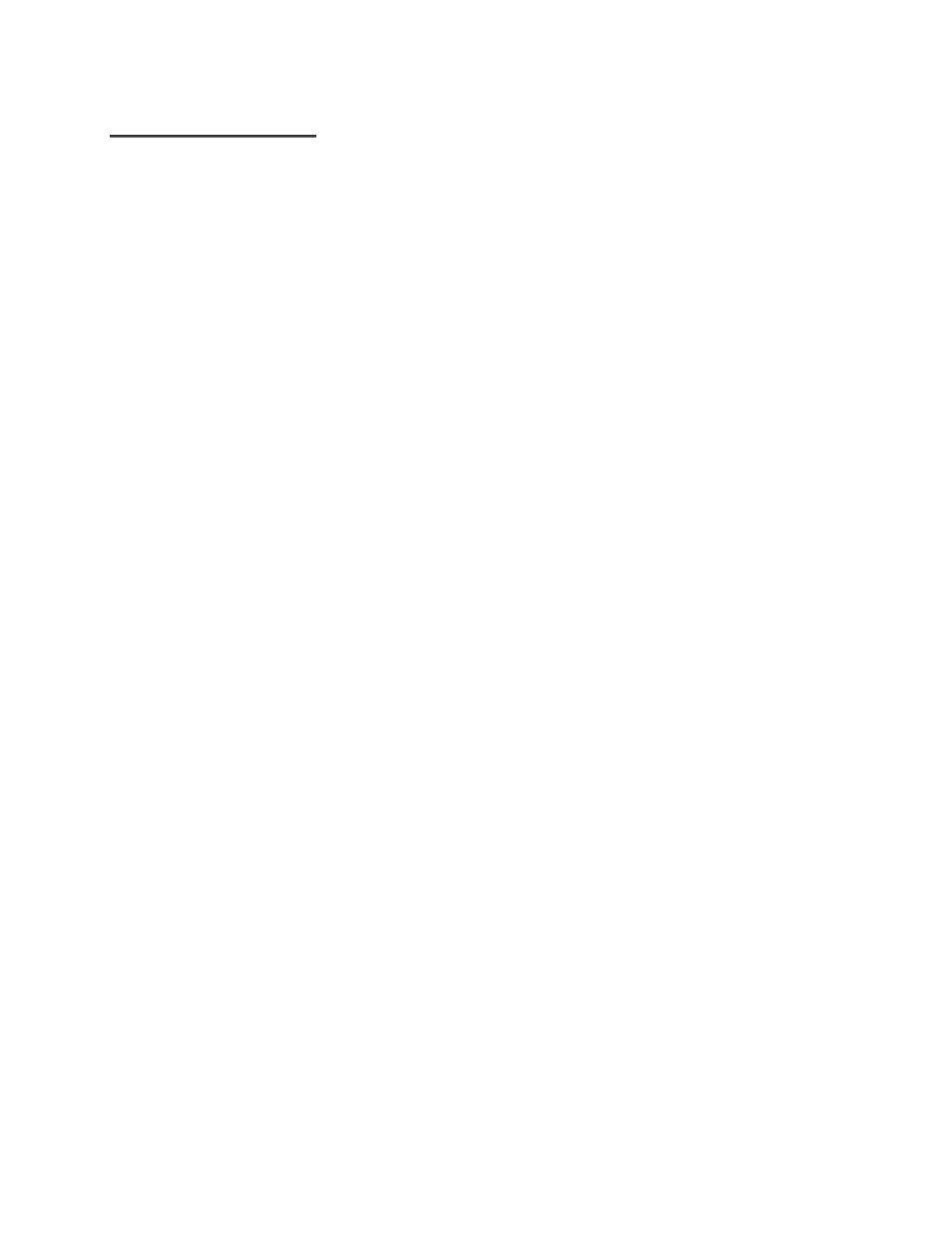
MIDAS 4.X NMS Configuration, Rev.6
Setup and Operation 2–3
M
M
I
I
D
D
A
A
S
S
S
S
y
y
s
s
t
t
e
e
m
m
S
S
e
e
t
t
t
t
i
i
n
n
g
g
s
s
R
R
e
e
c
c
o
o
n
n
f
f
i
i
g
g
u
u
r
r
a
a
t
t
i
i
o
o
n
n
When the MIDAS System needs to be reconfigured, because of the following:
• The System is changed to a different transponder size.
• Different satellite
• Change the Control Channel frequencies
If the MIDAS System needs to be changed to a different transponder size or
different IF center frequency, proceed as follows:
• All calls are inactive and MIDAS is in Shutdown mode (NMS,
Controller Administration).
• Change the desired transponder size, center IF frequencies, and desired
C- or Ku-Band frequencies.
• Note: All data of the Space Segment and Control Channel
configuration is lost. All data shall be added and reconfigured to the
new settings. The MIDAS Controller Application will exit and restart.
• When the MIDAS Controller is displayed, the System Administration
from the NMS shall exit and wait until the MIDAS Controller displays
in exception state, Space Segment, and Control Channel missing,
approximately 3 minutes.
• From Controller; Open Space Segment
(C:\MIDAS.XXXBWED3.EXE) and Add Bandwidth with the desired
frequencies.
• From NMS, System Administration, Control Channel, and Add the
new control channel with new parameters. Click Apply.
• Exit and Restart the MIDAS Controller application with the new
settings.
• From NMS, Exit and Restart the System Administration. Wait for the
MIDAS Controller application to start (Self Test Pass), before
connecting the NMS.
• Verify all setting in System Administration and Bandwidth
Administration for proper information.
If the MIDAS System is changed to different Control Channel frequencies,
observe the following:
• All calls are inactive and Midas must be in Shutdown mode (NMS,
Controller Administration).
• Change the Control Channel desired Outbound/Inbound Center
frequencies.
• Restart the MIDAS Controller from the NMS Controller
Administration - Controller Status tab.
Note: All nodes shall be reconfigured to the new Outbound/Inbound center
frequencies.
