Space segment toolbar – Comtech EF Data MIDAS Version 4.X NMS Configuration User Manual
Page 43
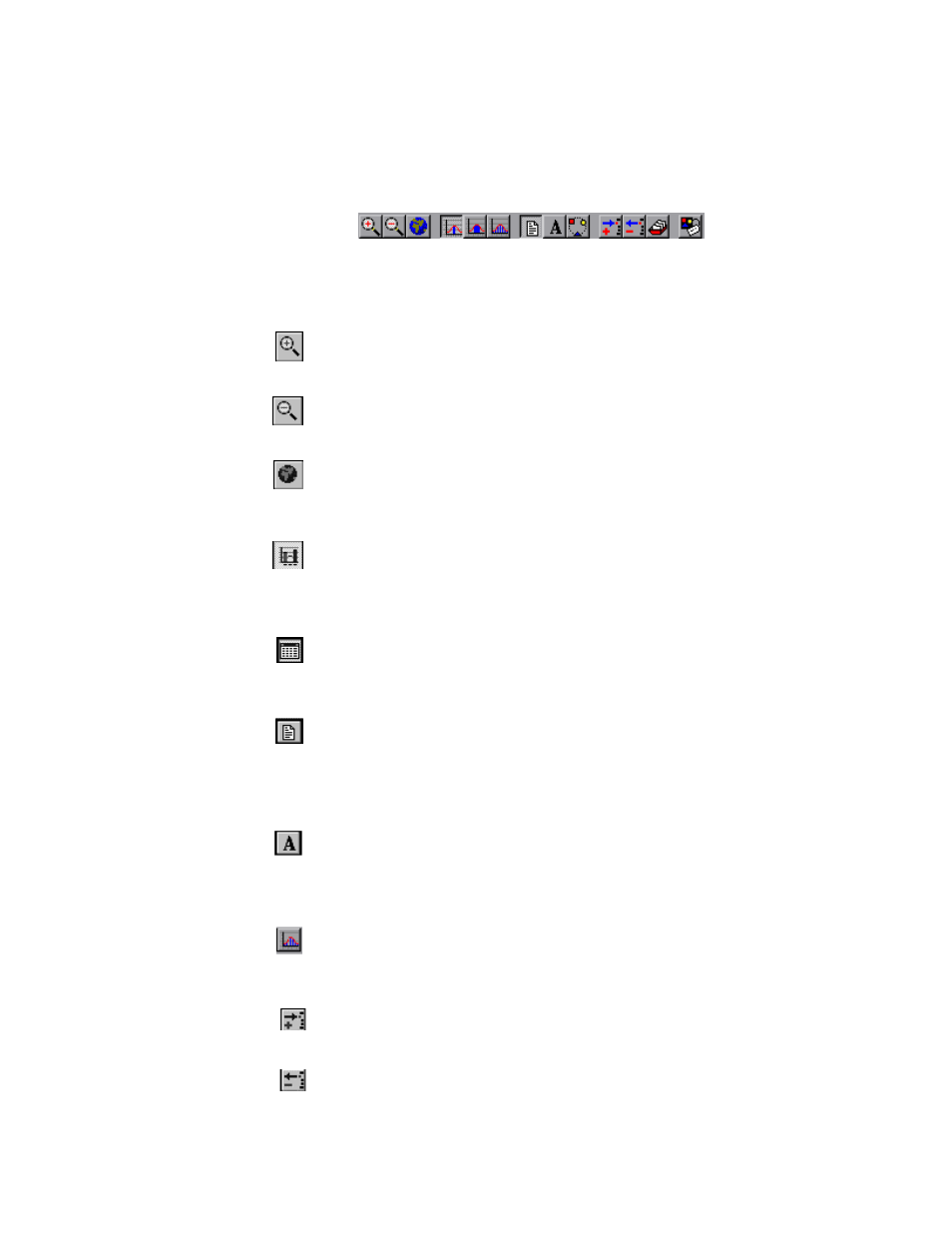
MIDAS 4.X NMS Configuration, Rev.6
Setup and Operation 2–15
Space Segment
Toolbar
The Toolbar on the Space Segment window provides the operator with quick
one-click access to several functions, as shown below in detail.
Zoom In
This increases the magnification of the Space Segment graph.
Zoom Out
This decreases the magnification of the Space Segment graph.
View Whole Segment
This sets the graph magnification to display the entire transponder bandwidth on the screen.
The Zoom menu option displays a sub-menu that allows selection of various zoom values: Less, More,
25%, 75%, 200%, 400% or Whole Segment.
Show IF Frequency
This toggles the frequency display mode.
When the button is selected, the display shows frequencies. When the button is not selected, the display
shows channels or allocation units, where each block on the graph represents one channel or allocation
unit.
Show L band
This toggles the grid display mode.
When the button is selected, the display shows a light gray background grid. When the button is not
selected, the grid is removed.
Wrap
This toggles the wrap display mode.
When the button is selected, the display is wrapped so that as many columns as possible are shown on
the graph and horizontal scrolling is disabled. When the button is not selected, the display shows a fixed
number of columns, determined in the Options window, and horizontal scrolling is required to show the
remaining columns.
Show Labels
This toggles the label display mode.
When the button is selected, the display shows row and column headers when possible. When the
button is not selected, the row and column headers are not displayed.
Show Channel
Show allocated channels.
Add Bandwidth
When the operator clicks on the desired unallocated area in the Space Segment grid, this opens the Add
Owned Bandwidth window, which allows bandwidth to be added to the Public pool from the Free pool, or
from the Public pool to the a Private pool.
Delete Bandwidth
When the operator clicks on the desired allocated area in the Space Segment grid, this opens the Delete
Bandwidth window, which allows allocated bandwidth to be deleted and returned to the Free pool or
Public pool.
