Comtech EF Data MIDAS Version 4.X NMS Configuration User Manual
Page 83
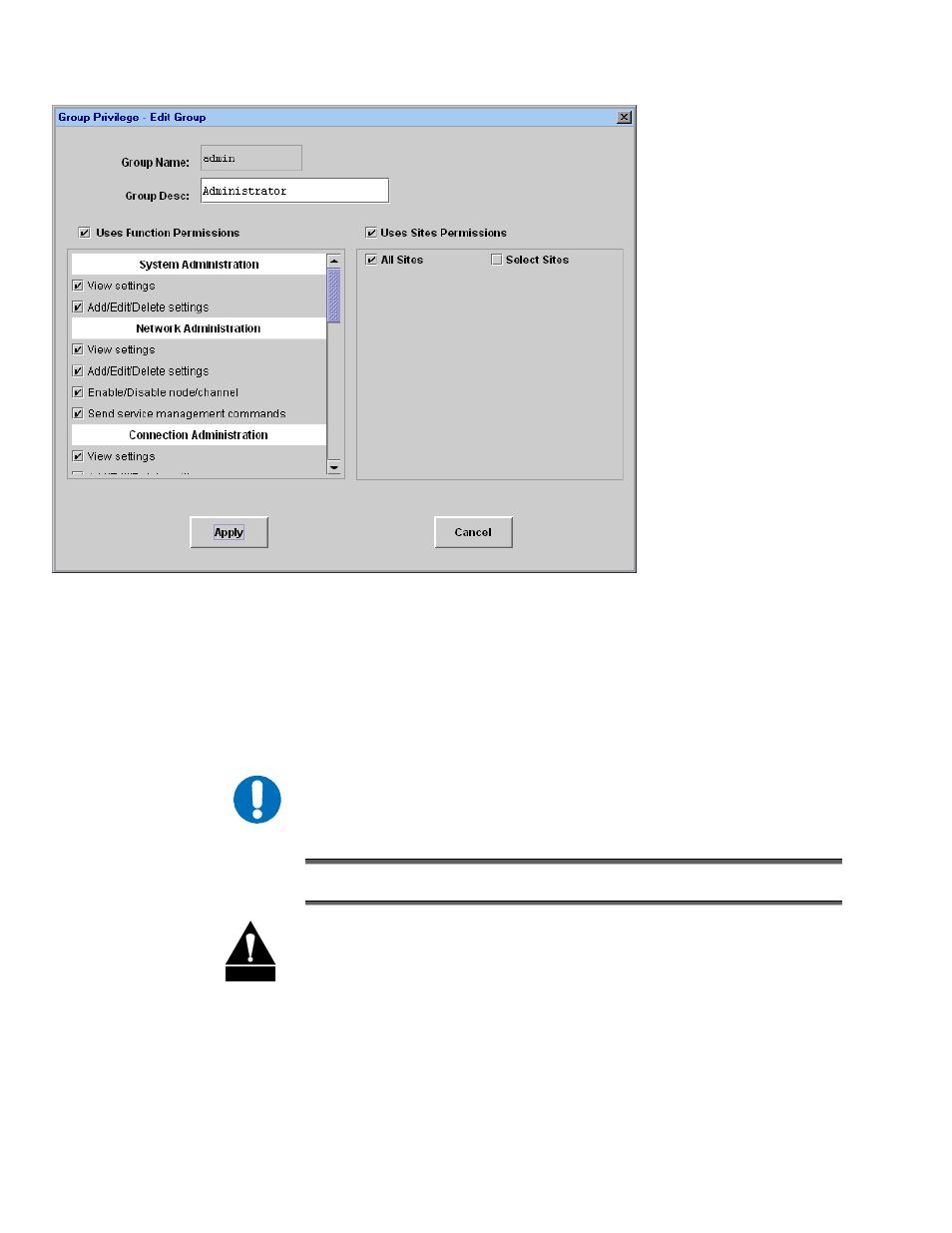
MIDAS 4.X NMS Configuration, Rev.6
Setup and Operation 2–55
Edit Group Privilege
This window allows the operator to configure the new user’s access permission
profile; i.e., which parts of the system they are allowed to access. The
functions on this window include setting the user as an Administrator
(supervisory control and all-access permission), permitting access limited to
individual areas/reports, setting access capabilities as View, Update, or All,
and setting the user passwords.
IMPORTANT
A Group can receive permission to View and/or Configure a limited amount
of Sites. If a remote NMS user logs in with limited permission, all MIDAS
Sites will be viewable at the MAIN (ROOT) window. Within Network and
Configuration Administration, the Remote NMS will only be able to view
and/or edit the sites that received permission.
To assign a function to a user, select the available function (in the left column) and
check the button to select it to the user functions .
CAUTION
Deleting the original Administrator User may result in a loss of system access
and require a complete database erasure and restoration to get the system back
online. For example; the original Super User exists, and a new Super User is
created with a new Password. If the original Super User is deleted, and the
Password for the newly created Super User is lost or forgotten, there will be no
system access.
