Comtech EF Data MIDAS Version 4.X NMS Configuration User Manual
Page 100
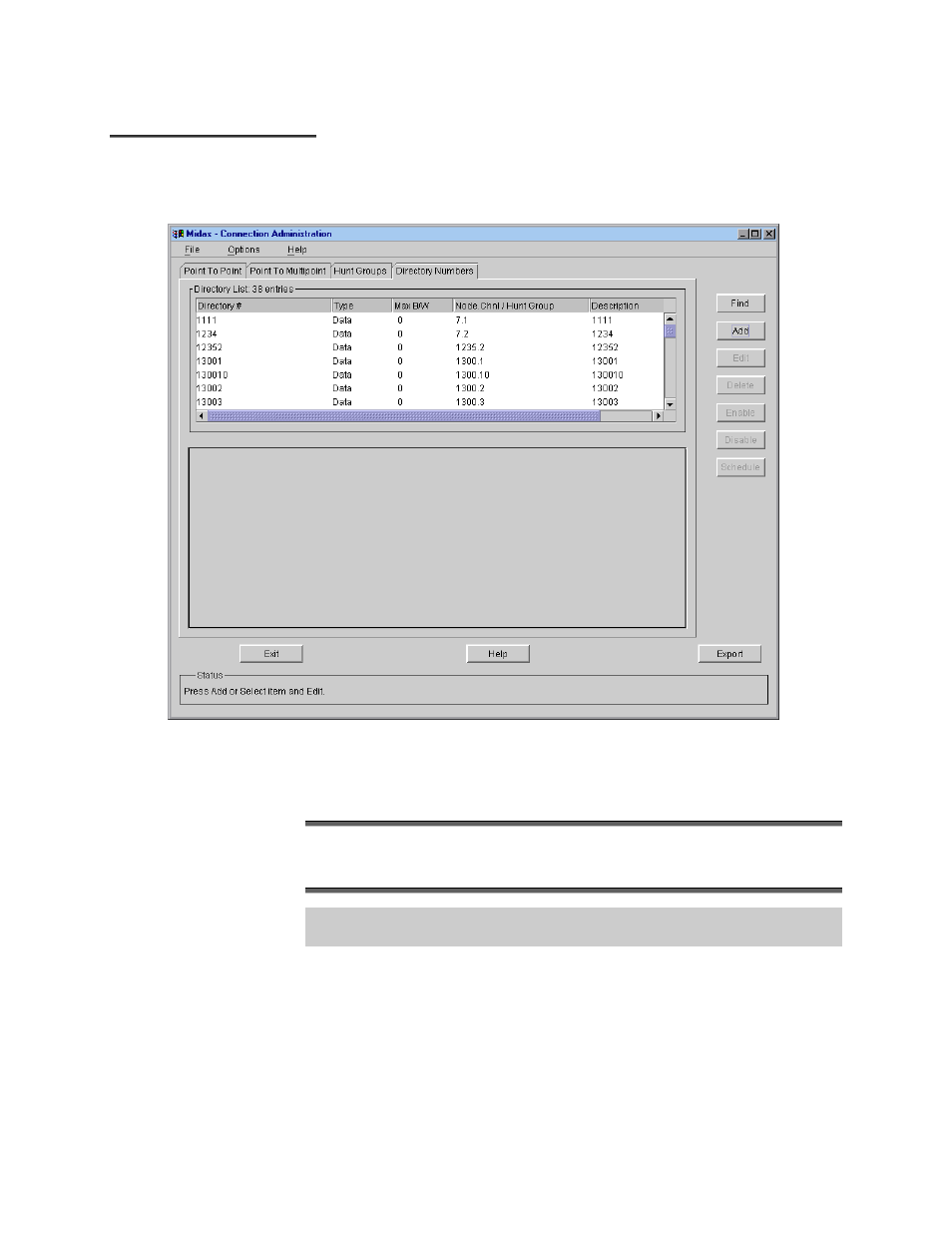
MIDAS 4.X NMS Configuration, Rev.6
2–72
Setup and Operation
D
D
i
i
r
r
e
e
c
c
t
t
o
o
r
r
y
y
N
N
u
u
m
m
b
b
e
e
r
r
s
s
These are destination numbers, which can be used individually or placed into
Hunt Groups in multiples, and are used to identify the end point of traffic
modem connections, either a physical address (node-channel) or Hunt Group.
Each Directory Number record contains unique accounting and contact
information.
From the main window, click Configuration then Directory Numbers. The Directory List
window is displayed. This window displays the list of Directory Numbers, and allows the
operator to Add, Edit, and Delete Directory Numbers.
Only one Directory Number may be assigned for a Video channel. This
restriction does not apply for Data channels.
Valid characters for Directory Numbers include 0 through 9, @, #, * and X.
For Data Channels, the Directory Number includes upper and lower case
letters A through Z. The @ symbol is used as a multi-character “wild card.”
The letter X is used as a single-character “wild card.”
