Comtech EF Data MIDAS Version 4.X NMS Configuration User Manual
Page 30
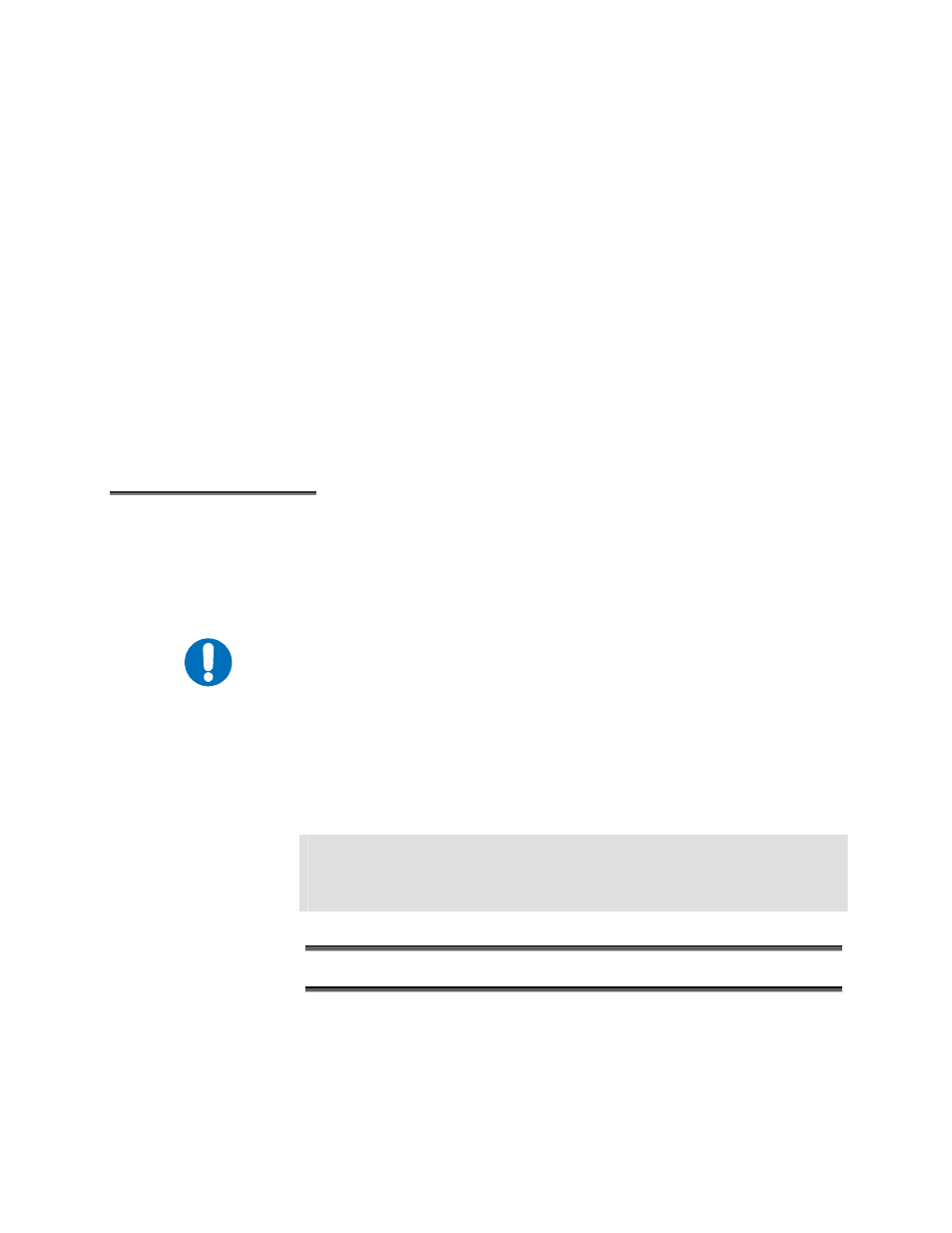
MIDAS 4.X NMS Configuration, Rev.6
2–2
Setup and Operation
• Defining the Network Elements
♦
System Hierarchy
♦
Sites
♦
Site Types (with Power Management)
♦
Nodes
♦
Channels
♦
Security
• Assigning Connectivity
♦
Point to Point Connections
♦
Point to Multipoint Data Connections
♦
Hunt Groups
♦
Directory Numbers
I
I
n
n
i
i
t
t
i
i
a
a
l
l
S
S
y
y
s
s
t
t
e
e
m
m
S
S
e
e
t
t
t
t
i
i
n
n
g
g
s
s
IMPORTANT
Any system that is a new installation of MIDAS will require the Initial System
Settings be configured. The Controller will initialize to an ‘Exception State’ until
these the following settings are configured in the proper order:
1. Configuration Management/Controller Administration – Controller Setup
2. Configuration
Management/System
Administration – Satellite/System
Parameters
3. Configuration Management/System Administration – Transponder
4. Configure Bandwidth – Space Segment (in the MIDAS Controller System)
5. Configuration
Management/System
Administration – Control Channel
Perform all of the Initial System Settings for any new MIDAS NMS
Installation. Some settings will require only the initial setting.
Because the system setup window contains default values that may not
apply to a particular setting, verify the accuracy of system setup values
before initially configuring the system.
From the Midas window, click Configuration Management then Controller Administration
to access the Controller Administration window.
