Comtech EF Data MIDAS Version 4.X NMS Configuration User Manual
Page 44
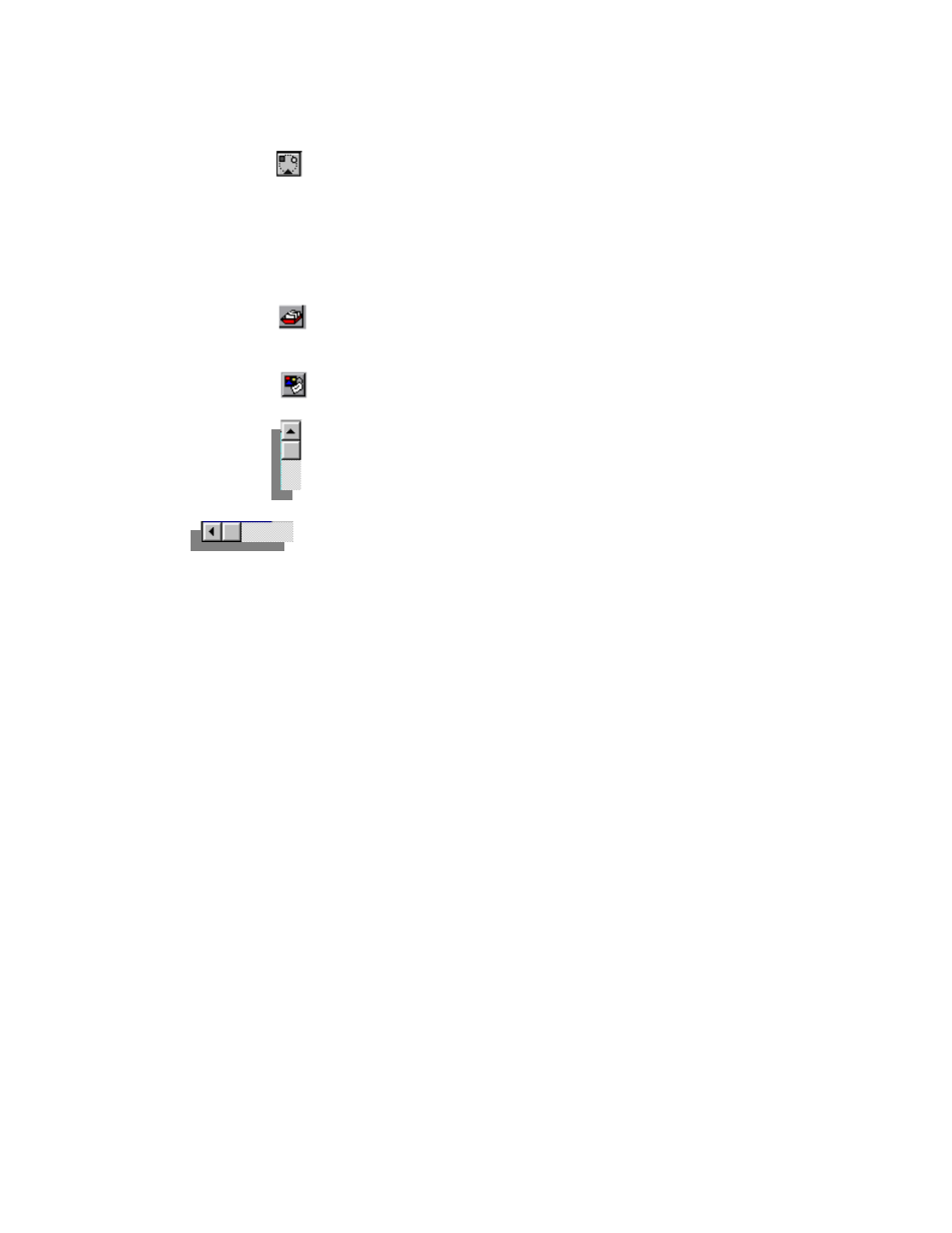
MIDAS 4.X NMS Configuration, Rev.6
2–16
Setup and Operation
Show By Data Rate
This toggles the display mode
When the button is selected, the graph shows calls by Circuit Type; when the button is not selected, calls
are shown by Data Rate.
In each display mode, separate color codes indicate the circuit types or data rates. In Circuit Type mode,
the following circuit types are shown: Free, Owned, Control Channel, Data, Video
The colors for each of these types may be configured (refer to the Options menu).
Pools
Shortcut to Pools function discussed earlier in the chapter.
Options
Shortcut to the Options function.
Use the vertical scroll bar to see additional bandwidth segments.
Use the horizontal scroll bar to see additional statistics.
To
alter
the
width
of
a
column
or height of a row, position the mouse
cursor over the separator near the column or row label. When the cursor
changes to a sizing cursor, drag the separator to change the width or
height.
