Basler Electric IDP-1200 User Manual
Page 79
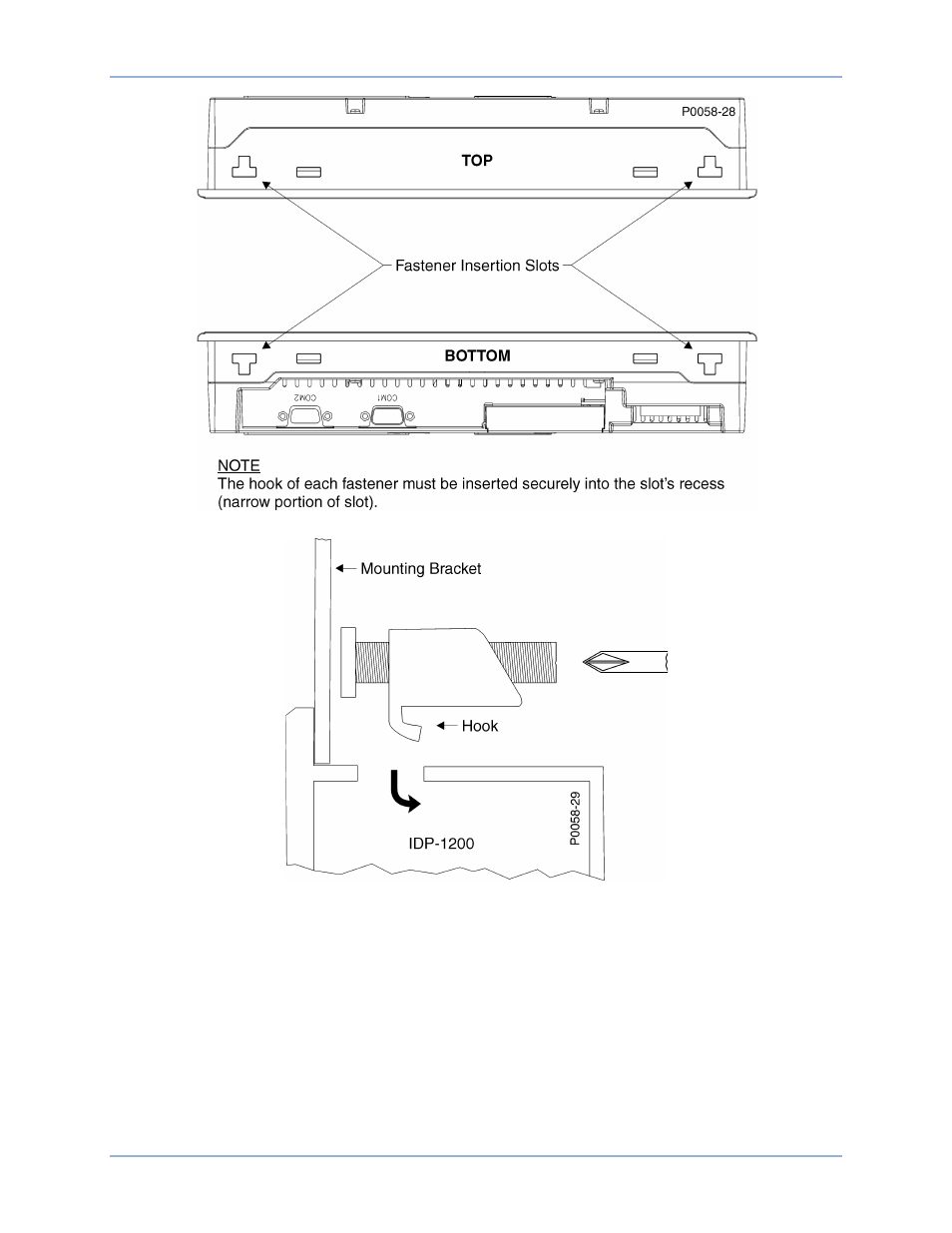
9437200990 Rev C
71
Figure 75. Fastener Insertion Slots
Figure 76. Fastener Attachment Detail
1.
Insert the IDP-1200 into the mounting bracket opening and hold the display panel against the
mounting bracket.
2.
Insert the hook of a hook-and-screw fastener in one of the four display panel insertion slots and
rotate the screw clockwise to tighten the screw against the mounting bracket.
3.
Repeat step 2 for the three remaining fasteners and insertion slots.
4.
As necessary, adjust the display panel’s position in the mounting bracket opening so that, when
the display is secured against the door, the display panel is centered in the door opening.
IDP-1200
Mounting
See also other documents in the category Basler Electric Accessories for electrical:
- SMC-250 (6 pages)
- AVC63-2 (2 pages)
- AVC63-2.5 (2 pages)
- AVC63-4D (6 pages)
- AVC63-7 (4 pages)
- AVC63-7F (4 pages)
- AVC Sensing Module (2 pages)
- AVC125-10 (10 pages)
- AVC125-10 (14 pages)
- APR63-5 (6 pages)
- APR63-5X (4 pages)
- DECS-400 (250 pages)
- BE350 (4 pages)
- VR63-4/UL (2 pages)
- VR63-4A/UL (4 pages)
- VR63-4B (2 pages)
- VR63-4C/UL (2 pages)
- BE300PM (4 pages)
- DECS-100 (86 pages)
- DECS-250N Terminals and Connectors (370 pages)
- DECS-250 Mounting (4 pages)
- DECS-250N Mounting (4 pages)
- MVC232 (4 pages)
- MVC112 (8 pages)
- MVC236 (24 pages)
- BE2000E (82 pages)
- MVC300 (16 pages)
- CBS 212A (28 pages)
- MVC301 (16 pages)
- ICRM-15 (4 pages)
- DGC-2020 Troubleshooting (620 pages)
- DGC-2020ES (252 pages)
- DGC-2020HD (404 pages)
- DGC-2020ES Mounting (2 pages)
- DGC-2020HD Modbus Protocol (318 pages)
- RDP-110 (26 pages)
- BE1-25A (90 pages)
- IDP-800 (70 pages)
- ESD201 (4 pages)
- ESD202 (2 pages)
