Alarms banner, System configuration screen – Basler Electric IDP-1200 User Manual
Page 44
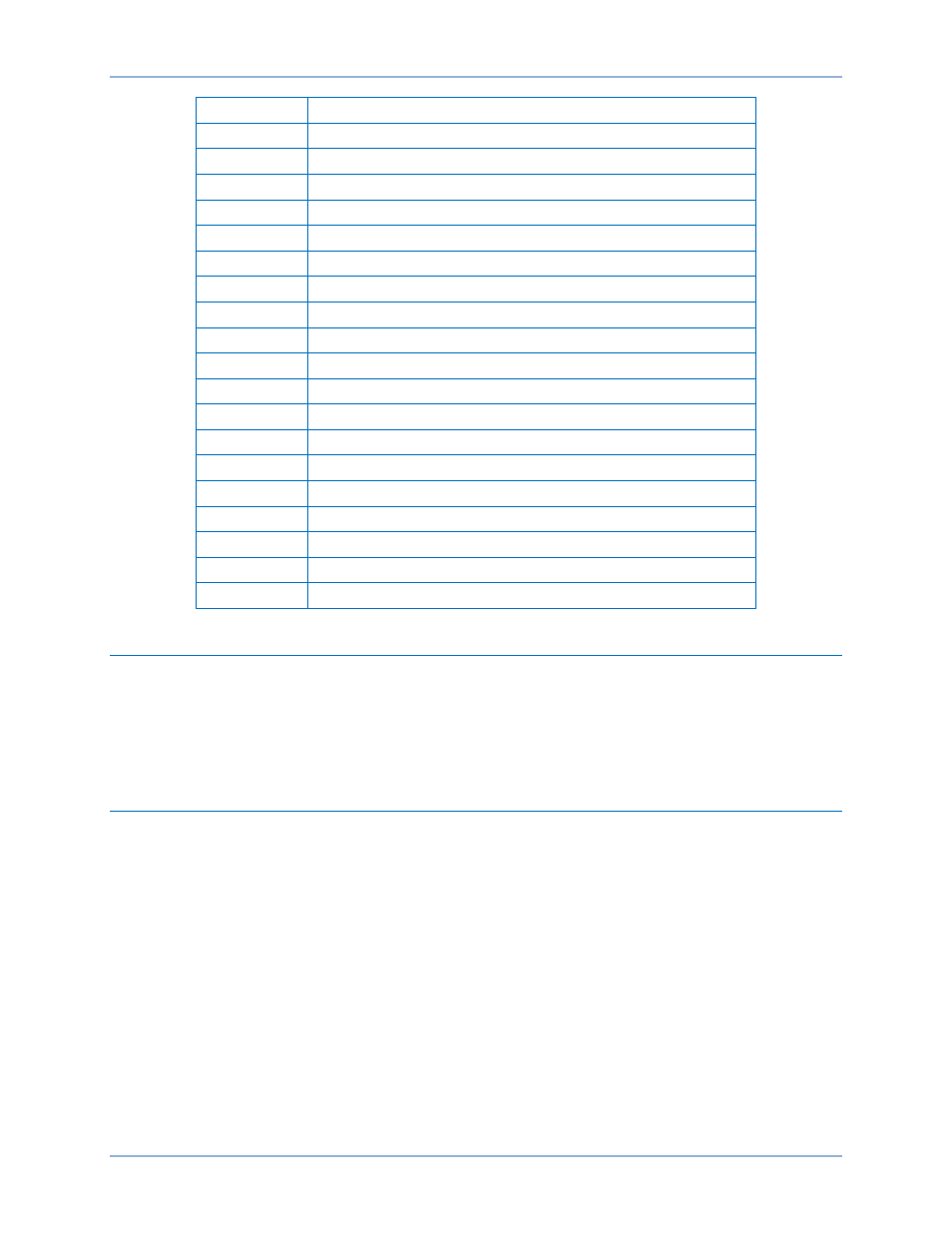
36
9437200990 Rev C
Page
Description
69
Bridge 10 Temperature Trending Graph
70
Bridge 10 Temperature Trending Data
71
Bridge 11 Temperature Trending Graph
72
Bridge 11 Temperature Trending Data
73
Bridge 12 Temperature Trending Graph
74
Bridge 12 Temperature Trending Data
75
Bridge 13 Temperature Trending Graph
76
Bridge 13 Temperature Trending Data
77
Bridge 14 Temperature Trending Graph
78
Bridge 14 Temperature Trending Data
79
Bridge 15 Temperature Trending Graph
80
Bridge 15 Temperature Trending Data
81
Horizontal Capability Curve
82
Vertical Capability Curve
83
System Configuration
84
Cleaning Lock
85
Screen Saver
86
Get Page
88
File Manager
Alarms Banner
Most screens display an alarms banner that lists the six most recent system alarms. Each alarm is
labeled with a description and the date and time of the alarm. The timestamp for acknowledgement and
clearing (if applicable) of alarms is also displayed. Active alarms are displayed as white text on a red
background. Acknowledged alarms are displayed as yellow text on a black background. Cleared alarms
are displayed as red text on a white background.
System Configuration Screen
This screen (Figure 35) has provisions for adjusting the screen saver time delay, adjusting the display
brightness, and selecting the display language.
If the IDP-1200 panel requires cleaning, the Lock for Cleaning button can be pressed to enable cleaning
of the screen without inadvertently pressing buttons.
A Log In button accesses an alphanumeric keypad where the appropriate password can be entered to log
in and make IDP-1200 settings changes. The IDP-1200 is delivered with a level 1 password of “1234” and
a level 2 password of “4321”. The proper, level 1 password is required to select the IDP-1200 display
language. The proper level 2 password is required to configure the IDP-1200 as a local or remote display
or to change passwords. Instructions for changing the password are provided in Password Settings.
IDP-1200 Operation with DECS-2100 and DECS/RW
IDP-1200
