Trending index, Trending config button – Basler Electric IDP-1200 User Manual
Page 51
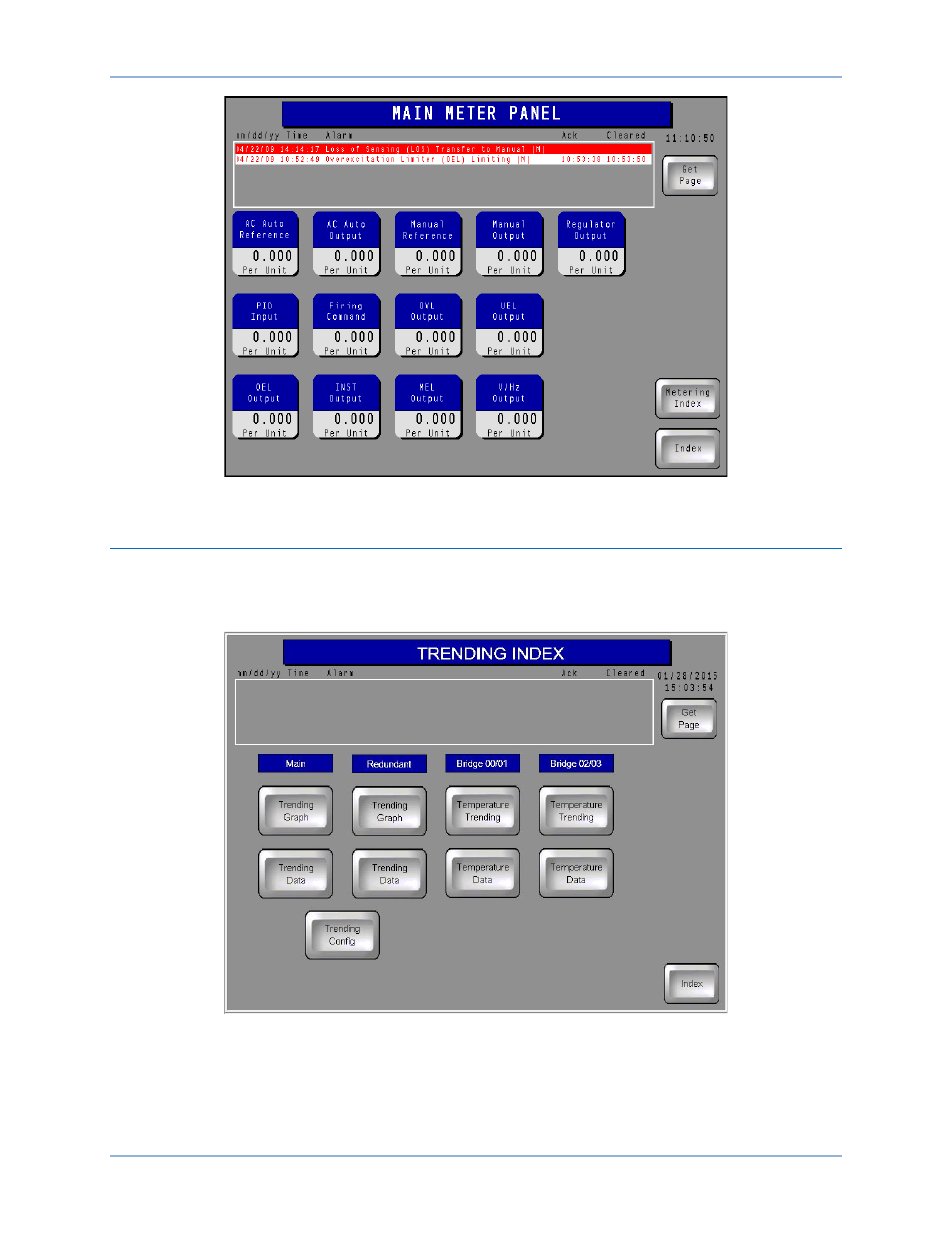
9437200990 Rev C
43
Figure 44. Main Meter Panel Screen
Trending Index
Buttons on the Trending Index screen (Figure 45) provide access to data lists and plots for user-selected
control system parameters and temperature data lists and plots for the excitation system rectifier bridges.
Appropriate buttons are provided based on the number of bridges included in the system.
Figure 45. Trending Index Screen
Trending Config Button
Pressing this Trending Index screen button accesses the Meter Trending Configuration screen shown in
Figure 46. Up to 12 control system channel parameters may be selected as part of a data list (accessed
through the Trending Data buttons) or data graph (accessed through the Trending Graph buttons). A
IDP-1200
IDP-1200 Operation with DECS-2100 and DECS/RW
