Capability curves, Task guide – Basler Electric IDP-1200 User Manual
Page 36
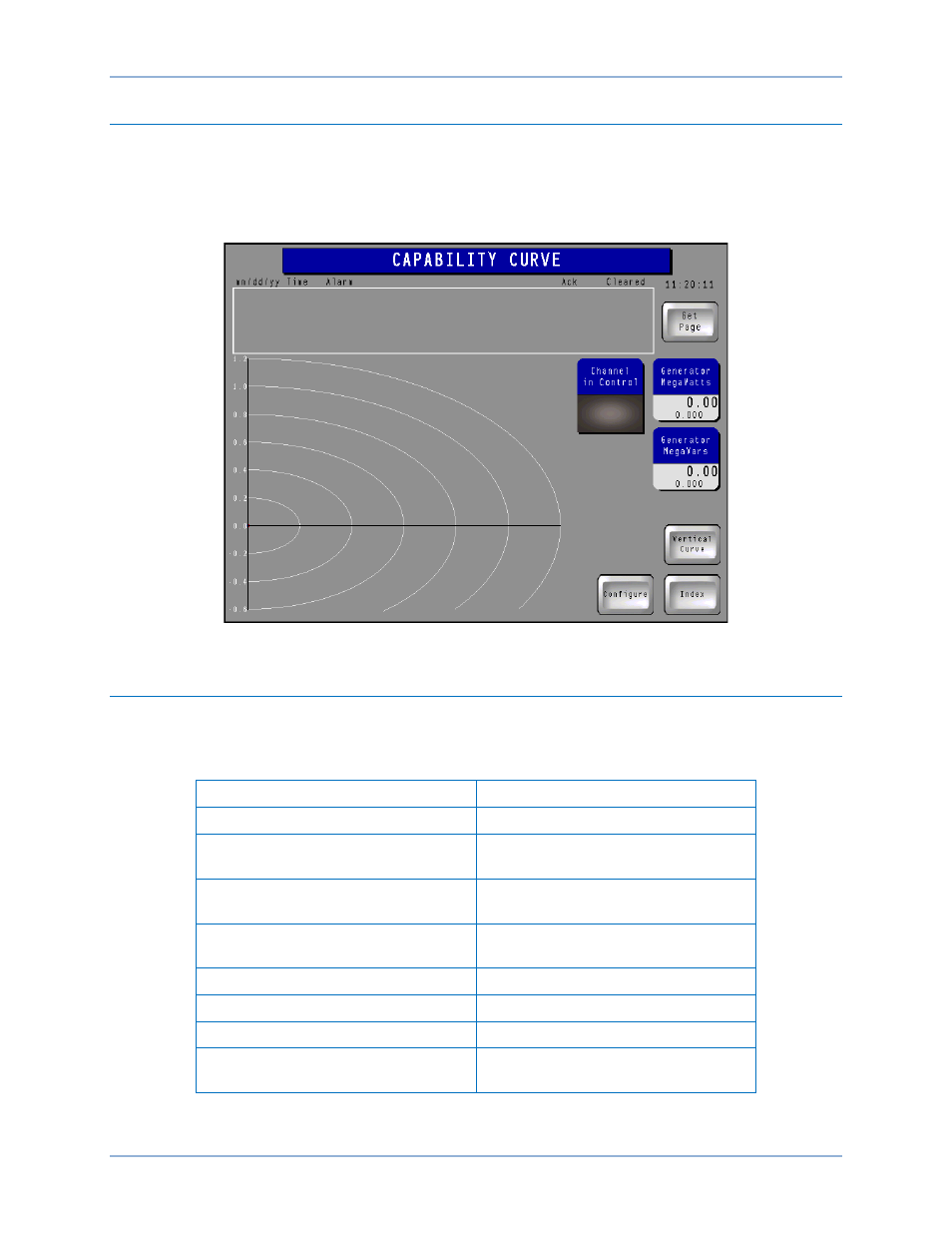
28
9437200990 Rev C
Capability Curves
This screen displays the generator minimum excitation limit (MEL) capability curve in per- unit values and
is superimposed on the actual excitation values. The horizontal capability curve screen is shown in Figure
32. A vertical curve is also available. For proper display of plotted values, the version of control system
firmware, resident in the Excitation Control Module (ECM) must be selected on the Capability Curve
Configuration screen. This screen is accessed by pressing the Configure button.
Figure 32. Capability Curve Screen
Task Guide
Table 3 lists common tasks along with the IDP-1200 pages that provide the controls for performing the
tasks.
Table 3. Tasks and Screens Cross-Reference
Task
Screen
Close ac breaker
Control
Flash the field
N/A, field is flashed automatically
when ac field breaker is closed.
Place regulator in Auto or Manual
mode
Control
Raise or lower voltage
Control
Var
Change the controlling channel
Transfer Control
Change Local/Remote control
Control
View alarms
Any page
Acknowledge alarms
Alarm/Fault – Active
Alarm/Fault – History
IDP-1200 Operation with ECS2100 and ECS/RW
IDP-1200
