Password settings – Basler Electric IDP-1200 User Manual
Page 37
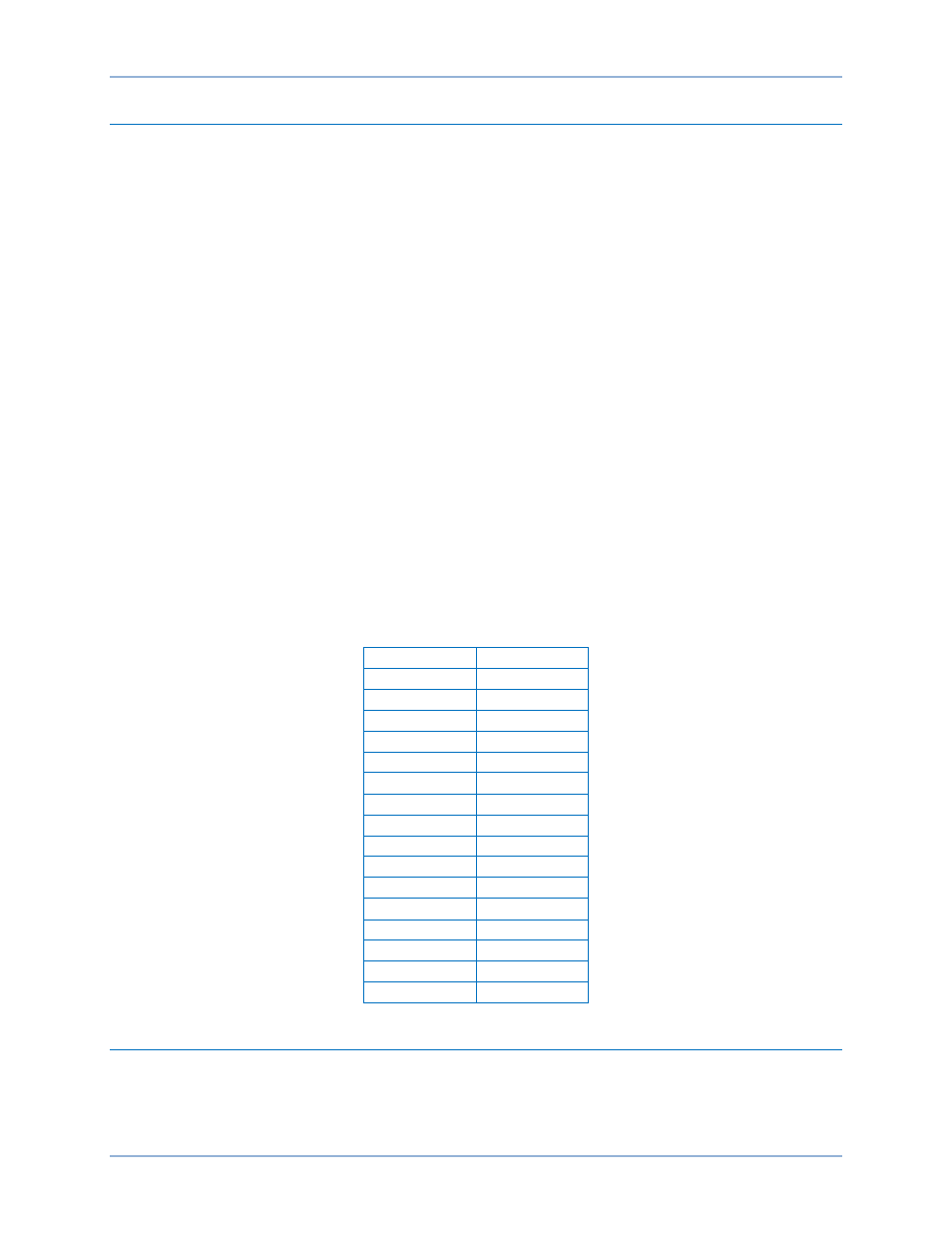
9437200990 Rev C
29
Password Settings
The default, level 2 password is “4321”. Use the following procedure to change the security password. A
USB flash drive is required to change the password.
1.
Create a CSV (comma-separated values) file named “Security.csv” that has its content structured
as shown in Table 4. Place the new password where “New” is shown in the table. Passwords are
case sensitive and have a maximum length of eight alphanumeric characters. It is not necessary
to enter a password for levels 3 through 14. The default level 15 password is “12345” and should
not be changed.
2.
Insert the USB flash drive into any available USB port on your PC.
3.
Use normal Windows
®
techniques to create a root directory on the flash drive named “Security”.
4.
Copy the CSV file created in Step 1 inside the “Security” directory on the flash drive.
5.
Insert the USB flash drive into one of the USB ports on the side of the IDP-1200.
6.
Press the Index button on any IDP-1200 page.
7.
Press the Setup button on the General Index page.
8.
Press the Login button at the bottom of the page.
9.
Enter the default security password (4321).
10.
Press the Change Passwords button located on the right side of the page.
11.
If successful, the unit will display “Password change successful” to the left of the Change
Passwords button.
12.
If the unit displays “Password file not found”, verify that the CSV file is valid, named correctly, and
located in the proper directory on the flash drive.
Table 4. Security.csv File Structure
Mode
PS
Level
Password
1
New
2
New
3
4
5
6
7
8
9
10
11
12
13
14
15
12345
Updating IDP-1200 Configuration Files from Basler Electric
Use the following procedure to upload an IDP-1200 settings/software file provided by Basler Electric.
1.
Copy the configuration file (
*.cml) onto a USB flash drive in the root directory.
IDP-1200
IDP-1200 Operation with ECS2100 and ECS/RW
