Mounting, Mounting the idp-1200, Mounting considerations – Basler Electric IDP-1200 User Manual
Page 69: Retrofit installations
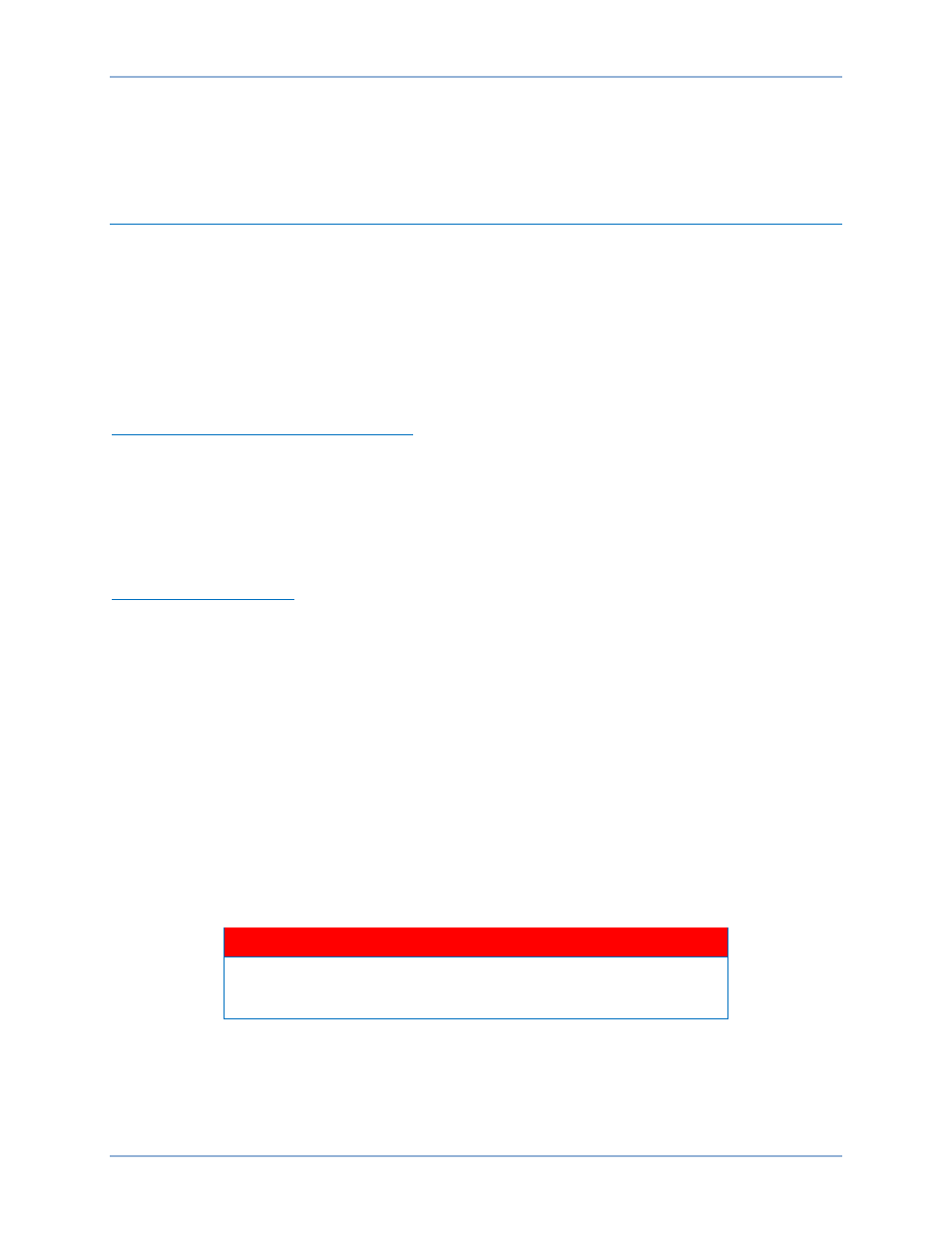
9437200990 Rev C
61
Mounting
This chapter provides the information needed for mounting the IDP-1200 and the Ethernet switch.
Mounting the IDP-1200
Information is provided for two types of IDP-1200 installations:
•
Retrofit installation in an ECS2100 enclosure that currently houses a PanelMate display
•
New installation in a panel separate from the control system enclosure
Mounting Considerations
The IDP-1200 is intended for mounting in a cutout on a vertical panel in an environment where the
ambient temperature falls between 0 and 50
°C (32 and 122°F). Observe the following considerations and
guidelines when preparing to mount the IDP-1200.
Location and Environmental Considerations
The IDP-1200 is intended for mounting in a vertical panel. If mounting the IDP-1200 in a slanted panel,
the panel should not deviate more than 30
° from vertical. If the panel slants more than 30°, you must
ensure that the ambient temperature surrounding the IDP-1200 does not exceed 40
° (104°F). This may
require the use of external cooling equipment (a fan or air conditioner). To enhance ventilation and
maintenance, the IDP-1200 should be installed at least 4 inches (102 millimeters) away from adjacent
equipment. Heat created by nearby equipment must not cause the ambient temperature surrounding the
IDP-1200 to exceed its maximum operating temperature.
Mounting Panel Thickness
The IDP-1200 can be mounted on a panel whose thickness is no less than 0.06 inches (1.6 millimeters)
and no more than 0.39 inches (10.0 millimeters).
Retrofit Installations
Two types of IDP-1200 installation kits are available for retrofit installation. Kit part number 9437200102 is
designed for replacement of a PanelMate display mounted in an ECS2100 system enclosure door hinged
on the left-hand side. Kit part number 9437200104 is designed for replacement of a PanelMate display
mounted in an ECS2100 system enclosure door hinged on the right-hand side. Each kit consists of the
following:
•
IDP-1200 display panel
•
Mounting bracket
•
Mounting bracket hinge assembly
•
Ethernet switch
•
Rubber grommet (kit P/N 9437200102 only)
Warning!
The excitation cubicle housing the display panel must be removed
from service and all related operating/control power voltage de-
energized before proceeding with the following procedures.
IDP-1200
Mounting
