Avery Dennison 9850 RFID Multi-Protocol User Manual
Page 7
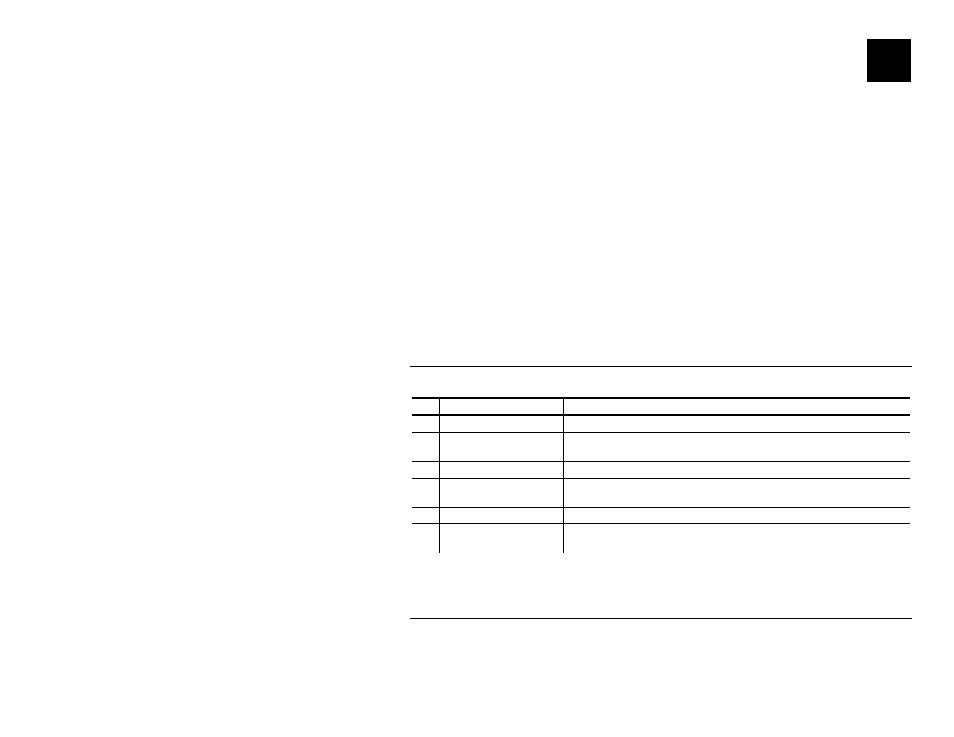
Getting Started 1-1
G E T T I N G S T A R T E D
Your Monarch
9855 RFIDMP (Radio Frequency Identification
Multi-Protocol) printer has been engineered to program (encode) an RFID
label (commonly called “RFID tags”) before the label’s format is printed.
RFID tags contain an embedded RFID chip and antenna. References to
“RFID tags” in this document refer to RFID supplies, not tag stock.
This RFID functionality is only available in the 9855 printer using thermal
transfer or thermal direct, die cut labels. The RFID printer is also
capable of printing standard (non-RFID) supplies. The knife option and
linerless supplies are not currently supported.
Using Version 3.2 or greater firmware, the printer supports multi-protocol
encoding, including Class 0+, Class 1 Generation (Gen) 1, Class 1
Generation (Gen) 2, and UCODE Version 1.19 supplies. Matrics 0+
protocol is only included for demo purposes and low encode yields are
expected. Contact your RFID Account Manager to obtain Matrics 0+
supplies in limited quantities for demo purposes.
U s i n g T h i s M a n u a l
Following is a summary of the contents of this manual.
Chapter
Contents
1
Getting Started
Information you should know before using the printer.
2
Multi-Protocol
Encoding
Using the RFID menu to setup the printer and select a protocol. Also
includes information about RFID supplies.
3
Setting Up the Printer
Using the Setup menu to select an overstrike mode for the printer.
4
Defining the RFID
Data Field
Using Monarch
Printer Control Language II (MPCLII) to create an
RFID format. Also includes sample data streams.
5
Troubleshooting
Describes RFID errors that may occur.
A
Single Protocol
Encoding
Use this chapter as a reference for previous versions of RFID
(single-protocol).
Use the RFID Quick Reference (provided with your printer) for supply
loading and maintenance information.
A u d i e n c e
These RFIDMP Application Notes are written for the System
Administrator, who is creating formats for the 9855 multi-protocol printer.
1
