Avery Dennison 9850 RFID Multi-Protocol User Manual
Page 43
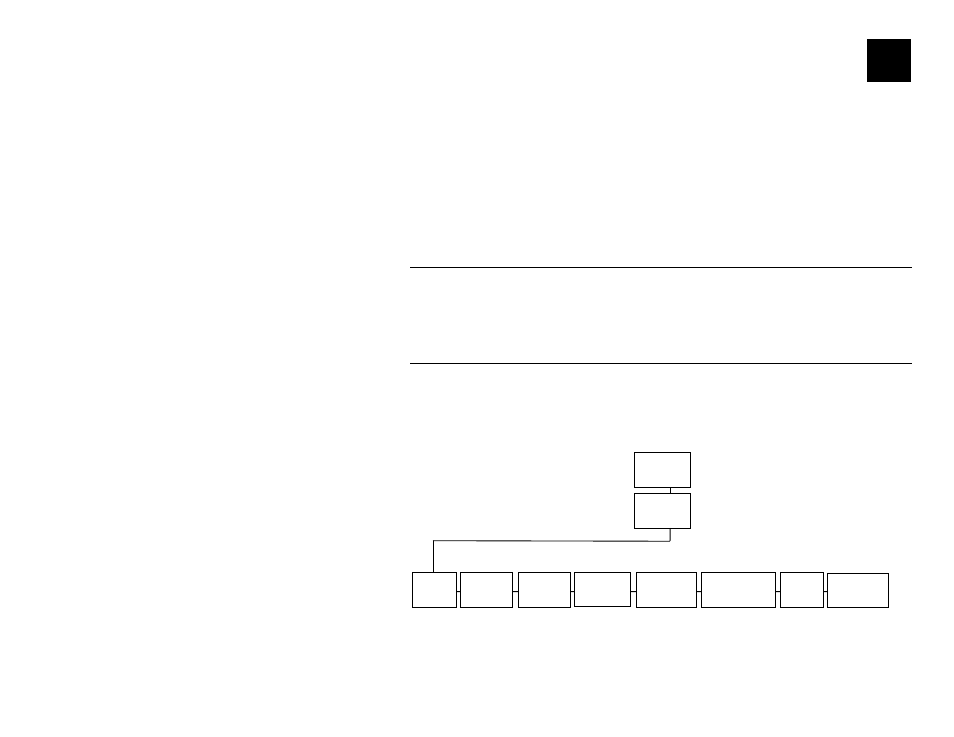
Single Protocol Encoding A-1
S I N G L E P R O T O C O L E N C O D I N G
Read this information if the RFID Configuration Label displays
“Alien” for the Module Type. You have an original RFID printer that has
been upgraded from version 2.0/version 2.2 firmware to version 3.1.
Even with the upgraded firmware, you cannot select a different protocol.
Only Class 1 64-bit and Class 1 96-bit protocols are available. The
printer determines which protocol to use based on the amount of data
sent.
This appendix only lists the differences between the original RFID module
and the current one.
O n e - I n c h F e e d L e n g t h G u i d e l i n e s
When using RFID supplies with a one-inch feed length, adjust the supply
and print positions. Set the Print Position to +40 and the Supply Position
to –50. Depending on the width of the inter-label gap (space between die
cut labels), you may need to increase or decrease these values.
A b o u t t h e R F I D S e t u p M e n u
Use the RFID Setup Menu to Read a Tag, set the number of Find Retries,
Erase Retries, Program Cycles, Lock Attempts, Attenuation, Clear Data
and Print an RFID Configuration label.
MAIN MENU
A
Setup
R F I D
F i n d
R e t r i e s
C l e a r
D a t a
E r a s e
R e t r i e s
P r o g r a m
C y c l e s
A t t e n u a t i o n
P r i n t
C o n f i g
L o c k
A t t e m p t s
R e a d
T a g
