Zone manager operations summary, Auto-zone basic, 26 programming – Auto-Zone Control Systems Auto-Zone Basic Systems Installation & Operation (Version 02C) User Manual
Page 94
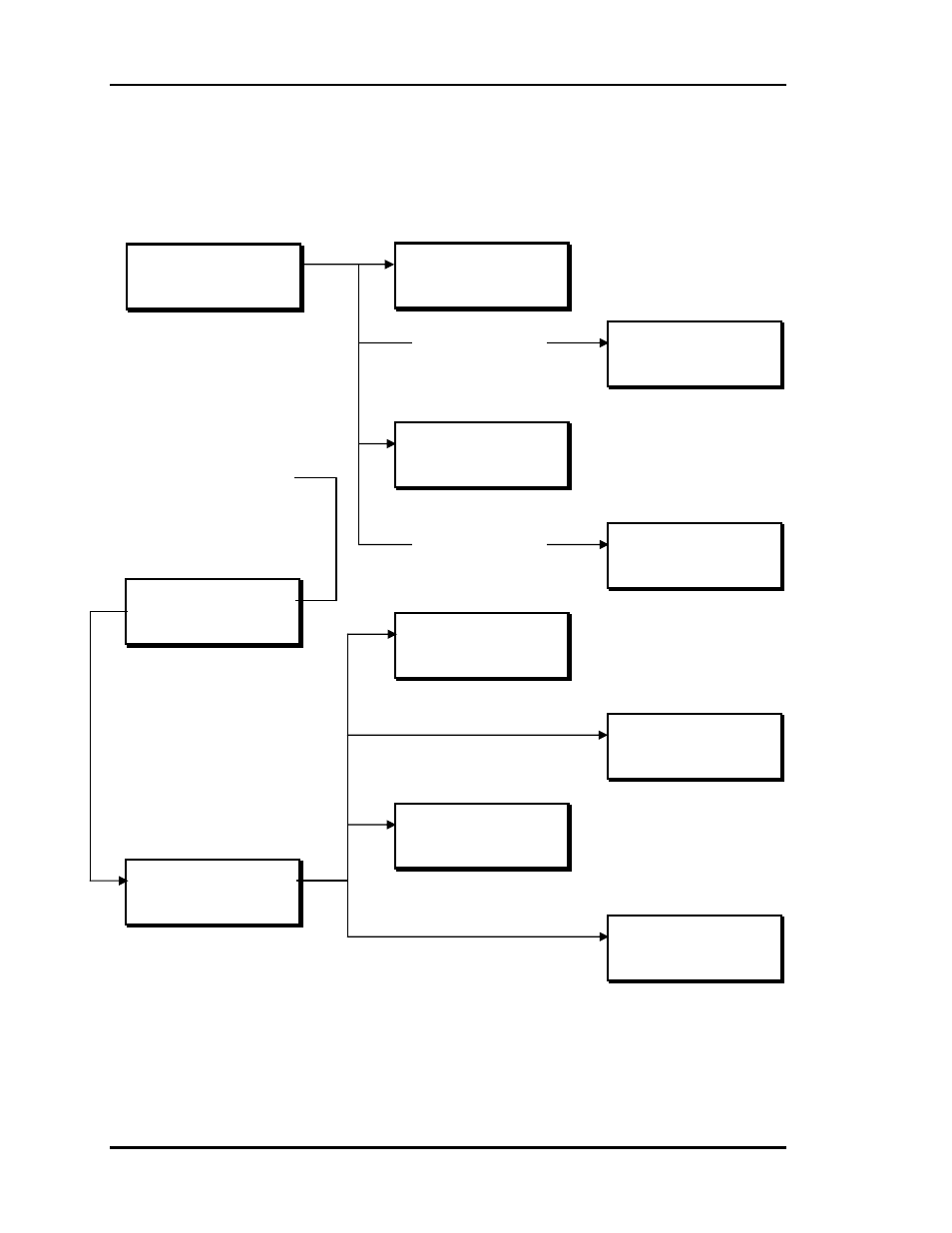
Section 3
Auto-Zone Basic
3-26 Programming
Zone Manager Operations Summary
Vent Mode
06/05/96 08:05am Wed
Occupied
1 Alarm(s) 3
Zone TEMP CLSP HTSP
1 74.2 77.0 74.0
2 73.1 75.0 72.0
3 76.4 75.0 72.0
1) Read/Reset Zones
2) Manager Setpoints
3) Configure System
4) System Overrides
Alarm Status
No Alarms
Manager Setpoints
Static Press: 0.50”
1) Control Setpoints
2) Schedules
3) Holidays
4) Time & Date
HVAC Status
Supply Air 56.4
Static Press. 0.49"
Bypass Damper 24%
Zone Number 1
Occupied Mode
Voting Unit
Program Time/Date
Day (Sunday=0): 3
Enter Hr. (0-23): 9
Enter Min. : 25
Program Holidays
Holiday # 1
Start Mon/Day: 0
(EX: 101 = Jan. 1)
WEEK SCHEDULES
Sunday Start Time
Enter Hrs/Mins: 0
(MILITARY FORMAT)
Zone Summary Screens
Press “A” Key
Zone Manager Status Screen
Press “C” Key
Control Setpoints Screen
Press “1” Key
Schedules Screen
Press “2” Key
Time & Date Screen
Press “4” Key
Holidays Screen
Press “3” Key
Zone Manager Menu Screen
Press “2” Key
Main Screen
Zone Status Screens
Press “B” Key
Alarm Status Screen
Press “D” Key
Main Menu Screen
Press “#” Key
