Setpoint screen #2, Setpoint screen #3, Setpoint screen #4 – Auto-Zone Control Systems Auto-Zone Basic Systems Installation & Operation (Version 02C) User Manual
Page 79: Auto-zone basic
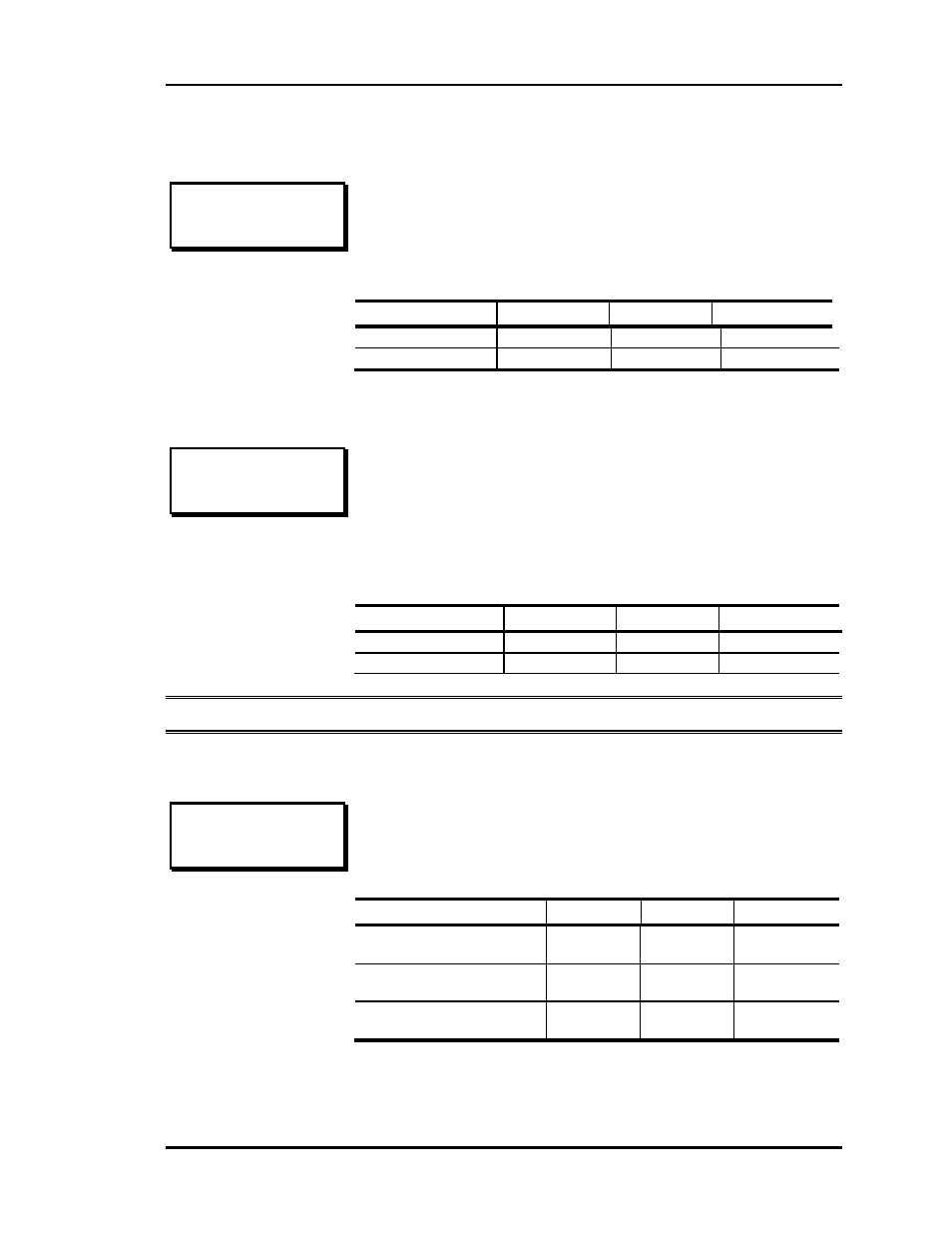
Auto-Zone Basic
Section 3
Programming 3-11
Setpoint Screen #2
Minimum
Default
Maximum
Cool Setback
0
°F 10°F 30°F
Heat Setback
0
°F -10°F -30°F
Setpoint Screen #3
Minimum
Default
Maximum
AuxHeat Setpt
50
°F 72°F 90°F
Slide Effect
0
°F 3°F 5°F
Note: If slide effect is set to 0°, the push-button override will not function.
Setpoint Screen #4
Minimum
Default
Maximum
PD Zone Max Damper
PI Zone Max Airflow
0%
0 CFM
100%
800 CFM
100%
30000 CFM
PD Zone Cool Mode Min
PI Zone Cool Mode Min
0%
0 CFM
5%
200 CFM
100%
30000 CFM
PD Zone Heat Mode Min
PI Zone Heat Mode Min
0%
0 CFM
20%
300 CFM
100%
30000 CFM
Enter the Unoccupied Heating and Cooling Setback values on
this screen. The Occupied Cooling Setpoint will be increased
by the Cooling Setback during Unoccupied Mode and the
Heating Setpoint will be decreased by the Heating Setback.
PD ZONE ADDRESS 1
UNOCCUPIED SETPOINTS
Cool SetUp...: 10 F
Heat Setback.: -10 F
If your Zone Controller has the optional Relay Expansion Board
attached, one of the relays is reserved for an Auxiliary Heating
Relay. Enter that setpoint on the AuxHeat Setpt line. If the
relay board is not installed, this line will not be displayed.
If your Zone Temperature sensor has the optional Setpoint
Adjustment Slide, enter the maximum effect it can have on the
setpoints on the Slide Effect line.
PD ZONE ADDRESS 1
AuxHeat Setpt: 72 F
Slide Effect.: 3 F
PD ZONE ADDRESS 1
Max Damper....: 100%
Cool Mode Min.: 5%
Heat Mode Min.: 20%
On Pressure Dependent Zones, these setpoints are for damper
position. On Pressure Independent Zones they are for Airflow
(CFM) values, and the text will change to reflect that.
