Zone controller setpoints, Zone selection screen, Setpoint screen #1 – Auto-Zone Control Systems Auto-Zone Basic Systems Installation & Operation (Version 02C) User Manual
Page 78
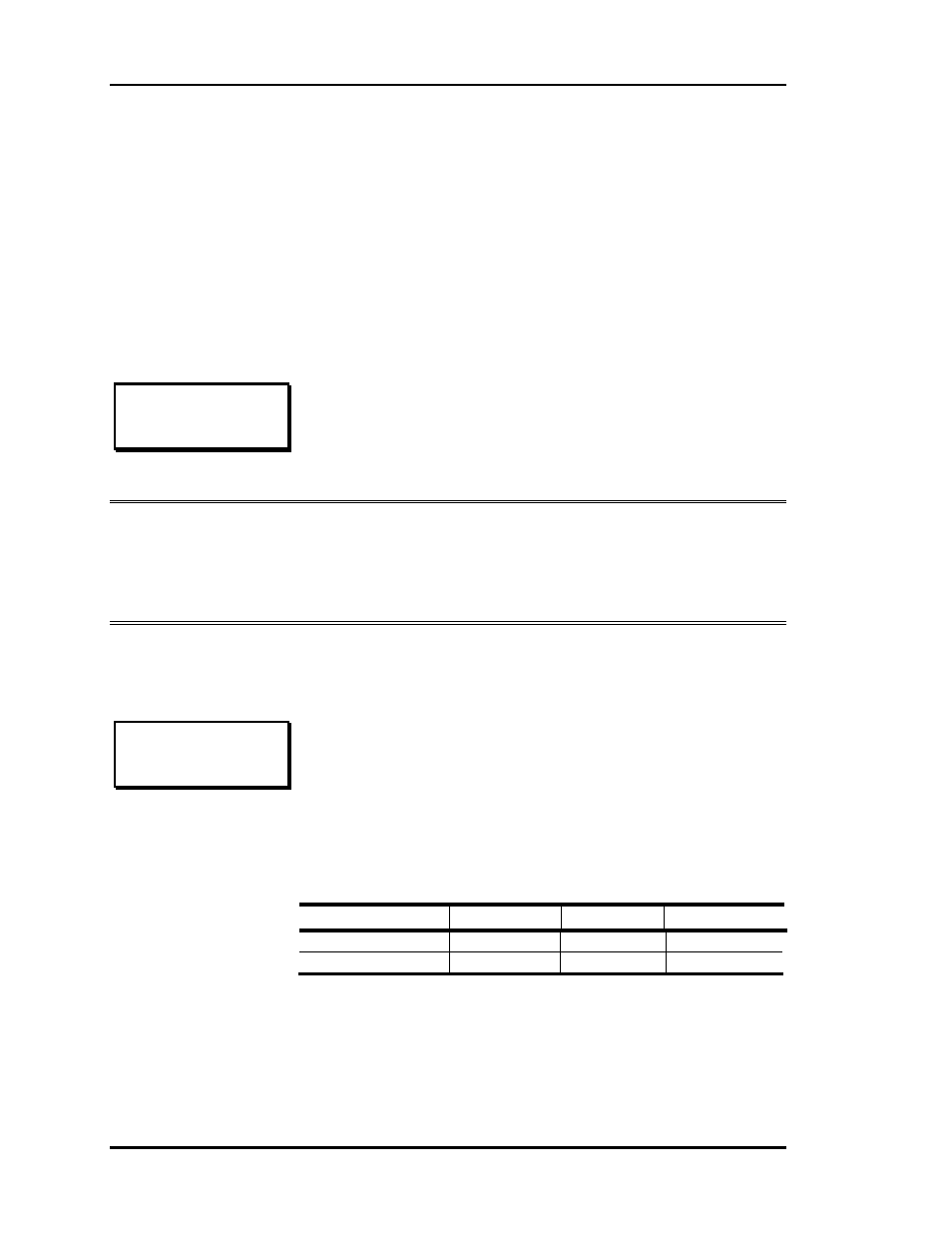
Section 3
Auto-Zone Basic
3-10 Programming
Zone Controller Setpoints
You will be prompted to enter the address of the Zone Controller that you want to read or
reset. If you enter a non-existent zone address, the screen will display "*** Missing ***"
and no setpoint screens will be displayed.
Zone Selection Screen
Note: The top line always displays the currently selected Zone Controller and the
controller type.
PD ZONE ADDRESS means a Pressure Dependent Box is selected.
PI ZONE ADDRESS means a Pressure Independent Box is selected.
Setpoint Screen #1
Minimum
Default
Maximum
Cooling Setpoint
50
°F 75°F 90°F
Heating Setpoint
50
°F 72°F 90°F
SELECT ZONE
ENTER ADDRESS: 1
Enter the Occupied Heating and Cooling Setpoints on this
screen. The Heating Setpoint should always be two degrees
below the Cooling Setpoint or the Zone Controller will not
accept the new values. The Zone Manager can't prevent the
entry of invalid setpoints. If invalid setpoints are entered, the
previous settings will be retained by the system and displayed
the next time the Zone Setpoints are accessed.
PD ZONE ADDRESS 1
OCCUPIED SETPOINTS
Cooling Setpt: 75 F
Heating Setpt: 72 F
