7 checking the bsp version – Artesyn COMX-P40x0 ENP2 Installation and Use (January 2015) User Manual
Page 102
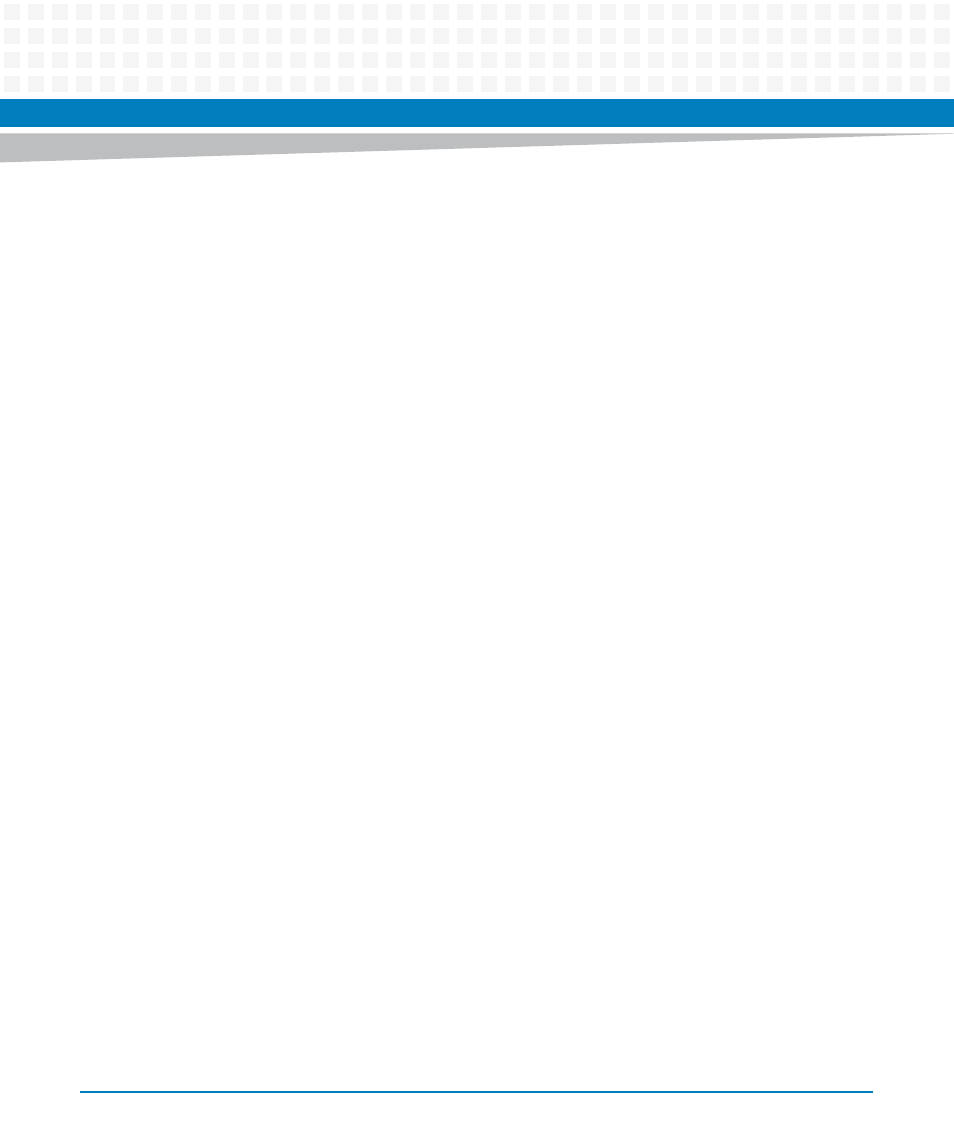
BSP
COMX-P40x0 ENP2 Installation and Use (6806800R95C)
102
7.7
Checking the BSP Version
There are several different versions of the BSP, but no versions are available for RCW and DTB.
Below are the methods followed to check versions of the BSP.
1. For the FMAN uCode Version, it is found in the U-Boot boot-up message.
Fman: Uploading microcode version 101.6.0.
2. RAMDISK rootfs version
Boot up with ramboot (’run ramboot’ in U-Boot) or norboot (’run norboot’ in U-Boot).
In Linux, run ’cat /etc/.version’
[root@COMX-P4080 root]# cat /etc/.version
COMX-P4080 EXT2 ROOTFS ver: COMX_P4080_V100R00 build by
[email protected] on Mon Nov 29 08:46:50 UTC 2010
3. Kernel version
The version is viewed in the loading kernel message:
## Booting kernel from Legacy Image at XXXXXXXX ...
Image Name: Linux-2.6.34.6
Created: 2010-11-29 8:46:16 UTC
Run ’iminfo $norbootaddr’ in U-Boot
=> iminfo $norbootaddr
## Checking Image at ee000000 ...
Legacy image found
Image Name: Linux-2.6.34.6
Created: 2010-11-29 8:46:16 UTC
Image Type: PowerPC Linux Kernel Image (gzip compressed)
Data Size: 3520445 Bytes = 3.4 MiB
Load Address: 00000000
Entry Point: 00000000
Verifying Checksum ... OK
In the kernel boot-up message:
Linux version 2.6.34.6 ([email protected]) (gcc
version 4.3.2 (Sourcery G++ Lite 4.3-74) ) #1 SMP Mon Nov 29
16:46:03 CST 2010
