Artesyn COMX-P4080 Installation and Use (August 2014) User Manual
Page 41
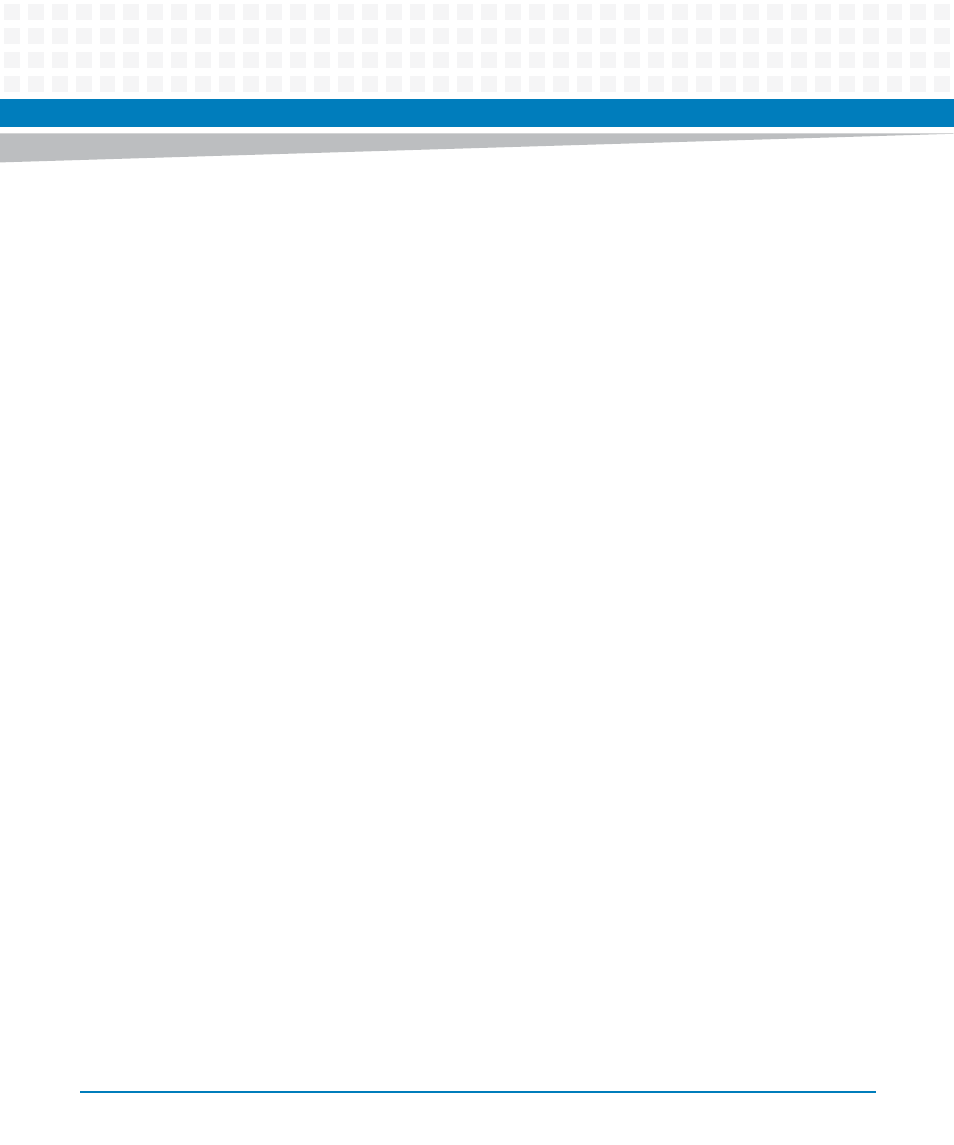
Hardware Preparation and Installation
COMX-P4080 COM Express Module Installation and Use (6806800L20C)
41
3.
Hold the heat spreader/cooler and COMX-P4080 COM Express Module.
4.
From the backside of the COM Express module, use two pieces of M2.5*6mm screws to
fasten the module assembly to the heat spreader/cooler through the two internal
mounting holes.
Removing the Heat Spreader/Cooler
1. Loosen the two pieces of screws from the backside COMX-P4080 COM Express Module.
2.
While holding the edges, pull the heat spreader/cooler from the COMX-P4080 COM Express
Module.
2.6
Installing and Removing the Module on the
Carrier Board
The assembled COM Express module with the attached heat spreader is attached to a carrier
board.
Installing the COM Express Module on the Carrier Board
1. Line up the board-to-board connector of the module assembly with the board-to-board
connector of the carrier board.
2. Make sure that the interconnectors are properly aligned and that the six carrier standoffs
have contact with the bottom of the module board.
3. From the topside of the module assembly, locate the screw holes on the heat
spreader/cooler and module.
4.
Use the M2.5*18mm screws to fasten the
COMX-P4080 COM Express Module
assembly
to the carrier board.
