Programming as-9500 series scanner – Argox AS-9500 User Manual
Page 16
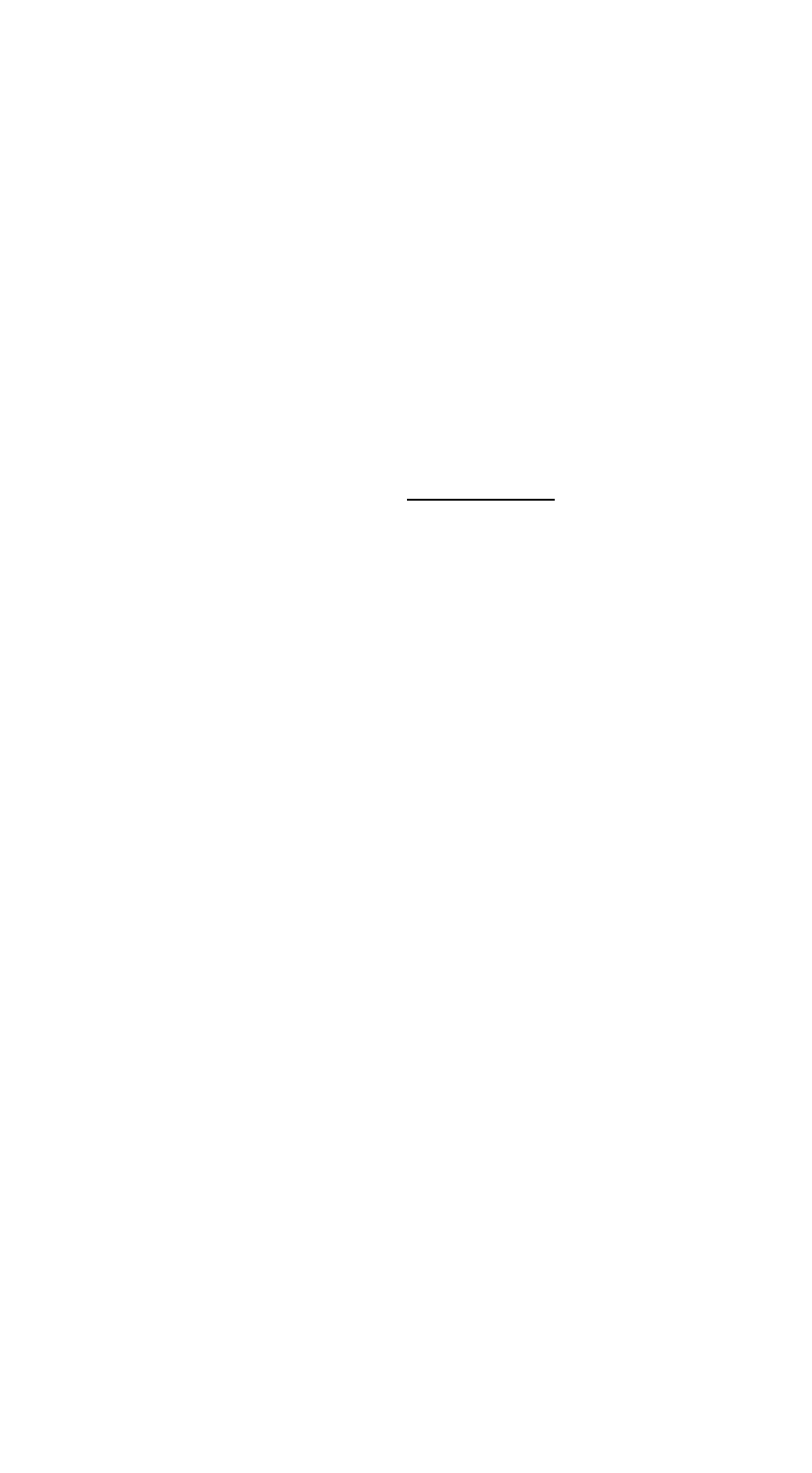
15
Programming AS-9500 Series Scanner
To program the AS- 9500, you must scan a series of programming
barcodes in the correct order. Fold out the back cover of this
manual. You will see a table of alphanumeric barcodes, which are
used to program the various options presented.
To program each option, you must:
1. Scan the Program barcodes.
2. Enter the option mode by scanning the option barcodes
3. The necessary alphanumeric inputs are listed. Scan these
alphanumeric entries from the Program Chart. To confirm
above steps, you must scan the Save barcode.
.
