2 limitations of the adept devicenet scanner, 3 devicenet port on the controller, Connecting devicenet hardware to the controller – Adept EX SmartContoller User Manual
Page 86
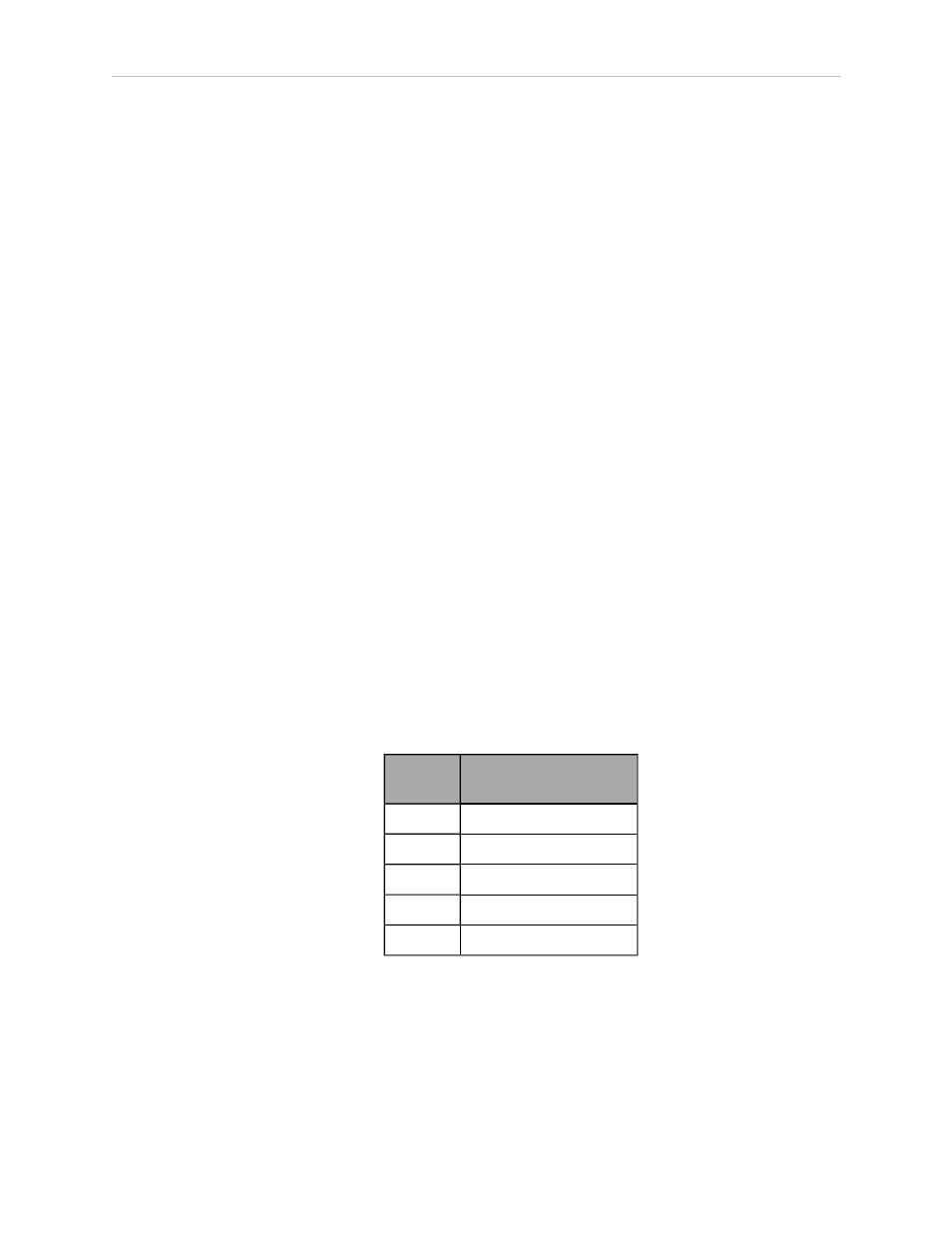
Chapter 7: Adept DeviceNet
7.2 Limitations of the Adept DeviceNet Scanner
The DeviceNet Scanner that Adept has incorporated into the Adept SmartController EX motion
controller hardware and the eV+ operating system currently supports only a subset of full
DeviceNet functionality. The following is a summary of the DeviceNet implementation:
l
Implemented the Master-Slave operation. This is a complete subset of Peer-to-Peer oper-
ation.
l
Implemented the Unconnected Message Manager (UCMM) in its DeviceNet Scanner to
establish connections.
l
UCMM is used to establish I/O Connections.
l
The Adept DeviceNet Scanner can be a Client or a Server on the network.
l
The Adept DeviceNet Scanner currently does not support Cyclic or Change-of-State con-
nections.
l
Only I/O Messaging is supported. I/O messages contain only data.
l
Currently, only the Message Group 2 of the Predefined Master/Slave Connection Set is sup-
ported.
l
Adept Message Group 2 I/O connections support only the I/O Poll Command/Response
Message of the possible message types.
7.3 DeviceNet Port on the Controller
The DeviceNet port on the Adept SmartController EX Motion Controller has the following con-
figuration:
Micro-style 12 mm thread DIN connector (female). See the following table for pin assignments.
Table 7-1. DeviceNet Signal-to-Pin Locations
Pin
Number
Signal
Name
1
Drain
2
V+
3
V-
4
CAN_H
5
CAN_L
See the figure DeviceNet Connector Pinouts on page 93 for a drawing of the connectors.
Connecting DeviceNet Hardware to the Controller
To connect DeviceNet components to the controller, connect a drop line to the female Micro-
style 12 mm thread DIN connector on the front of the controller. Then you must configure the
DeviceNet Scanner correctly using the Adept ACE Configuration Tools.
Adept SmartController EX User’s Guide, Rev. B
Page 86 of 96
