Grounding point – Adept EX SmartContoller User Manual
Page 23
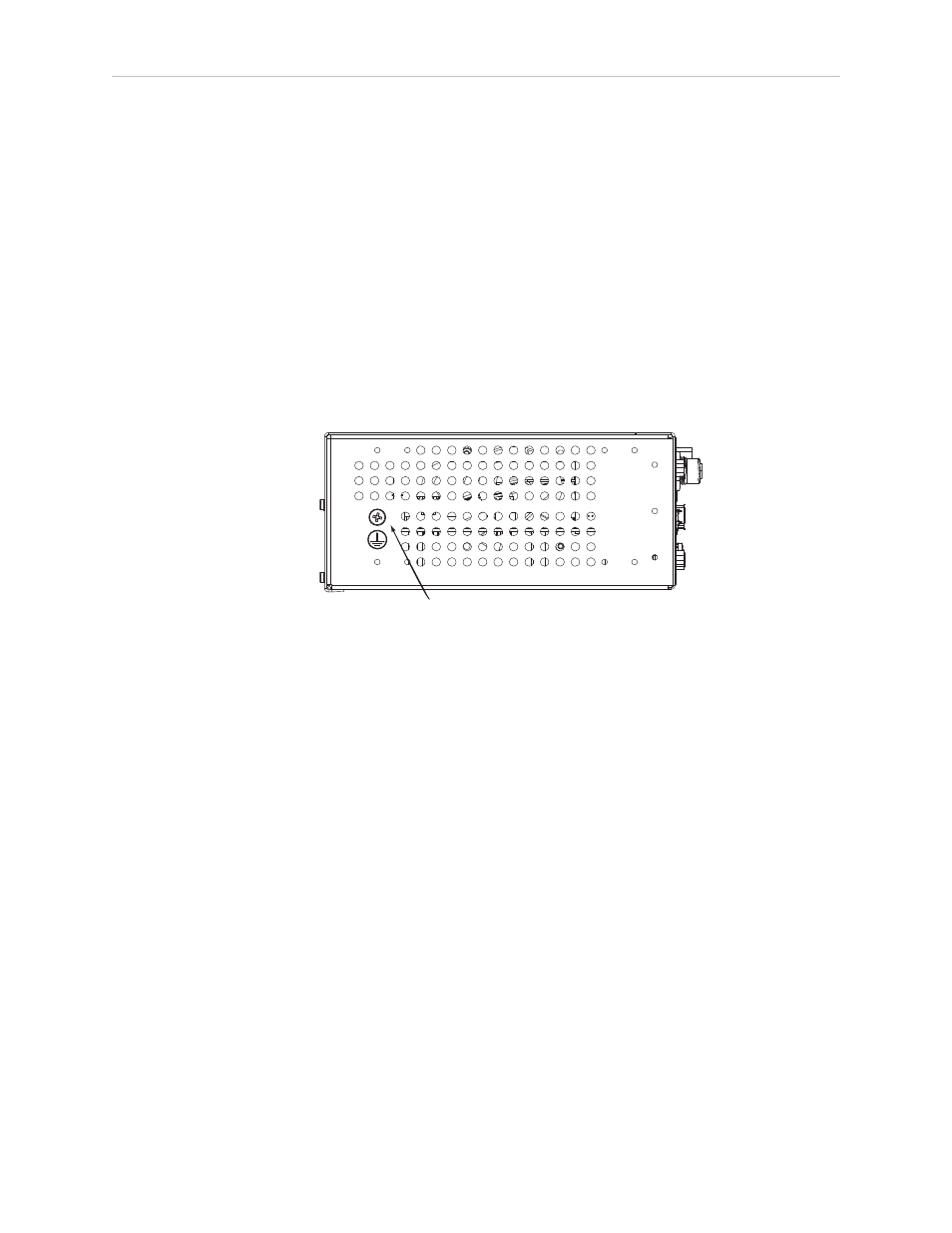
Chapter 2: Installation
NOTE: The power switch on the Adept SmartController EX motion controller will shut down both
the controller and the second 24 V port. If you want a secondary device to maintain power after
the controller is shut down, you will have to provide a separate power line to it.
Chassis Grounding
The Adept SmartController EX motion controller is equipped with a grounding point, as
shown in the following figure. Adept recommends connecting a ground wire from the ground
point on the controller to earth ground and that all other interconnected Adept components
share the same electrical ground potential. The ground wire must meet all local regulations.
Additional grounding information for other Adept products is provided in the documentation
for those products.
NOTE: The maximum length for the ground wire for the controller is 3 meters.
Grounding Point
Figure 2-8. Chassis Grounding Point
The mounting of the controller and all terminations must be performed in accordance with
local and national regulations.
Installing 24 VDC Connectors
Use the Adept-supplied connector to connect the user-supplied 24 VDC power supply to the
Adept SmartController EX motion controller.
1. Locate the 24 VDC connector that is shipped with the controller. See the following fig-
ure.
2. Use 14 or 16 gauge wire to connect the 24 VDC power supply to the controller.
3. Strip 7 mm of insulation from the end of the wire that connects to the positive output of
the 24 VDC supply.
4. Insert the stripped end of the wire into the opening on the right side of the connector.
5. Using a small, flat-blade screwdriver (2.5 mm), tighten the screw clamp on the con-
nector.
6. Visually inspect the connection to ensure that the clamp has closed on the wire, not on
the insulation.
Adept SmartController EX User’s Guide, Rev. B
Page 23 of 96
