Adept EX SmartContoller User Manual
Page 6
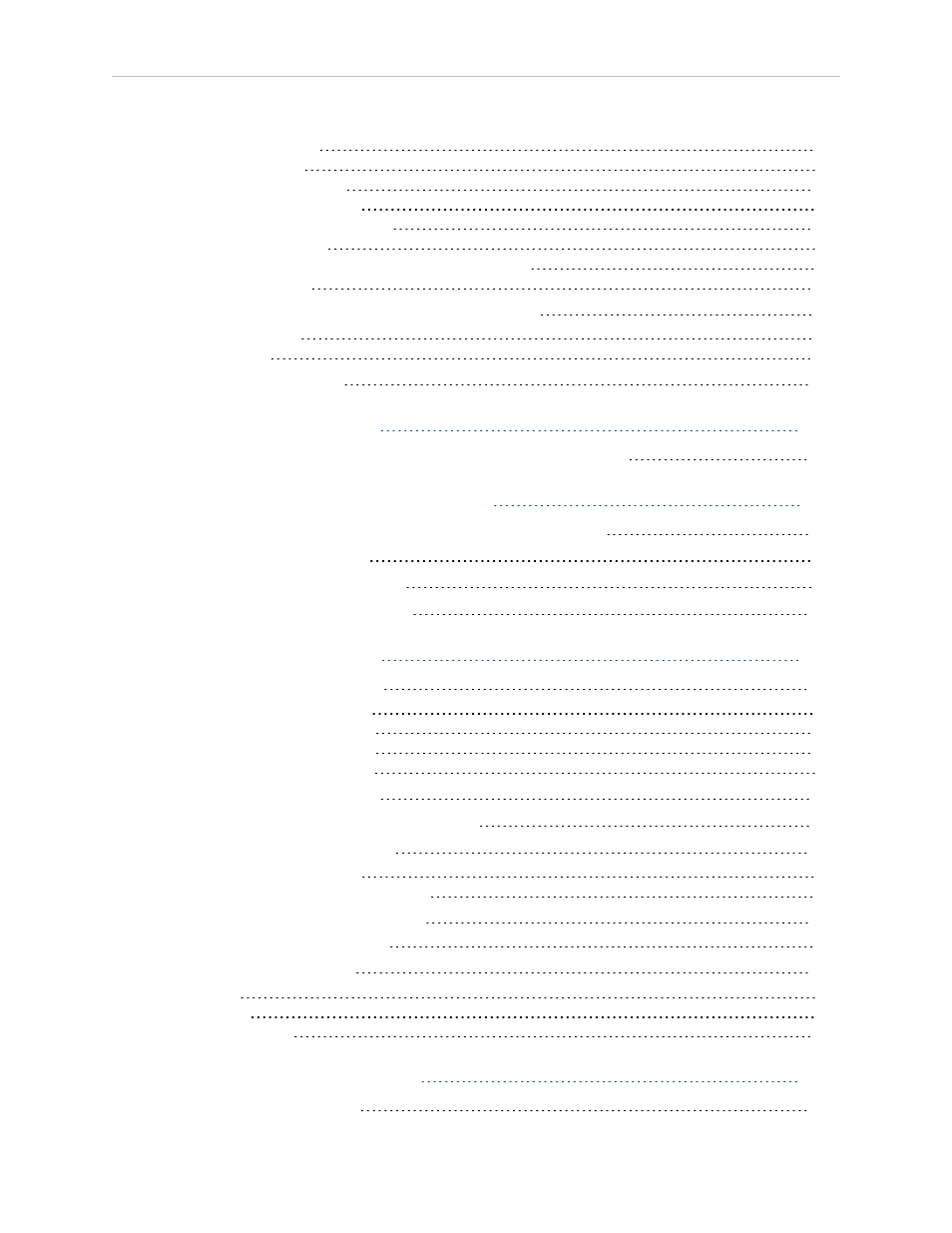
Table of Contents
Remote High Power On/Off Control
Remote Front Panel or User-Supplied Control Panel Usage
3.6 Connecting User-Supplied Digital I/O Equipment
4.1 Changing the Lamp in the Front Panel High-Power Indicator
Chapter 5: Technical Specifications
5.1 Adept SmartController EX Motion Controller Dimensions
5.3 Adept Front Panel Dimensions
5.4 Adept T20 Pendant Dimensions
Panel-Mounting the sDIO Module
Table-Mounting the sDIO Module
Stack-Mounting the sDIO Module
6.2 Installing the sDIO Module
6.3 sDIO Module Connectors and Indicators
6.4 Configuring an sDIO Module
Default sDIO I/O Configuration
Modifying the Default sDIO Configuration
6.5 Installing Multiple sDIO Modules
Configuring Multiple sDIO Modules
Adept SmartController EX User’s Guide, Rev. B
Page 6 of 96
