Zilog Z51F0811 User Manual
Page 55
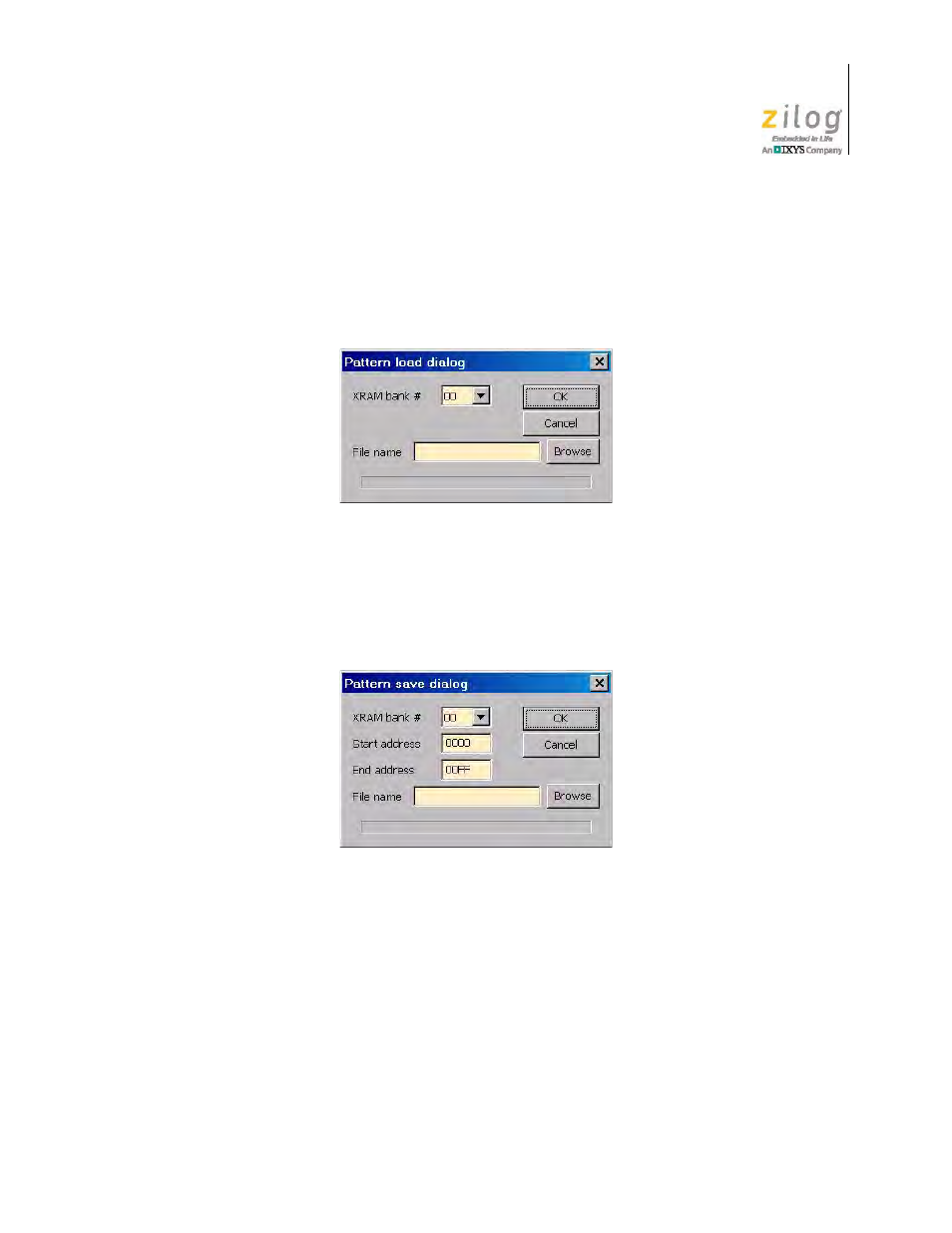
UM024002-0512
The Z8051 On-Chip Debugger
Z8051 On-Chip Debugger and In-System Programmer
User Manual
47
Load
Click the
Load
button to display the Pattern Load dialog, in which you can load a data pat-
tern or code hex file to the XDATA area. However, this command does not clear the
XDATA area; see Figure 52.
Save
Click the
Save
button to display the Pattern Save dialog, in which you can save the
XDATA area as a pattern file; see Figure 53.
Fill
Click the
Fill
button to display the Pattern Fill dialog, in which you can write a common
value in all XDATA memory spaces in a specified address range; see the example in
Figure 54.
Figure 52. The XDATA Dump Function’s Pattern Load Dialog
Figure 53. The XDATA Dump Function’s Pattern Save Dialog
