Code disassemble window – Zilog Z51F0811 User Manual
Page 45
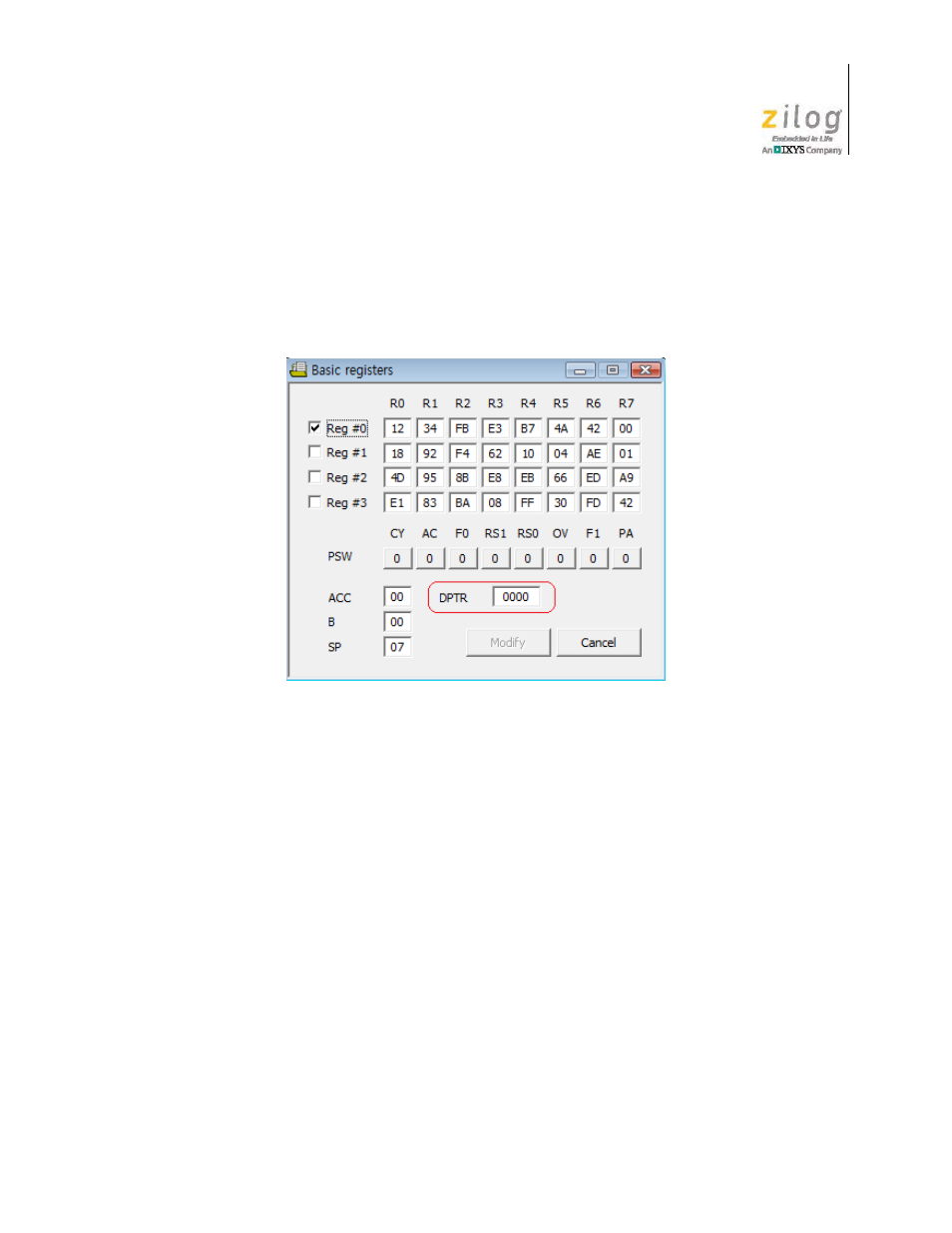
UM024002-0512
The Z8051 On-Chip Debugger
Z8051 On-Chip Debugger and In-System Programmer
User Manual
37
In Figure 38, the red area highlights the DPTR Register which displays, and can be edited
by, entering numbers in the 16-bit hexadecimal format. If the target MCU features more
than two DPTRs, the DPTR field in this dialog shows the currently selected register. If
each DPTR resides at a different address, Zilog recommends using the SFR window
instead.
Code Disassemble Window
The Code Disassemble window displays the contents of code memory by using a disas-
semble format. All operand values must be entered in hexadecimal format. Figure 39
shows an example Code Disassembler window.
Figure 38. Using the Basic Registers Function, #6 of 6
