Figure 17. break after timing diagram, Figure 18. peripheral control dialog, Peripheral control – Zilog Z51F0811 User Manual
Page 27
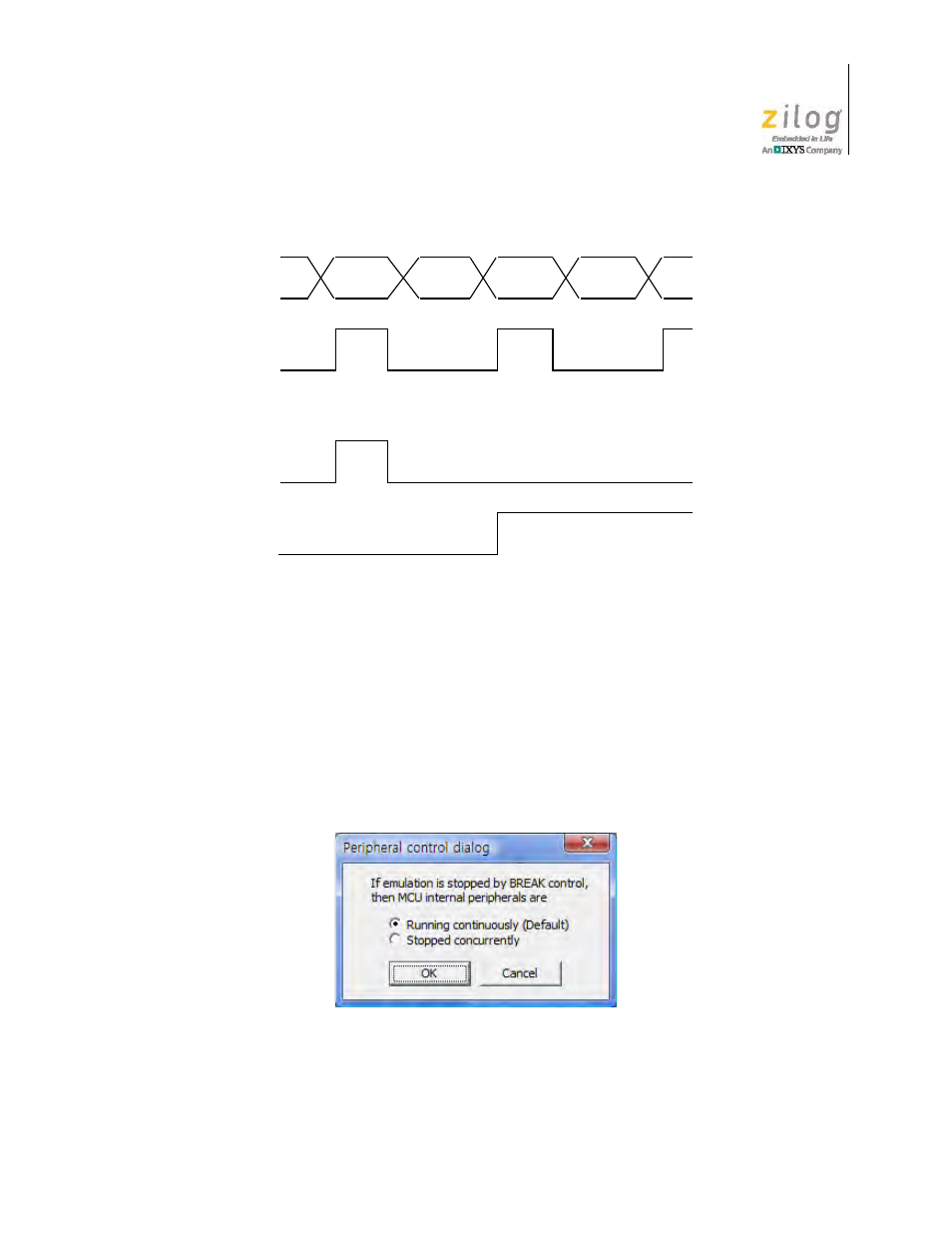
UM024002-0512
The Z8051 On-Chip Debugger
Z8051 On-Chip Debugger and In-System Programmer
User Manual
19
This Break BEFORE (AFTER) function is disabled (greyed out) in the Break/Configure
menu during emulation.
Peripheral Control
Selecting the Peripheral Control function from the Break/Configure menu prompts the
user to determine whether the target MCU’s internal peripheral functions should continue
to operate or remain idle, as shown in Figure 18. These peripherals are always running
during emulation by default.
The purpose of the Peripheral Control function is to tell the OCD whether the peripherals
should be stopped or continuously run during Break (Debug) Mode. All peripherals,
Figure 17. Break AFTER Timing Diagram
Figure 18. Peripheral Control Dialog
PC
Break
PC
PC+1
PC+2
PC+3
Fetch
signal
명령
opera
nd
명령
operand
Break
detect
Handl
e
